Whitelist IPs against API Key
For security purposes!
The API Key provided by iZooto to send out campaigns needs to be treated very carefully. It should be secured so that only you have access to it.
To further secure your API Key, we now allow you to Whitelist up to 5 IP Addresses corresponding to your API Key. This means that your iZooto API will only accept POST requests only if the originating IP address is the same as you defined.
If there is a mismatch in IP, we will discard that request and no notification will be sent out.
Requesting for API
You will have to first request for the API Key from your iZooto Account by going into Settings -> General.
After you have requested the key, our team will reach out to you to understand the use case and will approve your request post which you will be able to generate a new key for your account.
Creating an API Key
After your API Key is approved, you can click on the Copy icon to copy your API Key.
Whitelisting IPs
- Once you have your API Key, you will see an option to "Allow the API Key to work from certain IP Addresses".
- You can select this checkbox and input up to 5 IP Addresses, separated by line breaks.
- Once you have entered the desired IPs, hit Save.
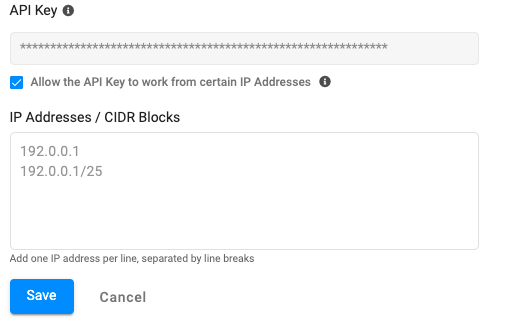
You're done. Now iZooto will only accept API Requests from the IPs you have mentioned.
Updated about 2 years ago
