Unsubscribe from Messenger Notifications
Steps to unsubscribe from messenger notifications ⏹
Introduction
In case users want to opt out from receiving further news updates via Messenger we provide an Unsubscribe feature, using which users can pause news updates any time they want.
User Experience
Steps to unsubscribe from notifications
- Users can simply click on the "Persistent Menu" option on the lower right corner of the messenger inbox
- Tap on "Unsubscribe"
- A confirmation message will be sent.
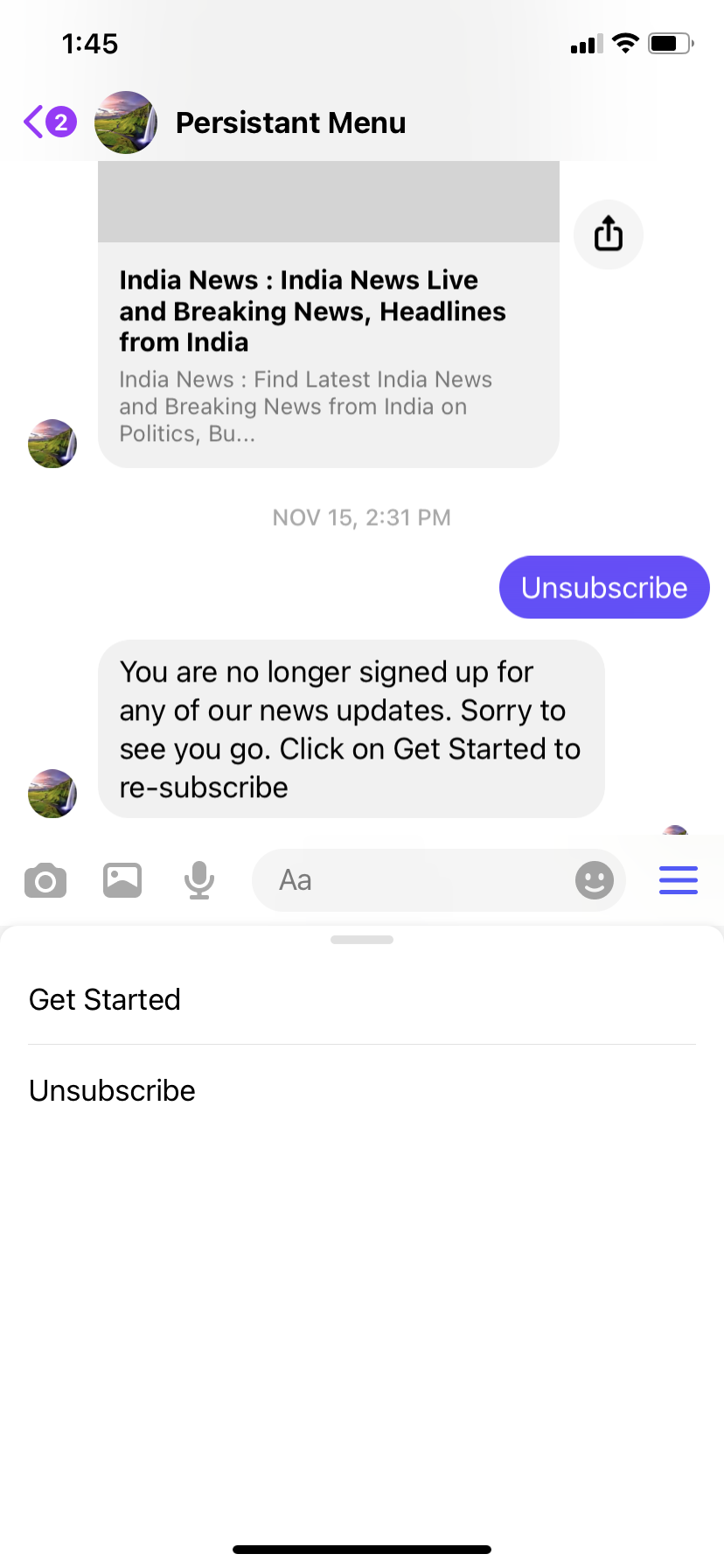
Enabling Unsubscribe Feature
In order to enable this feature on your Facebook page just drop a mail to [email protected]
Configurations ⚙️
- The Unsubscribe text in the persistent menu can be changed to any other language.
- The confirmation message can be configured as per the user.
Re-subscribing to Messenger
Users can simply tap on Get Started in the persistent menu option to resubscribe to Messenger notifications.
Updated 2 months ago
