Page Plug
This feature would be convenient when you have multiple Facebook pages for a single web URL.
Let us discuss the 2 use cases here:
1. You have 5 different Facebook category pages namely
- Technology News
- Sports News
- Politics News
- Business News
- & Entertainment News
and all of these Facebook pages are serving news for a single web URL i.e https://yoursite.com.
2. You have 2 different Facebook pages based on language namely
- English News
- Hindi News
and these Facebook pages are serving for a single web URL i.e https://yoursite.com.
Generally, Messenger services do not provide a feature to connect multiple Facebook pages to a single web entity. But using Page plug support, this can be achieved easily.
How to Use?
Once you have completed the setup process, you will need to define on which pages do you want to show a particular prompt.
Let's say, on https://nytimes.com, you want to show different opt-in on the Business and Tech pages of the website.
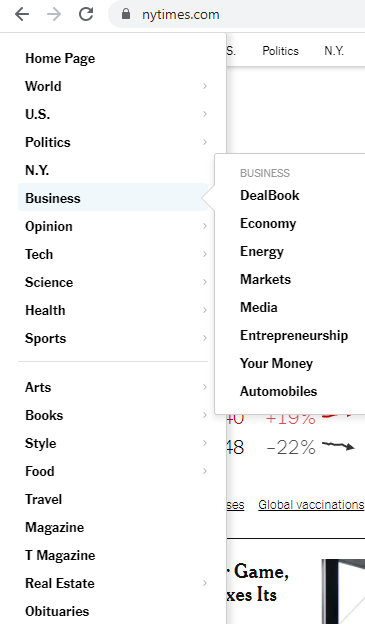
On all the articles pages containing 'business' ( https://www.nytimes.com/section/business) in the URL, you want to show an opt-in message which reads, "Connect with us for the latest news updates on business".
In order to achieve this, you would need to use the setting "Show prompt only on".
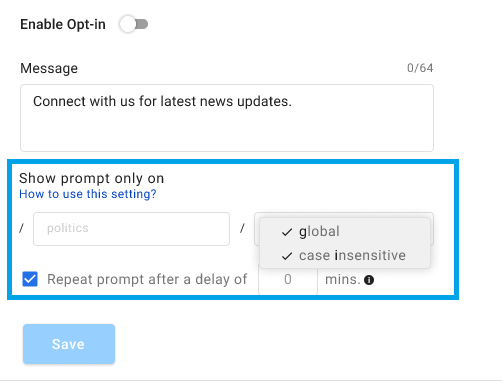
Step 1
Add /business in the first text field.
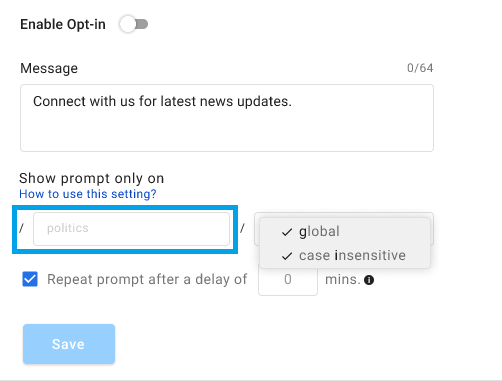
Step 2
Define the flags from either global and/or case insensitive.
The global tag indicates a global search flag that retains the index of the last match, allowing subsequent searches to start from the end of the previous match.
Without the global flag, subsequent searches will return the same match.
The case insensitive as the name suggests makes the whole expression case-insensitive.
For example, /aBc would match /Abc, /ABC, /AbC, etc.
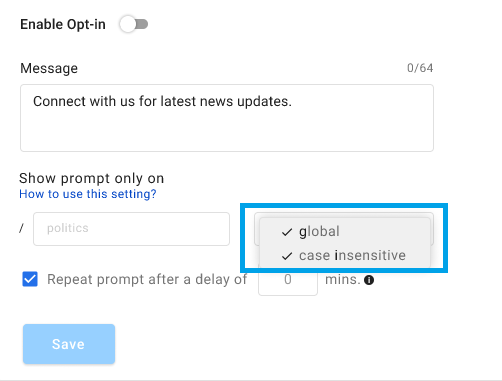
The result
Once the opt-in configs are changed to /business/, it will match the URLs
- https://www.nytimes.com/section/**business**/smallbusiness,
- https://www.nytimes.com/section/**business/**energy-environment,
- https://www.nytimes.com/section/**business**/economy, & so on.
Now let's say, you want to connect a different Facebook page for Politics to the same Website, that is, https://nytimes.com in this example.
In that case, all you need to do is, connect this politics page considering it to be a fresh entity & then follow the same setup steps as mentioned above, and instead of using business at the keyword, you use "politics".
Updated 2 months ago
