Setting Up via GTM
You can get started with web push notifications in less than 5 minutes using Google Tag Manager. Here is how you can do it:
1. Sign in to your Google Tag Manager account and click on 'New Tag'.
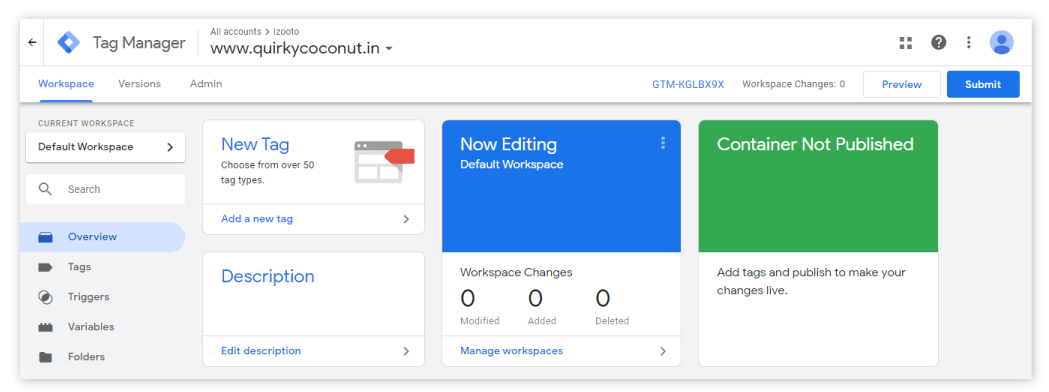
2. Start by giving your tag an appropriate name. For instance - iZooto Tag
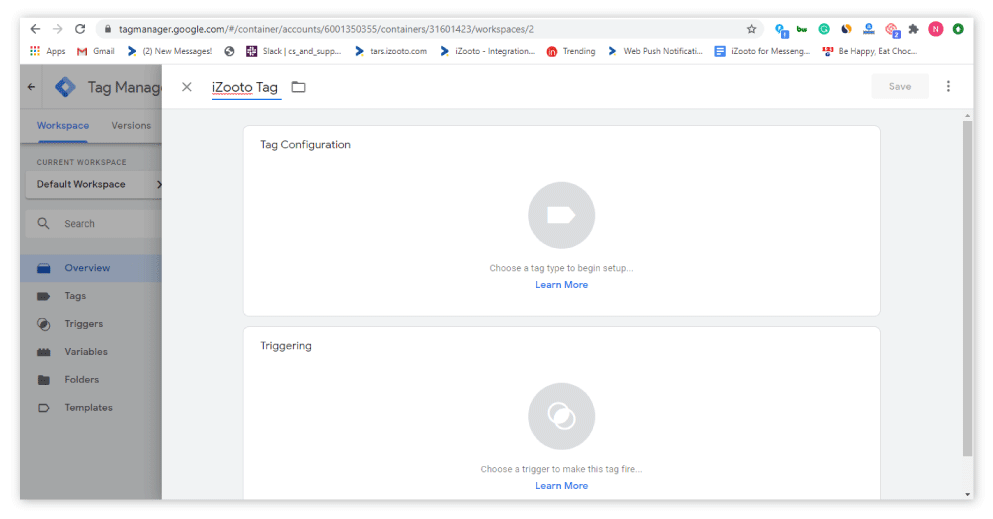
3. Select the 'Custom HTML Tag' option.
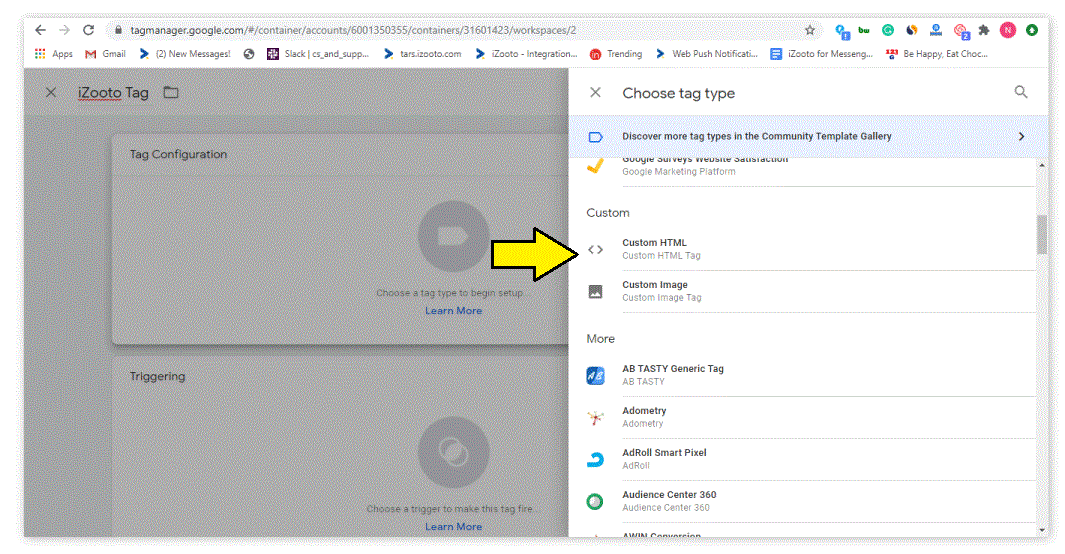
4. From your iZooto Panel, copy the iZooto JS and place it under <Custom HTML> and Select the Trigger as All Pages.
<Custom HTML> and Select the Trigger as All Pages.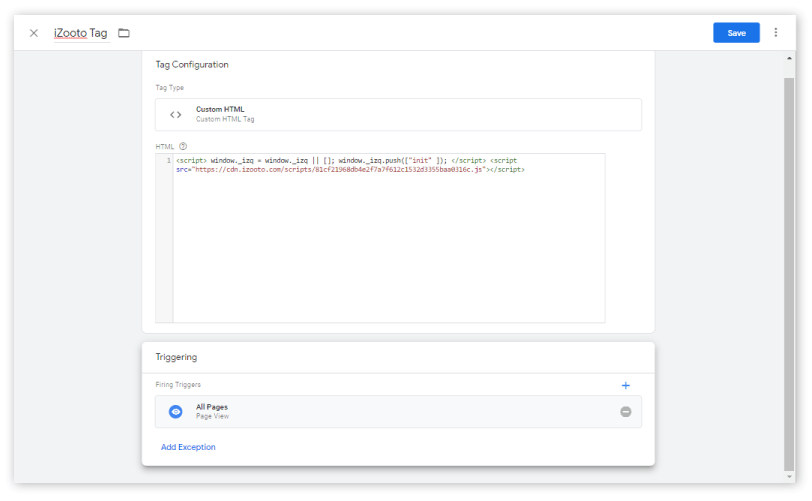
5. The tag should be published to production to ensure it works.
6. Uploading Files
Two files - izooto.html and service-worker.js need to be uploaded to the root folder of your website. They should be accessible as:
https://yoursite.com/izooto.htmlhttps://yoursite.com/service-worker.js
Updated over 1 year ago
