Recover Abandoned Carts
This playbook is meant for e-commerce stores. With the help of this Playbook, you can retarget subscribers abandoning their shopping carts with personalized notifications at the right time. All the subscribers who add a product to their cart but don't complete the transaction will receive notifications of this Playbook.
The Playbook contains a total of 3 notifications which have the product's name, image and will redirect the subscribers to their respective cart page. Subscribers who complete the transaction before the Playbook completes its course will not receive the remaining notifications. Similarly, subscribers who didn't take any action even after the third notification was sent will exit this Playbook.

Setting up the Playbook
Please follow the instructions in the screengrab below:
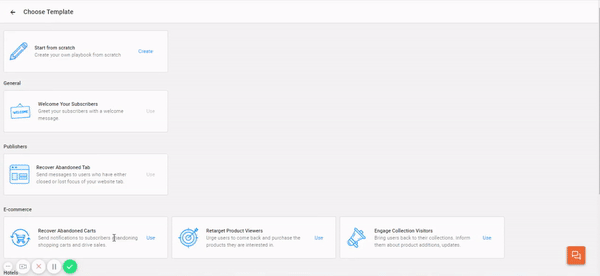
You can edit the Icon, Title, Description, and time interval between the notifications for this Playbook. The product name and image will be fetched dynamically, and the users will be redirected to their cart URL page.
Sample Trigger Code
The trigger code goes on the click of the 'Add to Cart' button.
<script> window._izq.push(["trigger", "added_to_cart", {"product_name":"product name","product_price":"product price","product_image":"product image","cart_url":"cart url"}]) </script>
Sample Goal Code
The goal code should be placed on PageLoad of a page that is presented post a transaction has been made by the user. These would usually be a Thank You page.
<script> window._izq.push(["trigger", "order_placed", {}]) </script>
The Final Look
Here is how the notification would look like for a subscriber who has abandoned the Orion Sky watch.
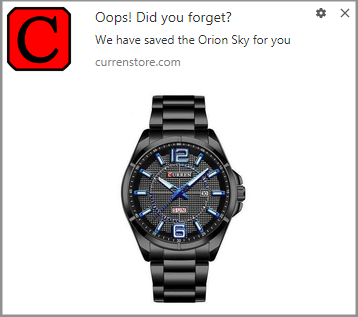
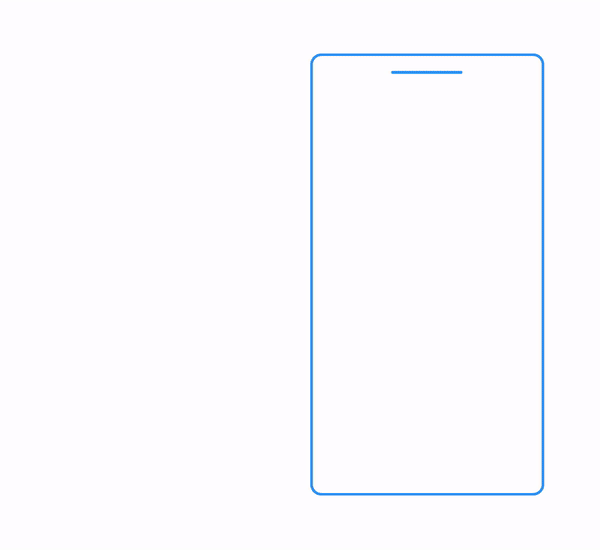
Tracking Playbook Performance
You can track the performance of the Playbook in Google Analytics with the help UTM parameters mentioned below.
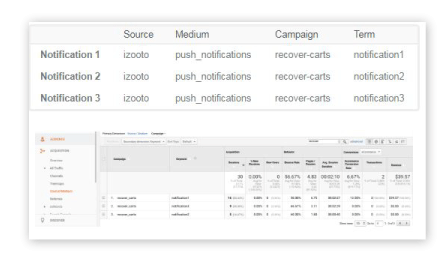
With the help of this, you can track which notification has performed better or which notification needs improvement in the copy.
For Shopify stores, the triggers are captured automatically by iZooto if you have setup iZooto using the Shopify app. In rest of the cases, the trigger and goal codes need to be implemented to activate this playbook.
Updated over 5 years ago
