Web Push Notifications
What are Web Push Notifications?
Already familiar with Web Push Notifications? Click here and follow the instructions to set up iZooto on your website.
Web Push Notifications or Browser Notifications are clickable rich content messages sent to your device by a website or a web app. Web Push notifications can be delivered to your device, mobile, or desktop, even when the user is not on your website.
These notifications can only be sent to users who have opted-in to receive these notifications. Web push notifications are supported by Chrome, Firefox, Safari, Opera and Edge on Windows, Mac and Android Devices.
Why do I need Web Push Notifications?
Higher Conversion Rates
Statistics have shown that web push notifications have a 30 times higher conversion when compared with email.
Better Delivery
Emails sometimes fail to deliver or get marked as spam, while notifications have more prompt and assured delivery.
Access to Users who are Not on your Website
By using web push notifications, you can reach out to those users who are not on your website or even when the tab is closed, provided they are subscribed to notifications.
Re-Engagement with Visitors without Contact Details
Web push notifications don’t need a user’s contact details, unlike email or SMS. All they have to do is click on 'Allow'.
Higher Opt-In Rate
Users can subscribe to web push notifications in one click, which results in higher opt-ins than email.
How will the subscriber journey be like?
Once a visitor clicks on Allow, they will become a subscriber, the count of which will update in your iZooto dashboard.
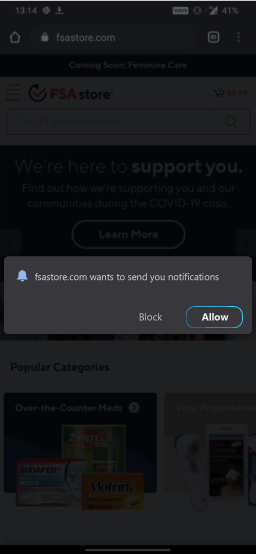
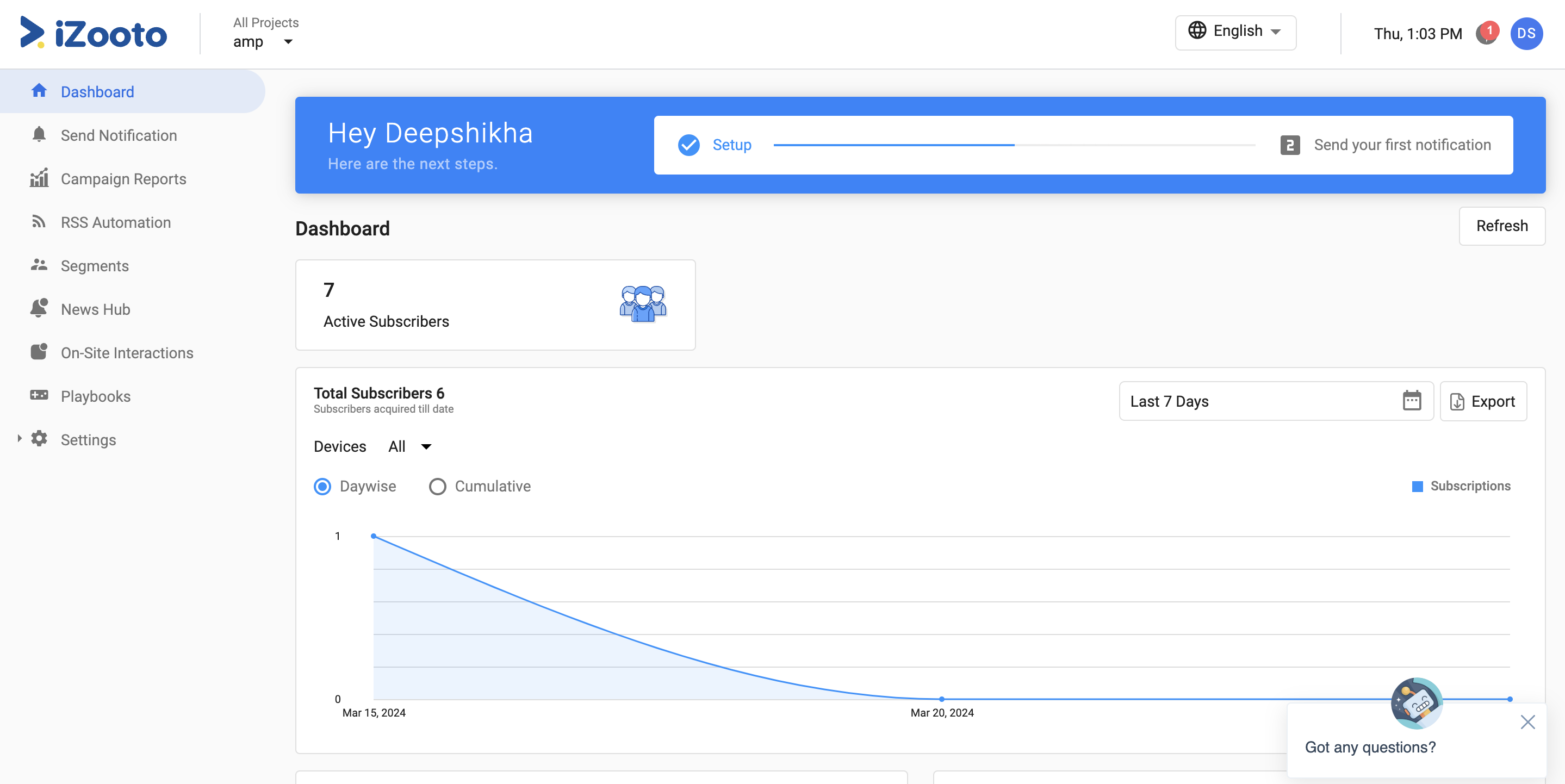
Difference between Total Subscribers and Active Subscribers
Total Subscribers count: Reflects the total number of subscribers acquired on the website to date.
Active Subscribers: Indicates the real-time count of subscribers who are currently active. This count updates after each notification push, showing the number of subscribers who have received the notification.
It's important to note that a decrease in the active subscriber count doesn't necessarily mean that users have blocked notifications. Other factors like network issues or device problems can also contribute to fluctuations in this count. Therefore, the count may increase or decrease with each notification push.
If the visitor clicks on Block, they won't become a subscriber and will not be presented with a subscription prompt on their next visit to your website. They will have to change their preferences from the browser settings in order to be presented with the prompt again.
To get the subscription to block ratio, we suggest you implement
registerSubscriptionCallback()method.
Understanding Industry Wide Use-Cases
1. Publishers/Media
For news and real-time event updates, web push notifications are best suited for publishers who want to stay one step ahead of the competition. Genre wise push is also possible assisting in reminding/announcing the news to a specific segment.

2. E-Commerce
With user engagement, retargeting, and providing hyperlocal updates, e-commerce brands can best leverage web push notifications to drive more conversions. The communication can be customized and users can be informed about seasonal sales, new collection shout-out, discount offers, and announcements.
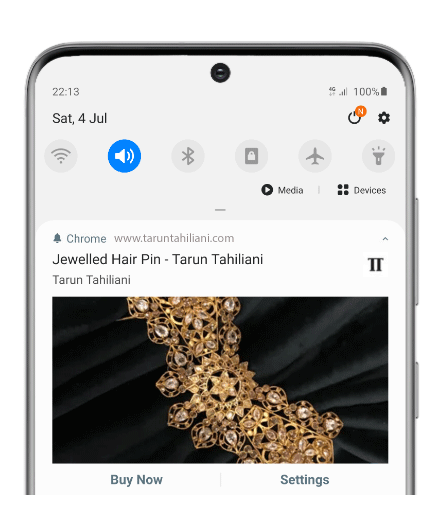
3. SaaS Businesses
Web push notifications can be best used for content marketing, product updates, events, and announcements and to get customer feedback. Also, since the user is constantly engaged, retention becomes one of the primary use-cases.
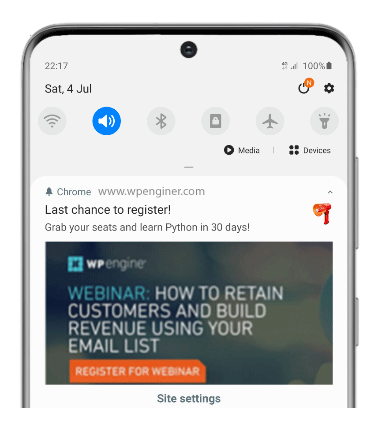
4. BFSI (Banking, Financial Services, and Insurance)
Using retargeting during lead generation, announcements, transactional communication, communication for cross-selling and up-selling, the BFSI industry is best suited to implement web push notifications.
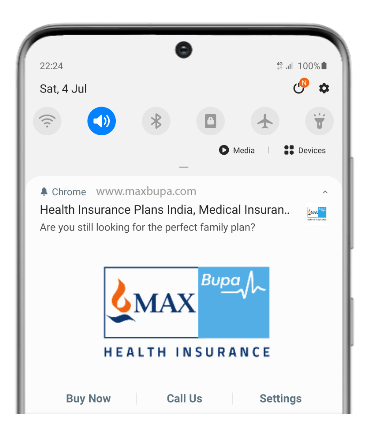
5. Travel Industries
Travel businesses can use web push notifications to segment users basis their activity, provide price alerts, up-sell and cross-sell offerings, implement content marketing-driven lead campaigns, create occasion-based packages, send reminders and alerts, offer reward programs for members, etc.
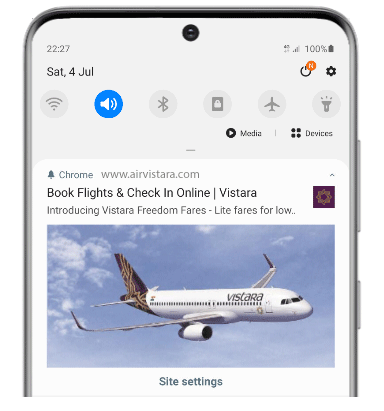
What Browsers Support Web Push Notifications?
| Device Type | OS | Compatible Browser |
|---|---|---|
| Desktop | Microsoft Windows | Chrome 48+, Firefox 44+, Safari 7+, Opera 42+ and Edge 17+ |
| Desktop | Apple Mac OS | Chrome 48+, Firefox 44+, Safari 7+, Opera 42+ and Edge 17+ |
| Desktop | Ubuntu (Linux) | Chrome 48+, Firefox 44+, Safari 7+, Opera 42+ and Edge 17+ |
| Mobile/Tablet | Google Android | Chrome 50+, Firefox 44+, and Opera 46+ |
| Mobile/Tablet | Apple iOS | iOS 16.4+ |
Updated 3 months ago
Let's have a look at the integration instructions here.
