Recover Abandoned Tab
The Tab Abandonment Playbook enables marketers to recover their lost website sessions by up to 9% with personalized and automated web push notifications.
The playbook helps you retain your subscribers by engaging them at the right time with the news they were reading. The notifications can be personalized with the details like page headline, featured image of the article, CTA, and the URL.
How does the Tab Abandonment Playbook work?
The playbook gets automatically triggered once a tab is abandoned and sends a personalized notification to the subscriber after a specified time, say one minute. A subscriber is also automatically removed from the playbook once the preset goal - coming back to the abandoned tab - is achieved.
The playbook works on all the devices. Here’s a short video that will help you understand what exactly the user experience will look like once the playbook is enabled on your website.

Setting up the Playbook
Please follow the instructions in the screengrab below:
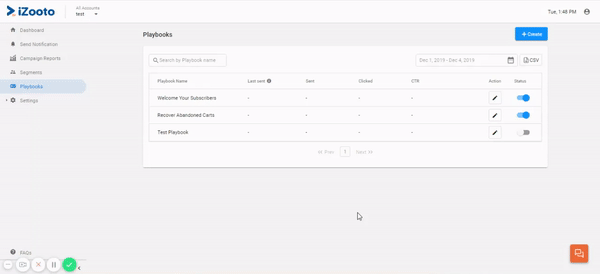
Engagement Metrics
With the help of UTM parameters, the engagement metrics like session time, website visits, etc can be easily tracked inside your Google Analytics account.
The playbook is in the alpha stage and can only get manually enabled by iZooto. Customers aren’t required to go through any additional steps.
You don't have to do any additional code integration to enable this playbook. You can simply go ahead and activate it from your iZooto account.
Limitations
In order to avoid the possibility of spamming the subscribers, a restriction of not sending more than one notification within an hour has been placed on the playbook. The playbook won’t work if the abandoned tab is closed.
Updated over 5 years ago
