Analyze Playbook Performance
Keep a tab on your playbook stats. Understand how the playbook is performing and what is the contribution of each notification.
How to get Playbook Stats
Get a detailed insight into your playbook performance from the Playbooks section.
- Under the Playbook section identify the playbook you want to study.
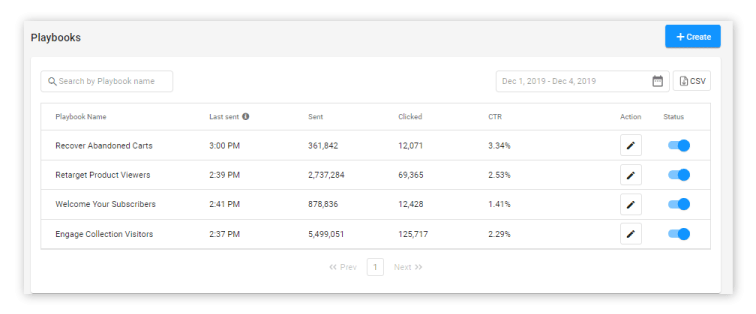
Highlight - first playbook box and view
- Hover over Detail reports and select.
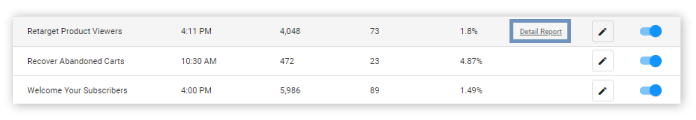
Click Detail Report
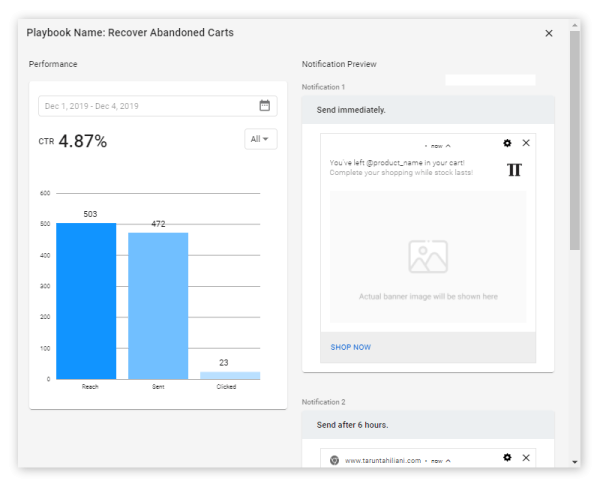
Key metrics.
- Select the time period for which you want to analyze performance for this Playbook.
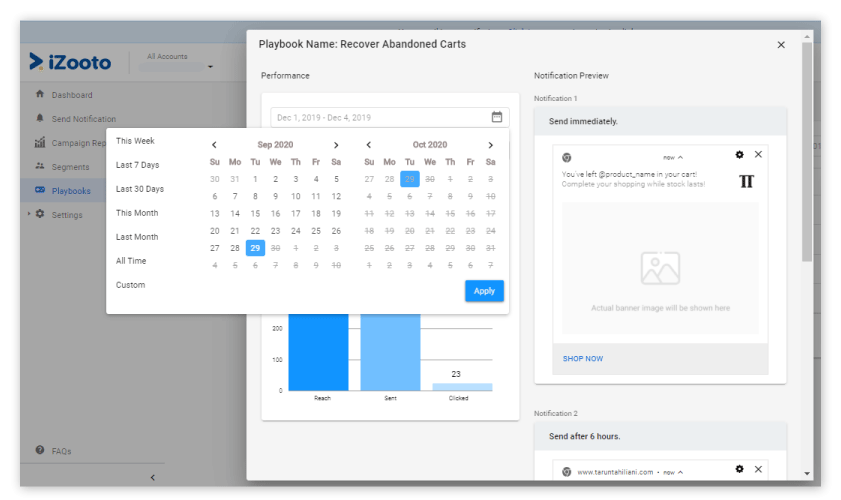
Select the time period.
Updated over 5 years ago
