Maximum Notification in Tray
What is Notification Tray/Panel?
Notification Panel or Tray is the place in your mobile or desktop where all the notifications are shown and collated. This is a dedicated space containing all incoming and historic notifications for your device.
On mobile - The Notification Panel is at the top of your mobile device's screen. It is hidden in the screen but can be accessed by swiping your finger from the top of the screen to the bottom.
On Windows Desktop - Notifications and quick actions are in Action Center—right on the taskbar—where you can get to them instantly.
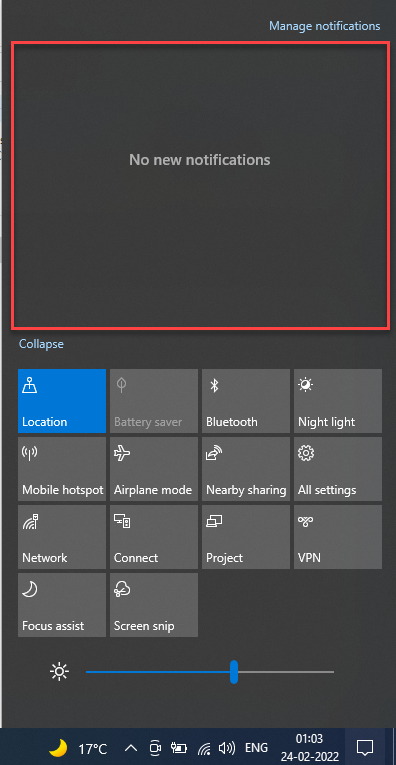
The area outlined in red contains all the notifications
On macOS - the Notification centre contains all the notifications and widgets. Notification Center slides out from the right side of your Mac's screen, allowing you to view both widgets and notifications.
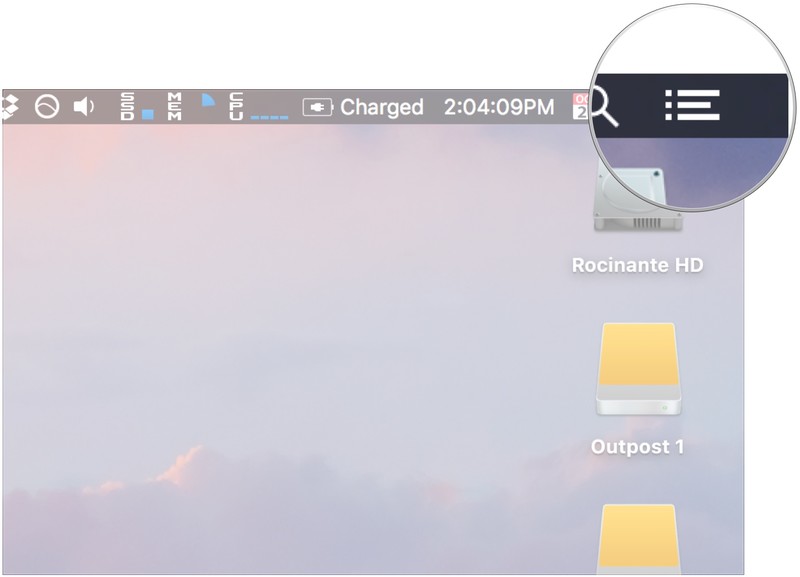
How does it work?
If you send 20 notifications in a day then it could become overwhelming for the end-user to go through notifications from your website/app as well as others due to which they might clear all the notifications resulting in low CTRs. By setting Maximum notifications in-tray you can restrict the number of notifications that will be visible to the end-user in their notification panel.
It works on the First In First Out principle such that if you set the limit to 3 and send 5 notifications then notification numbered 3,4 and 5 would be visible to the end-user. This would be less overwhelming for the end-user hence resulting in better CTRs.
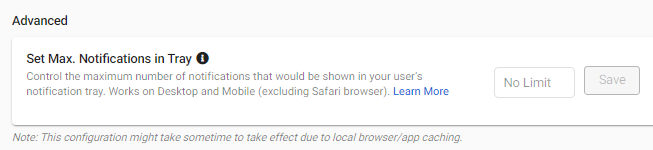
Available for both Web Push and Android projects
Updated about 4 years ago
