Welcome Message and Quick Responses
Welcome Message
This feature will help you configure a 'Welcome Message' which your new subscribers would be greeted with once they click on 'Get Started'. The message can be configured from the panel and you shall be able to add a parameter (@page_name) within the message.
Steps to configure a Welcome Message
1. Navigate to Settings > Setup on the panel.
2. Add your Welcome message in the input box and click on Save.
3. Once you have added the message enable the toggle.
All your new subscribers would receive this message post subscribing.
Note
The Welcome Message shall be sent only once when a user subscribes to Messenger.
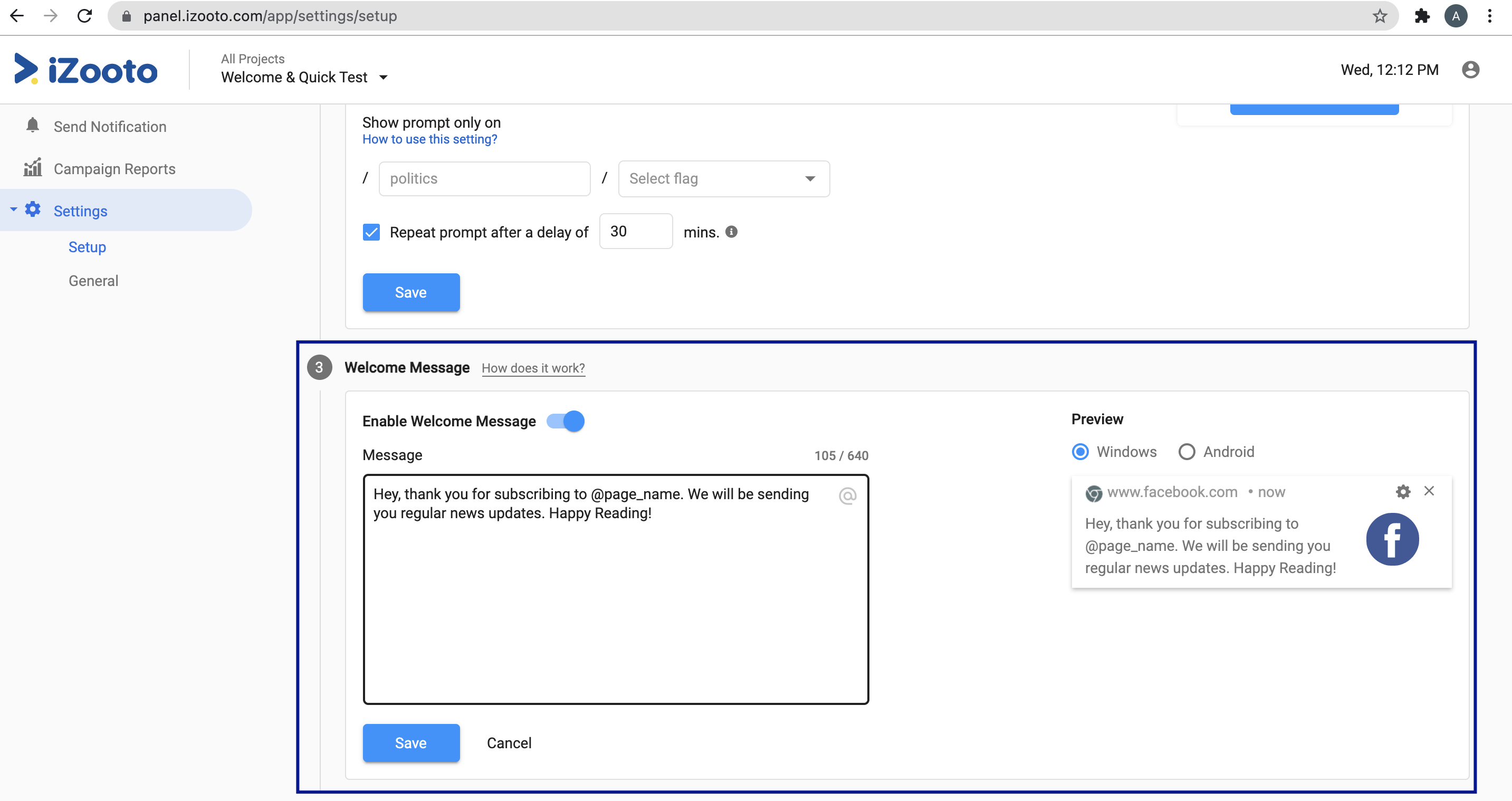
Quick Response
A Quick Response is useful when the end user tries to interact (send a message) to your Facebook Page. You can create a default message which your readers will receive once they send a message to your page.
Steps to configure a Quick Response
1. Navigate to Settings > Setup on the panel.
2. Add your Quick Response message in the input box and click on Save.
3. Once you have added the message enable the toggle.
All your subscribers will receive this default message once they send a message to your Facebook page.
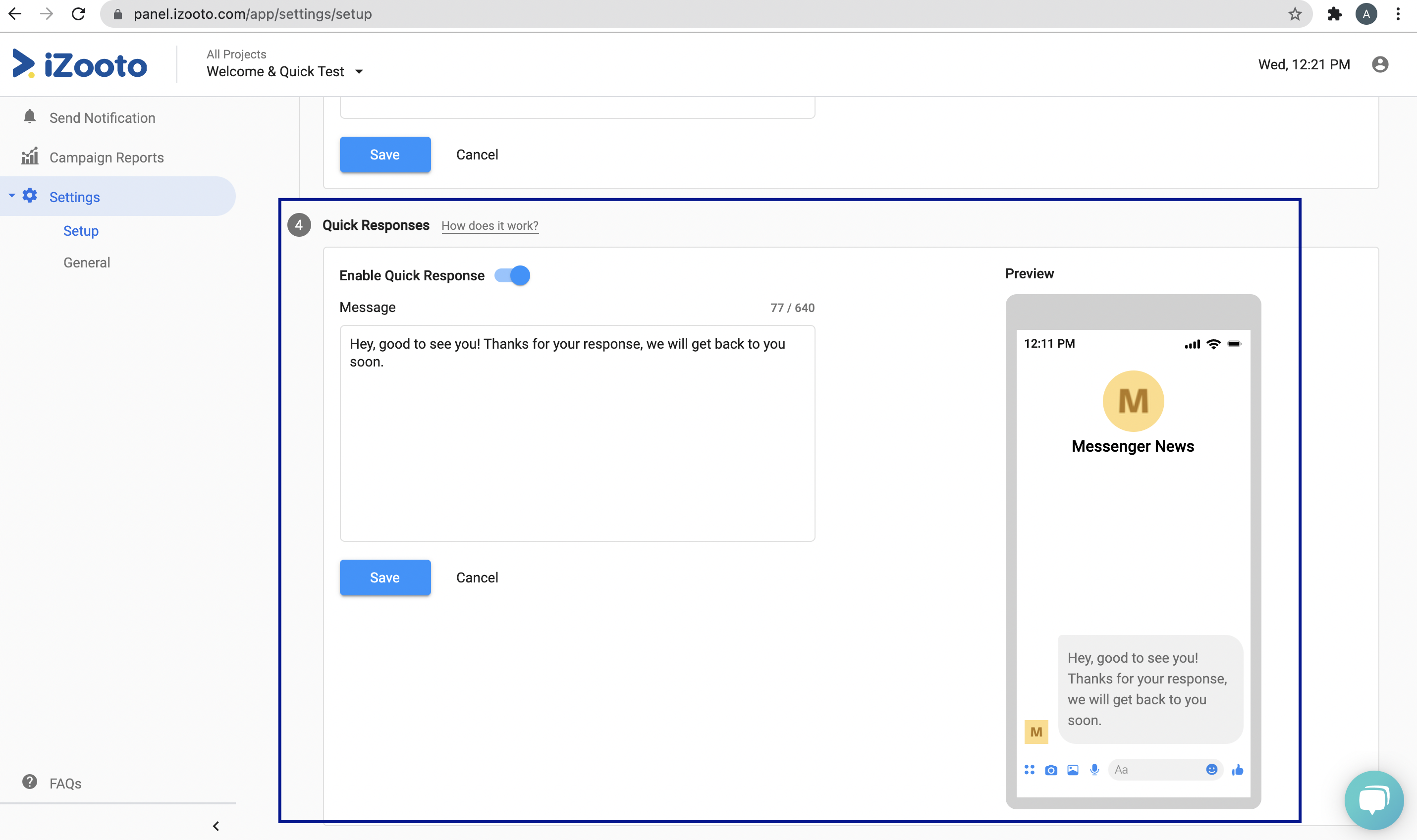
Updated about 2 months ago
