Welcome Your Subscribers
This Playbook allows you to engage and greet your newly acquired subscribers with a series of welcome messages. All the site visitors who subscribe after you've enabled this Playbook will receive a series of notifications. Subscribers will exit this Playbook once they receive all the notifications.
Setting up the Playbook
Please follow the instructions in the screengrab below:
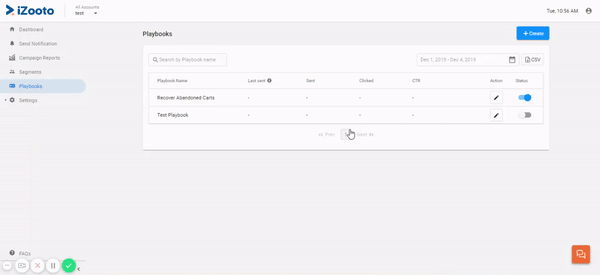
You can edit the Title, Description, Icon, Banner image, Landing page URL, and the time interval at which different notifications are sent.
Making the most out of the Playbook
Engaging the subscribers right away with offers and discounts will not only help you drive sales but also encourage loyalty amongst your subscribers. Here are the best practices to create a successful campaign:
-
Write an eye-catching title which will grab your subscriber's attention at first go. Since the display text depends upon the browser and the device screen, therefore it is advised that you don't make your notifications text heavy. Check this document to know more about this.
-
Make the most out of your notification by adding images and buttons. Add a banner image to make your notification look visually appealing. You can add up to two CTAs to your notifications. These buttons can be used to redirect subscribers to another landing page, share the message on social media or open the dialer pad (mobile only).
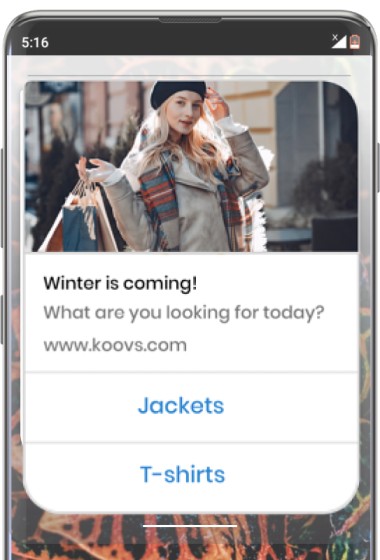
Tracking Playbook Performance
You can track the performance of the Playbook in Google Analytics with the help of UTM parameters mentioned below.
| Source | Medium | Campaign | Term | |
|---|---|---|---|---|
| Notification 1 | izooto | push_notifications | welcome-subscribers | notification1 |
| Notification 2 | izooto | push_notifications | welcome-subscribers | notification2 |
| Notification 3 | izooto | push_notifications | welcome-subscribers | notification3 |
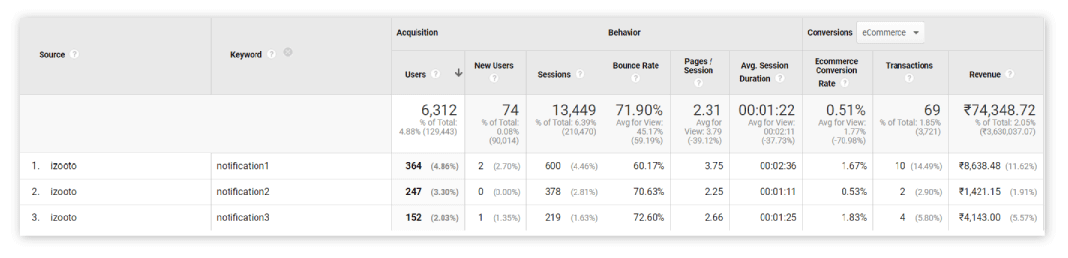
With the help of this, you can track which notification has performed better or which notification needs improvement in terms of copy and image.
You don't have to do any additional code integration to enable this playbook. You can simply go ahead and activate it from your iZooto account.
Updated over 5 years ago
