Enable Notifications from inside News Hub
This feature allows users to subscribe to web push notifications from inside NewsHub
Introduction
News Hub is visible to all your website visitors by default irrespective of whether they are subscribed to push notifications or not. If a non-subscriber clicks on News Hub, he/she will be shown an option to subscribe to notifications directly from inside the News Hub.
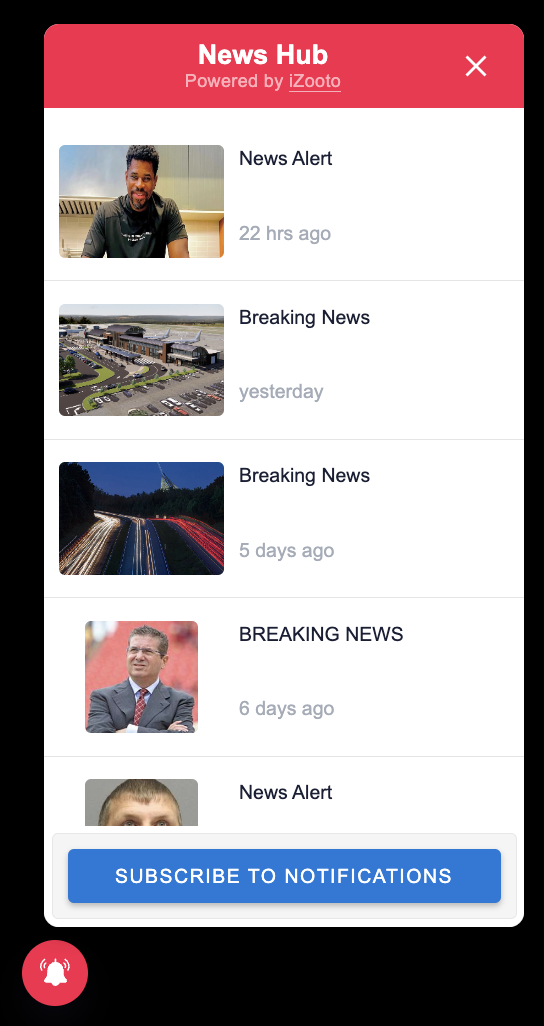
Option to subscribe to notifications from inside News Hub
Points to Note:
- This feature will be enabled by default if you enable News Hub from the iZooto panel for your website.
- Upon clicking the Enable button inside News Hub, the native opt-in would show up.
- If you have enabled a custom soft prompt for your website, then the option to enable notifications inside News Hub won't be visible.
Advantages
Users who regularly read articles from NewsHub are highly likely to be converted to subscribers on Web Push notifications.
-
High conversions: Given that readers have already engaged with the NewsHub icon, the likelihood of converting these people to subscribers is very high.
-
Constant visibility: An Enable CTA will be shown constantly to users who aren't subscribed to web push notifications thereby giving the option to subscribe to real-time notifications at any time.
User has Blocked Notifications
If the user has blocked notifications for your website, then the only way to enable notifications is to manually allow the notification permission from the browser settings. In this case, the user would be shown a short guide explaining how to enable notifications depending on the browser he is on.
Below you can see how this would look on some prevalent browsers.
Chrome
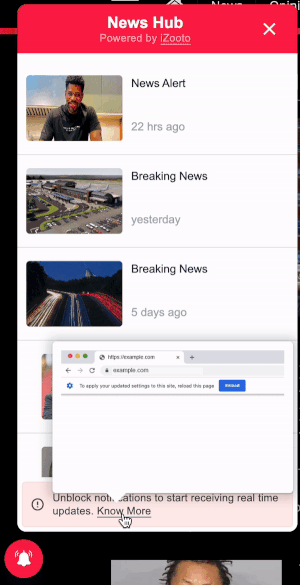
Firefox
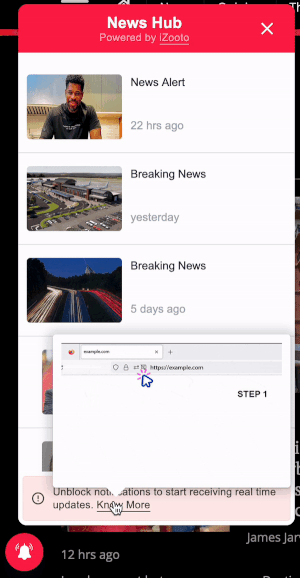
Edge
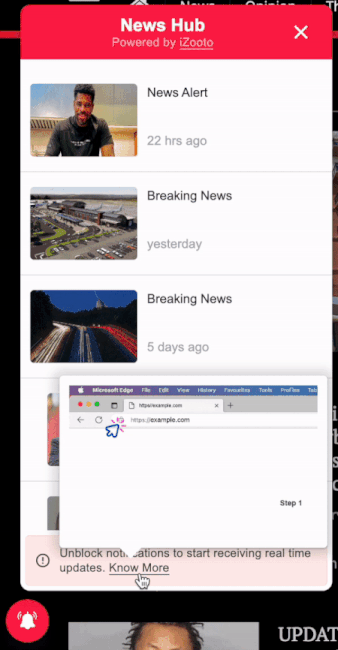
Note!
Safari browser does not support this feature.
Updated over 2 years ago
