Delete your Data
Under GDPR, users in the EU (European Union) would have full control over their data and can delete, demand access, and even modify when required.
If you are subscribed to an iZooto powered website, you can remove your data easily from iZooto as and when required by simply unsubscribing from notifications. Upon unsubscription, all data is removed from our database.
For businesses using iZooto, when you cancel your account, all the data associated with your account gets deleted permanently.
Android - Chrome
- Tap the ellipsis on your Chrome browser and select Settings.
- Go to Site Settings and select Notifications.
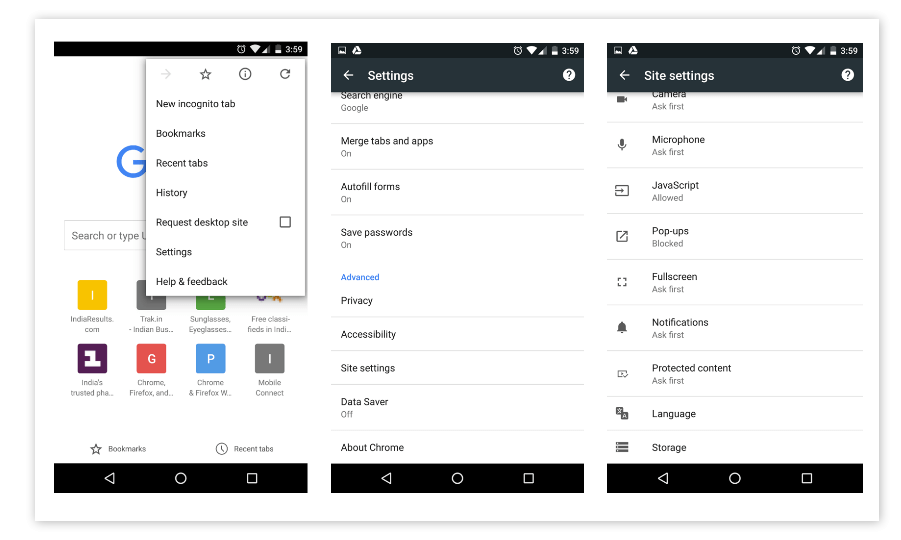
Next, choose the website and then tap Clear and Reset.
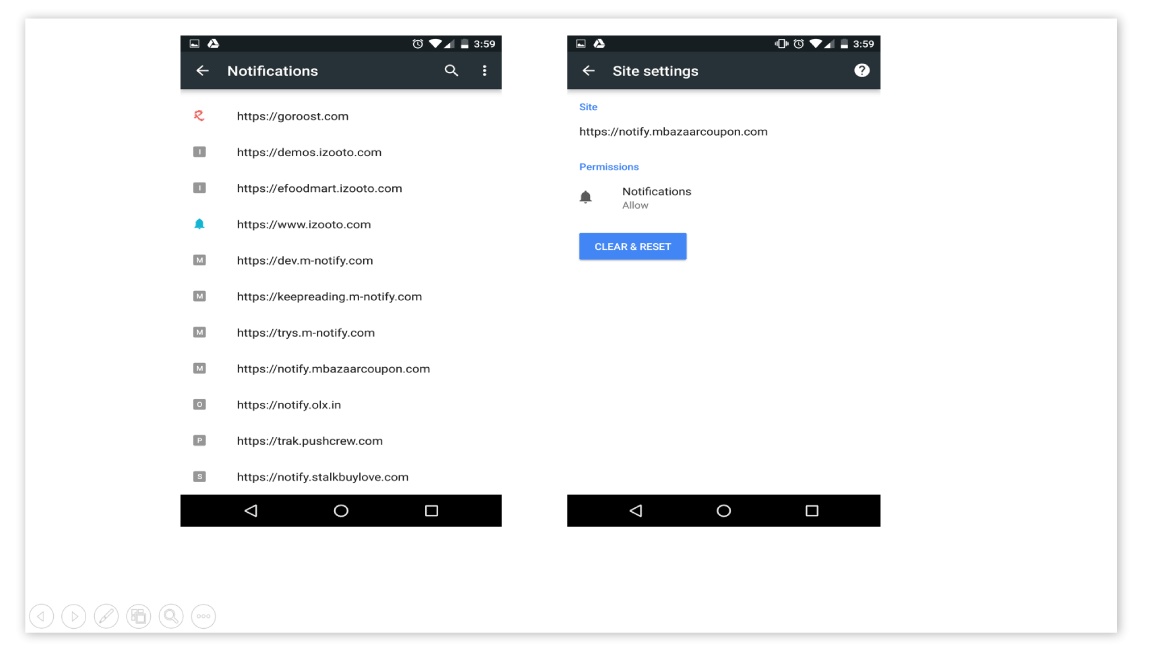
Windows - Chrome
- Click on the ellipsis on your Chrome browser and click on Settings.
- Click on Advanced and go to Content Settings under Privacy and Security.
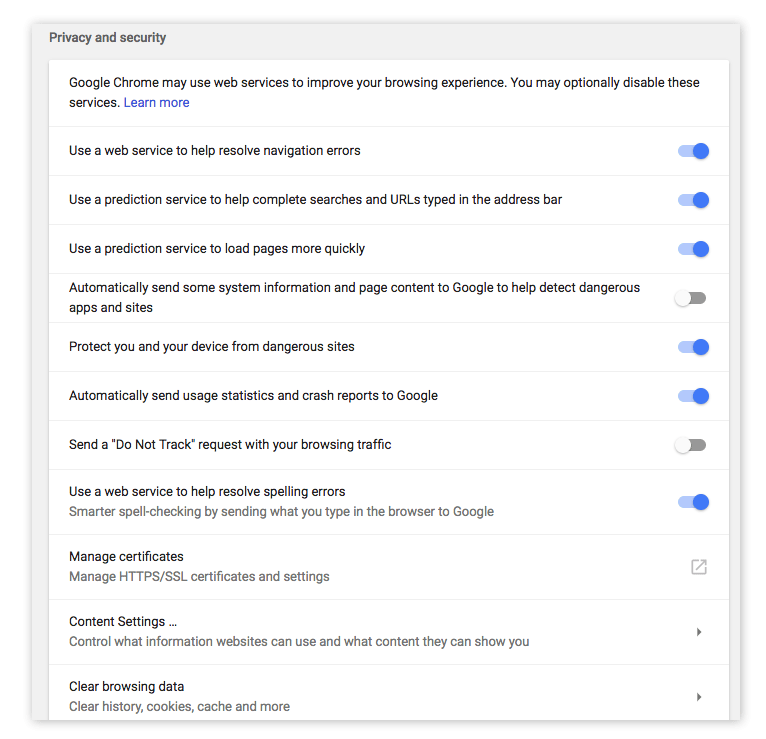
Click on Notifications and choose the website.
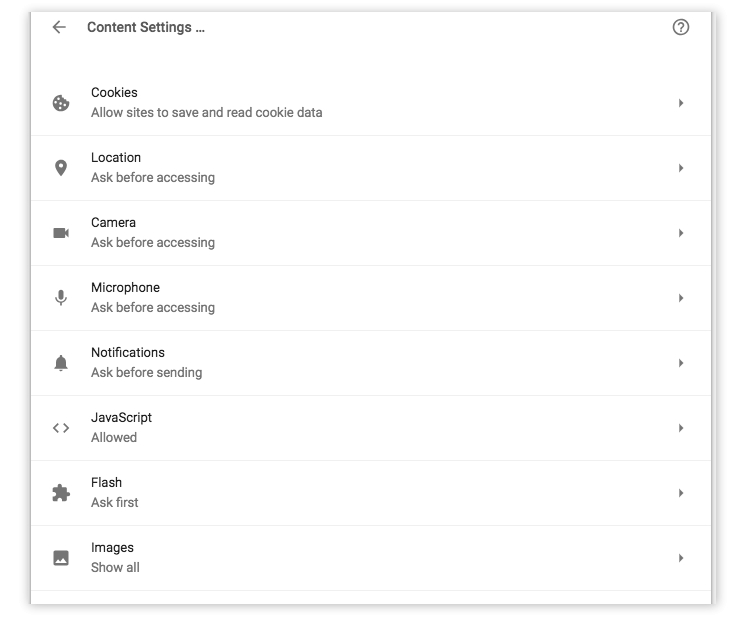
Now, click on the ellipsis and select Remove.
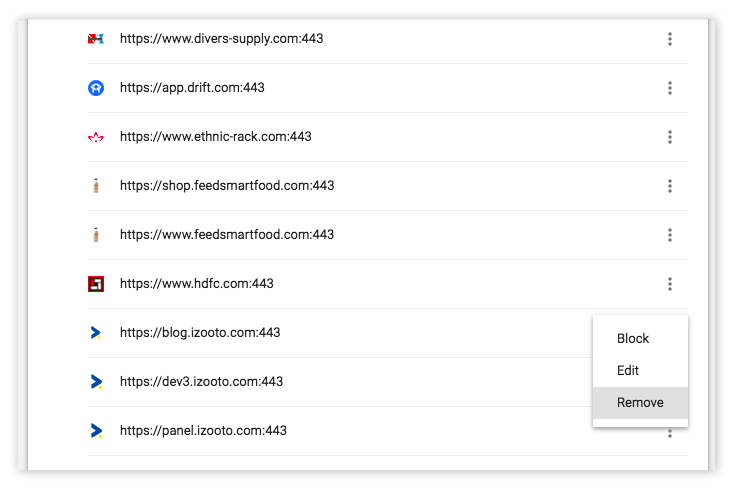
Windows - Firefox
- Click on the menu on your Firefox browser and click on Options.
- Click on Privacy and Security, scroll the page down to Notifications and click on Settings.
Choose the website and click on Remove Site.
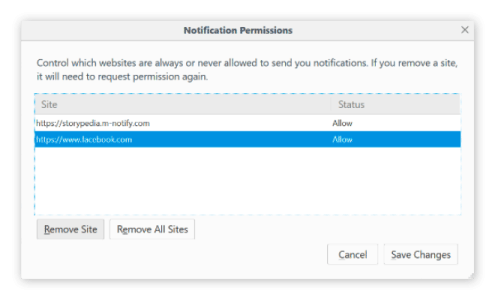
MAC - Safari
- Go to Preferences on your Safari browser.
- Click on Notifications.
- Choose the website and click on Remove.
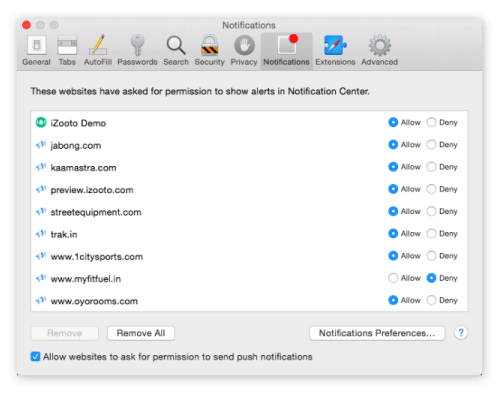
Android - Firefox
To learn how to unsubscribe from push notifications on Firefox on your Android device follow these instructions.
Android - Opera
To learn how to unsubscribe from push notifications on Opera on your Android device follow these instructions.
Windows - Opera
To learn how to unsubscribe from push notifications on Opera on your Windows desktop follow these instructions.
Mac - Opera
To learn how to unsubscribe from push notifications on Opera on your Mac desktop watch this video.
Windows - Edge
To learn how to unsubscribe from push notifications on Opera on your Mac desktop follow these instructions.
Updated over 5 years ago
