Notifications on Wordpress
From your WordPress account, you can push a notification to all of your subscribers as you Update or Publish a post.
Note
To use this feature you need to integrate iZooto with your WordPress account.
How to create the notification
Your notification content can be auto-filled using your Post Title and Post Content or Site Title and Post Title, as you chose. You can also manually edit your notification before sending them.
There are two ways of auto-creating your notification: -
1. Auto-fill with Site Title and Post Title
In this case, the post title is used as your notification title and post content is used as your notification message.
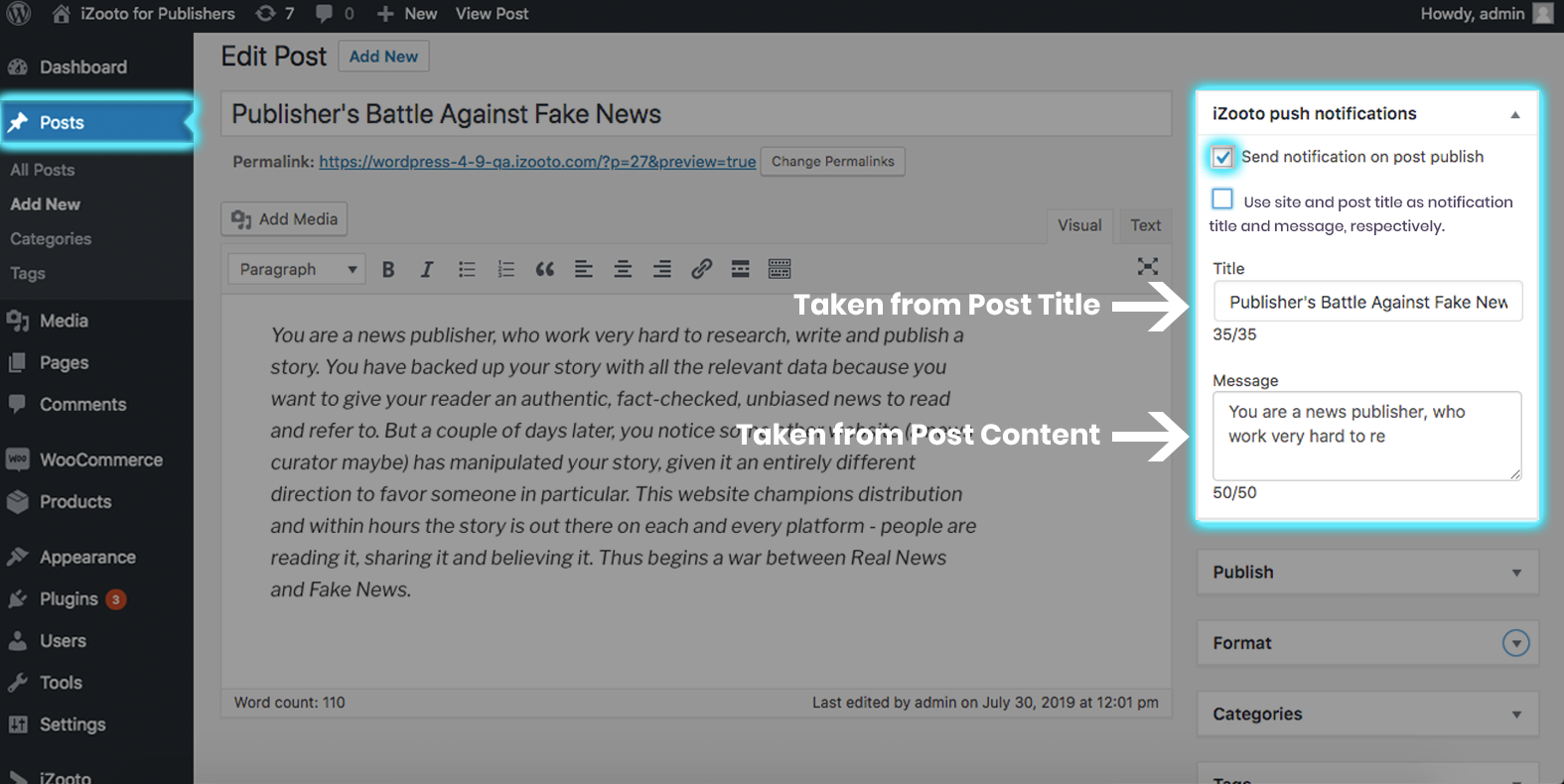
WordPress notification using Site Title and Post Title
2. Auto-fill with Site Title and Post Title
In this case, the site title is used as your notification title and the post title is used as your notification message. You can enable this feature by selecting the second checkbox in your notification section.
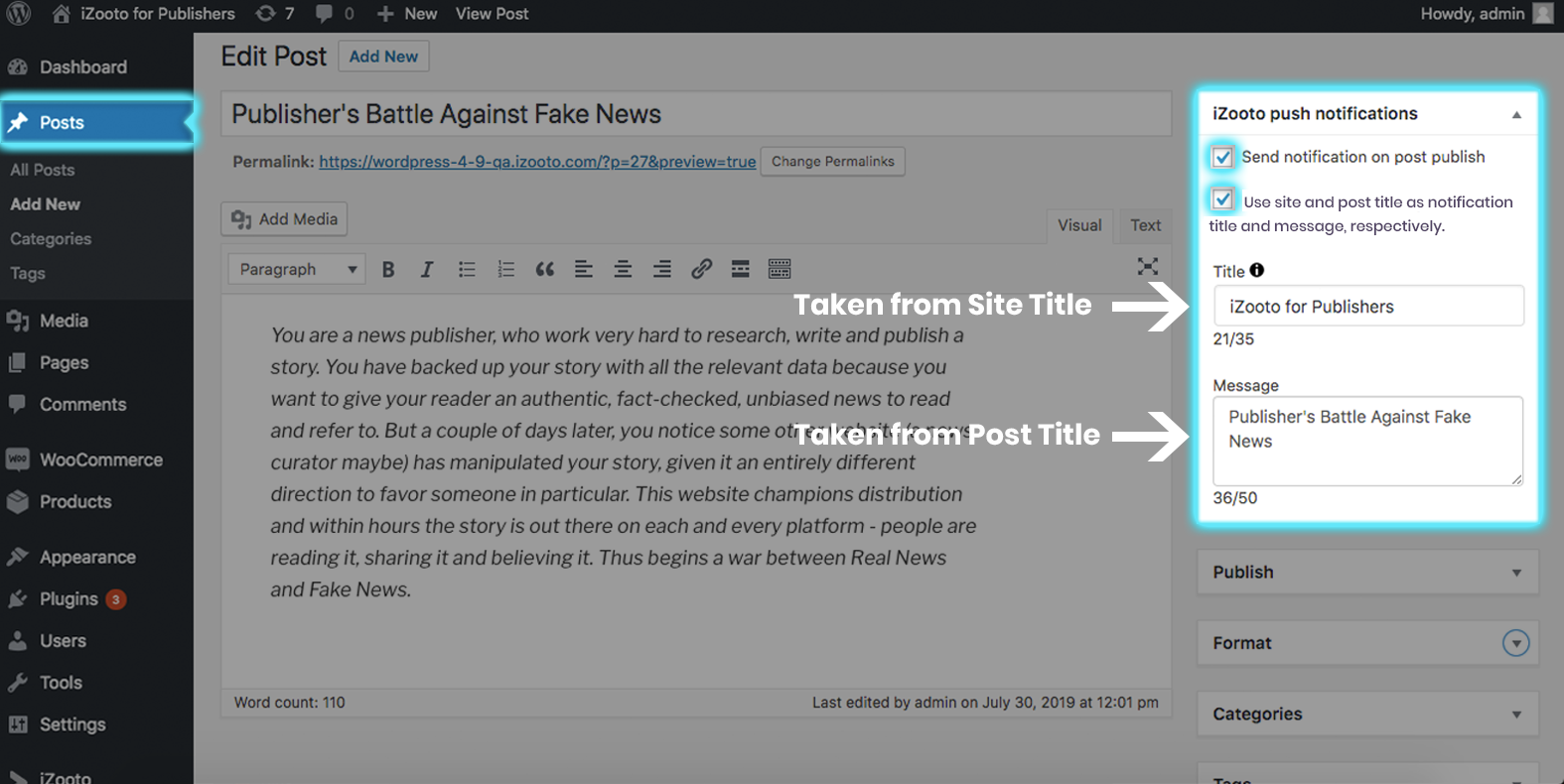
WordPress notification using Post Title and Post Content
How to send the notification
The notification gets pushed as you update an existing post or publish a new one from your WordPress account.
To send a notification from your WordPress account: -
- Go to a Post Page
- Located the iZooto push notification template in the right column
- Select the Send notification checkbox
- When you will Update or Publish this Post, the composed notification will be sent at the same time.
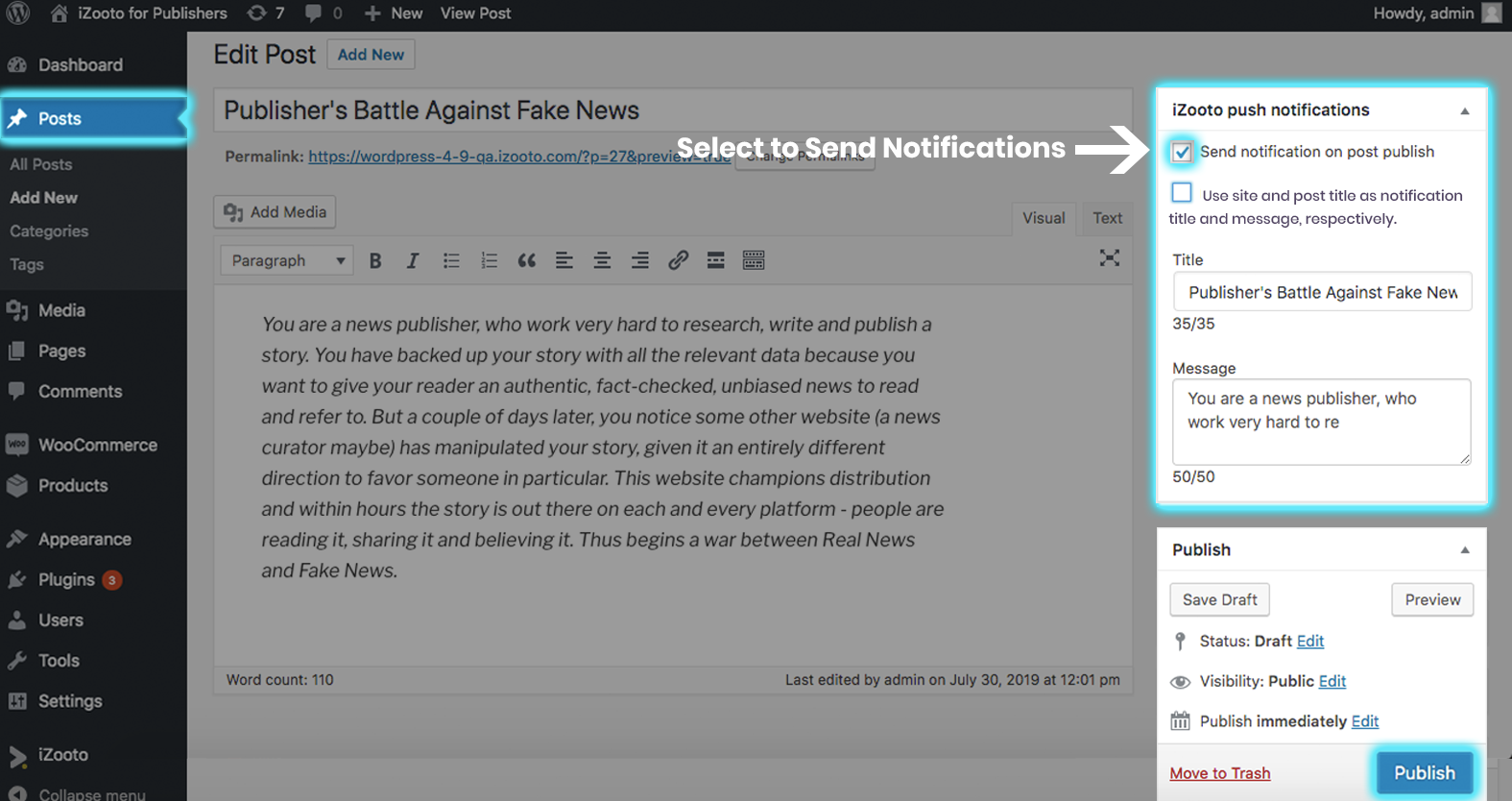
Notification is send when the post is Published
Note
This notification will be sent to the entire audience for your WordPress website and your audience can receive it only within 24 hours from when sent time
How to track the campaign performance
You can track and [analyze your campaign performance](You can analyze your campaigns in-depth)from your iZooto account.
Log into your iZooto account and under the Campaign Reports section you can locate all your campaigns. Notifications sent from WordPress are one time notifications and listed as individual campaigns here. You can see how your campaign has performed and what is the strength of the audience reached, how many of them were clicked on, and the Click Through Rate.
You can even analyze your notification performance by tracking it in Google Analytics. The default UTM parameters for these notifications have the following default values: -
- source=izooto
- medium=push notification
- campaign=promotion
Updated over 5 years ago
