FAQs
What happens in the case where the Facebook page is not registered with the Facebook News Page Index?
There are two scenarios here:
- If the Page is not NPI approved and you start sending Push notifications, the subscribers will receive these notifications only for 24 hours. Post that, no notification would be delivered to them.
- Your page might be blocked by Facebook.
What are the message tags attached with these message type?
The message type is News Messaging and the tag is NON_PROMOTIONAL_SUBSCRIPTION.
You can read more about it here.
What are the currently supported languages under News Page Index?
Bengali
Danish
Dutch
English
Finnish
French
Hindi
German
Italian
Marathi
Norwegian
Portuguese
Sinhala
Spanish
Swedish
Tamil
What to do if your Facebook Page gets disconnected?
Reasons for page disconnect
- The user has not pushed a campaign for a very long time.
- Change in the Page Admin.
Solution
Steps to re-connect your Facebook Page:
- Get your Facebook Page disconnected from iZooto backend. Write to [email protected] to get this done.
- Once the iZooto team has disconnected your page you will have to again follow these steps to link your Facebook page.
Once the page is disconnected by iZooto, you can connect your page in the same project.You do not need to add a new project.
How do I connect a 'New Page Experience' Facebook Page?
Facebook recently launched New Page Experience for Facebook Pages. The new Page experience is a way for public figures, businesses and others who want to build and connect with an audience and manage their professional presence on Facebook.
What's new for Pages?
- A redesigned Page layout that’s cleaner and more intuitive
- Easy switching and navigation between a public-facing Page and an individual profile. Manage your Page and profile separately.
- Seamless interactions with other public figures, brands and people via access to Feed: Follow other public figures, brands, and partners to create a Feed with topics that matter to you. Stay up to date and connect with people and content on your new Page Feed.
- Your new Page Feed will be separate from your profile. You can follow different Pages and profiles to curate a unique experience for your Feed on the new Page. Anyone with full control will see this Feed.
- Actionable insights and more relevant notifications
- Updated Page Management tools: You can give others Facebook access or task access to manage the Page.
The process to link a New Page Experience Facebook page is the same. In order to assign a user your Facebook Page Admin access follow these steps.
Does the screen keep loading while linking your Facebook Page?
In case you see the error message 'Something went wrong*' & the list keeps loading, then that means you DO NOT have Full access to your Facebook Page.
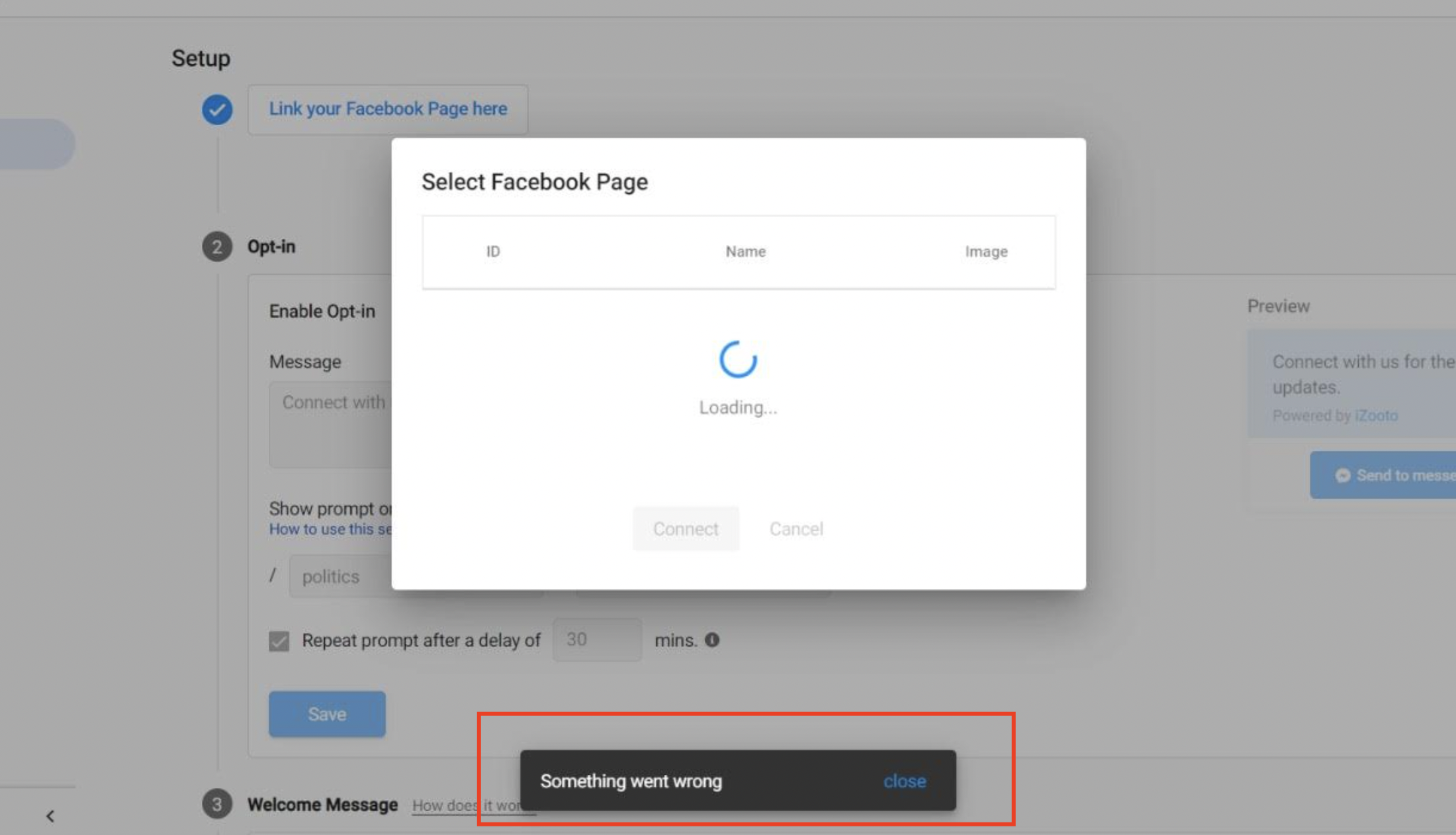
Note - You should have full permissions to the New Page Experience page. In order to check your permissions click on the top right Profile Icon -> Settings & Privacy -> Settings -> New Page Experience.
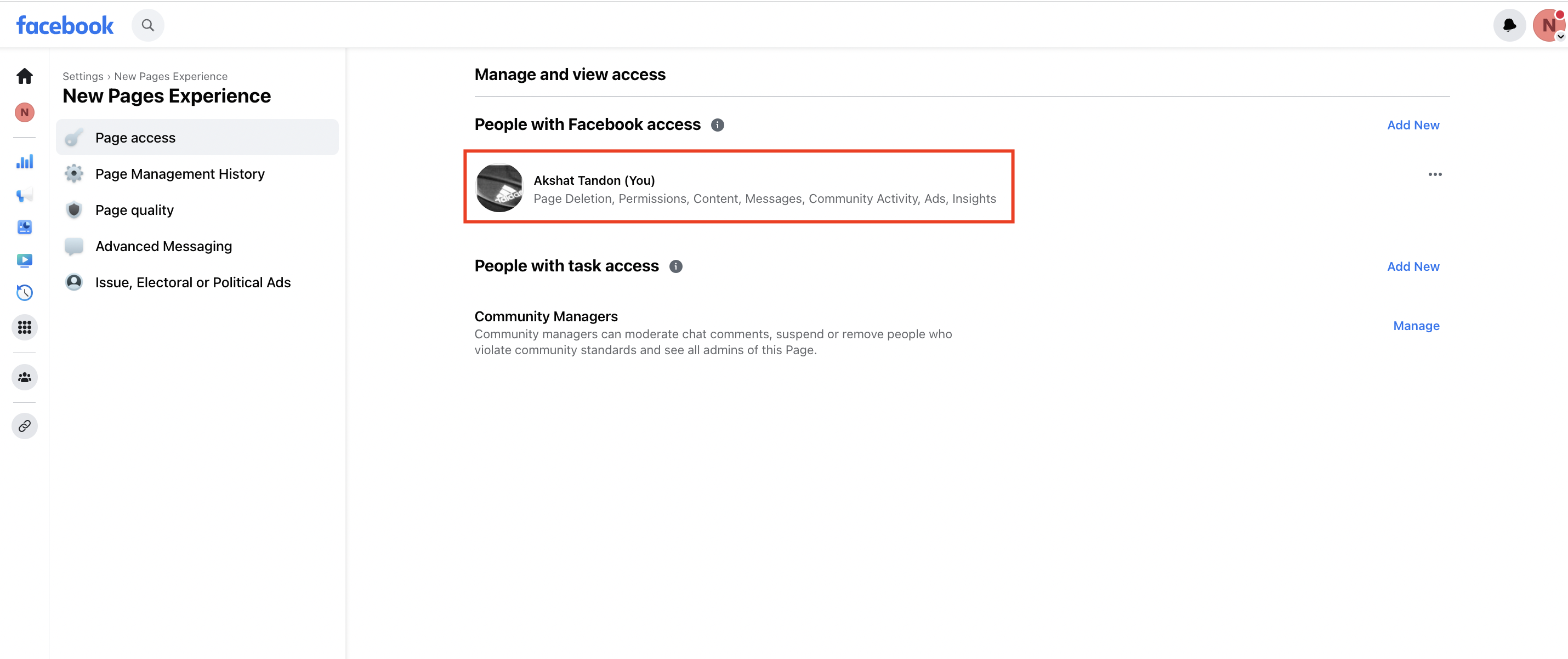
How can I link multiple Facebook Pages on iZooto panel?
In order to link multiple Facebook Pages on iZooto, you'll have to link any page with a Facebook Account that has Admin access to all the previously connected Facebook Pages.
Step 1 : Click on Link your Facebook Page under Settings-> Setup on the panel.
Step 2 : Click on Edit Settings and you'll be shown with a list of Pages which are linked to your account.
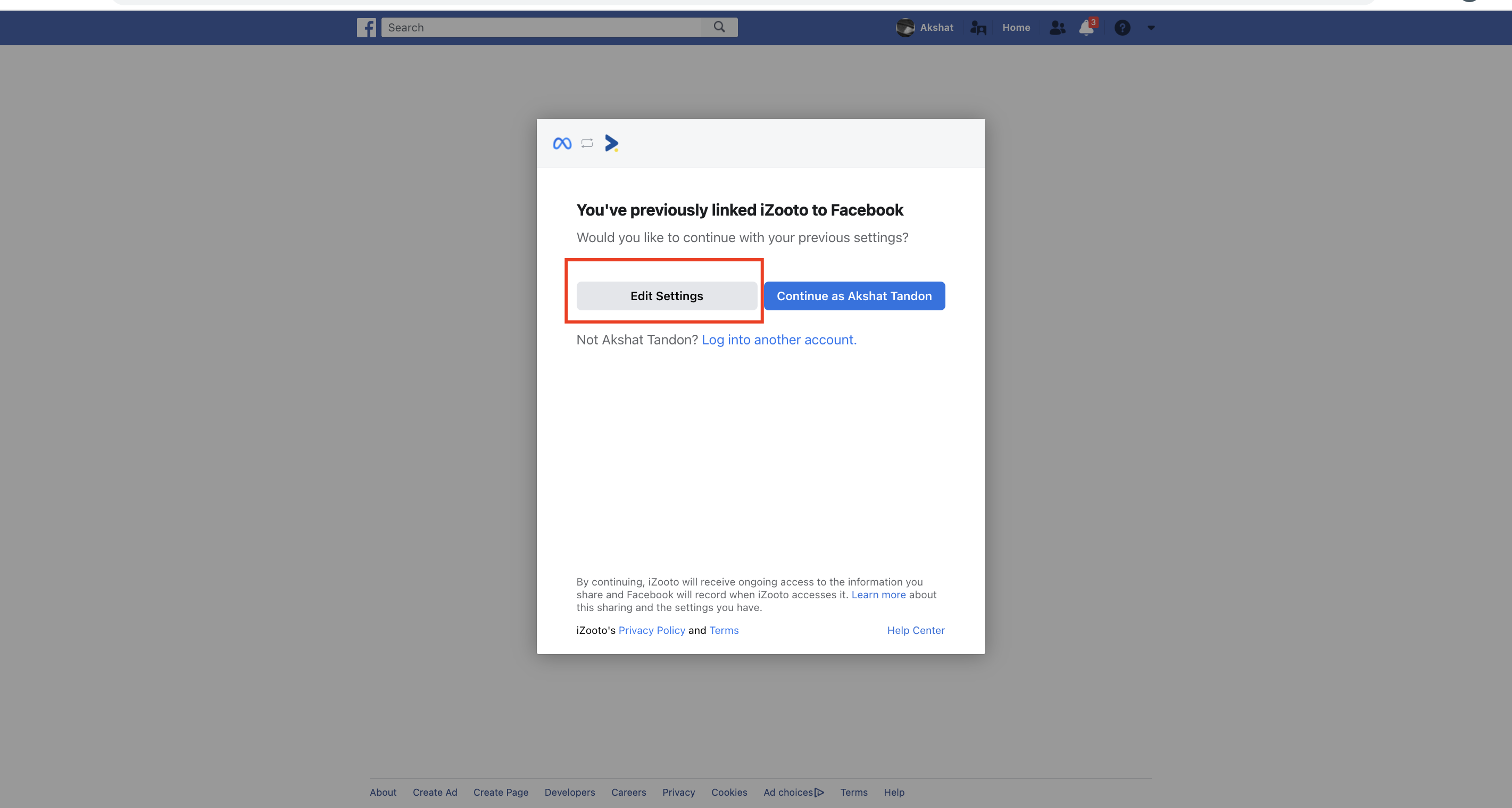
Step 3 : Select the Pages that you've already linked on the iZooto panel and also select the new page that you're linking.
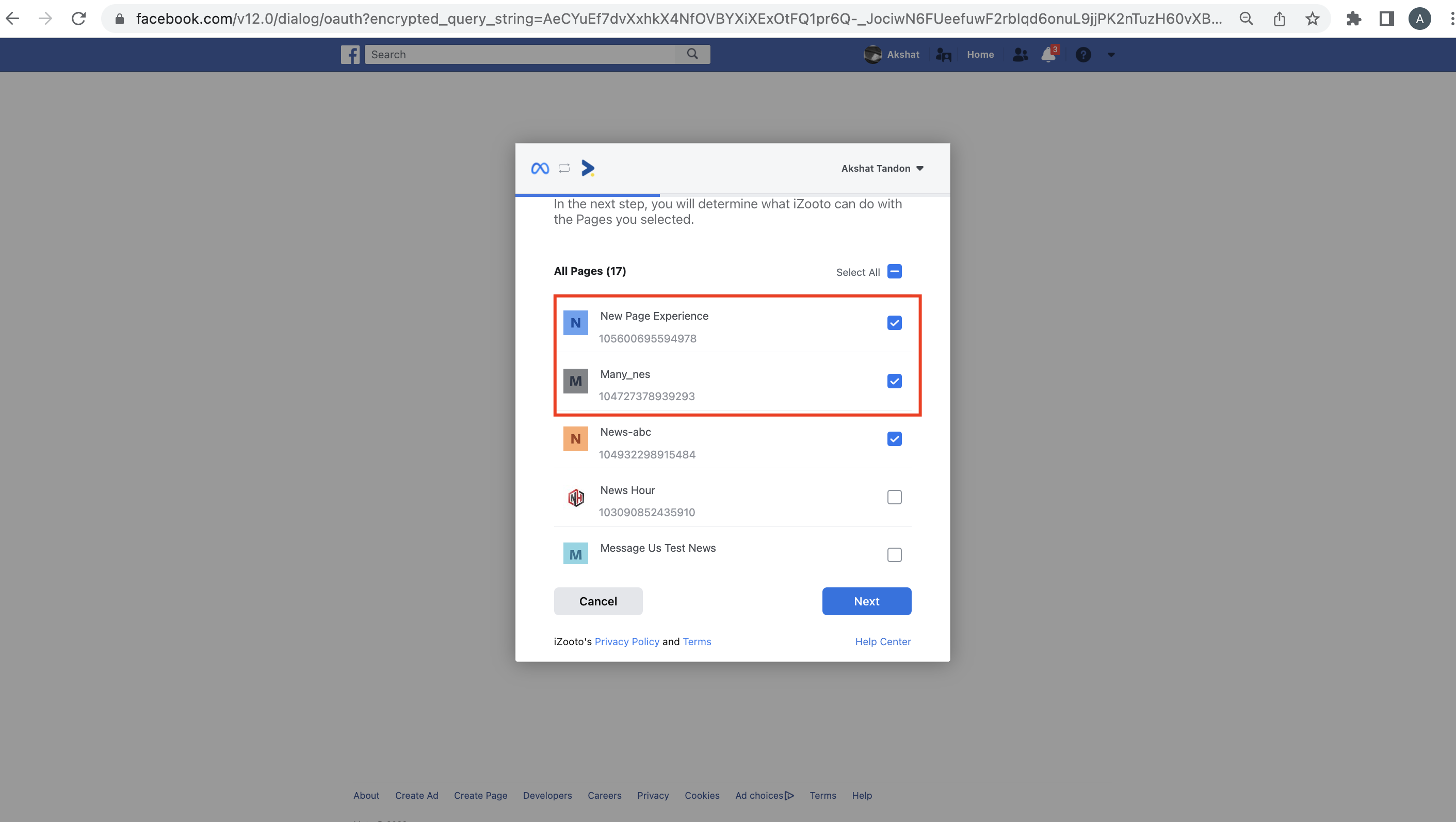
Important
Ensure that you select the previously linked Pages from the list before proceeding as failing to do so will lead to permissions lost for the already linked pages on the iZooto Panel.
Step 4 : Click on Next and complete to proceed.
Your New Facebook Page will be linked.
Updated 4 months ago
