Updating the Ads.txt file
The document contains information on the steps to update Ads.txt file in order to run advertisements on your website
Authorized Digital Sellers or ads.txt is an IAB Tech Lab initiative that helps ensure that your digital ad inventory is only sold through sellers (such as AdSense) who you've identified as authorized. Creating your own ads.txt file gives you more control over who's allowed to sell ads on your site and helps prevent counterfeit inventory from being presented to advertisers.
In order to run advertisements on a website through iZooto, the ad partners on your ads.txt file should be updated.
Why do we need the ads.txt file
iZooto requires that the authorized ad partners are are added to your ads.txt file in order to start monetization. This can be done once the partners provided by iZooto are added to your website's ads.txt file.
Steps to update Ads.txt file
- Navigate to Settings -> Setup on the iZooto panel.
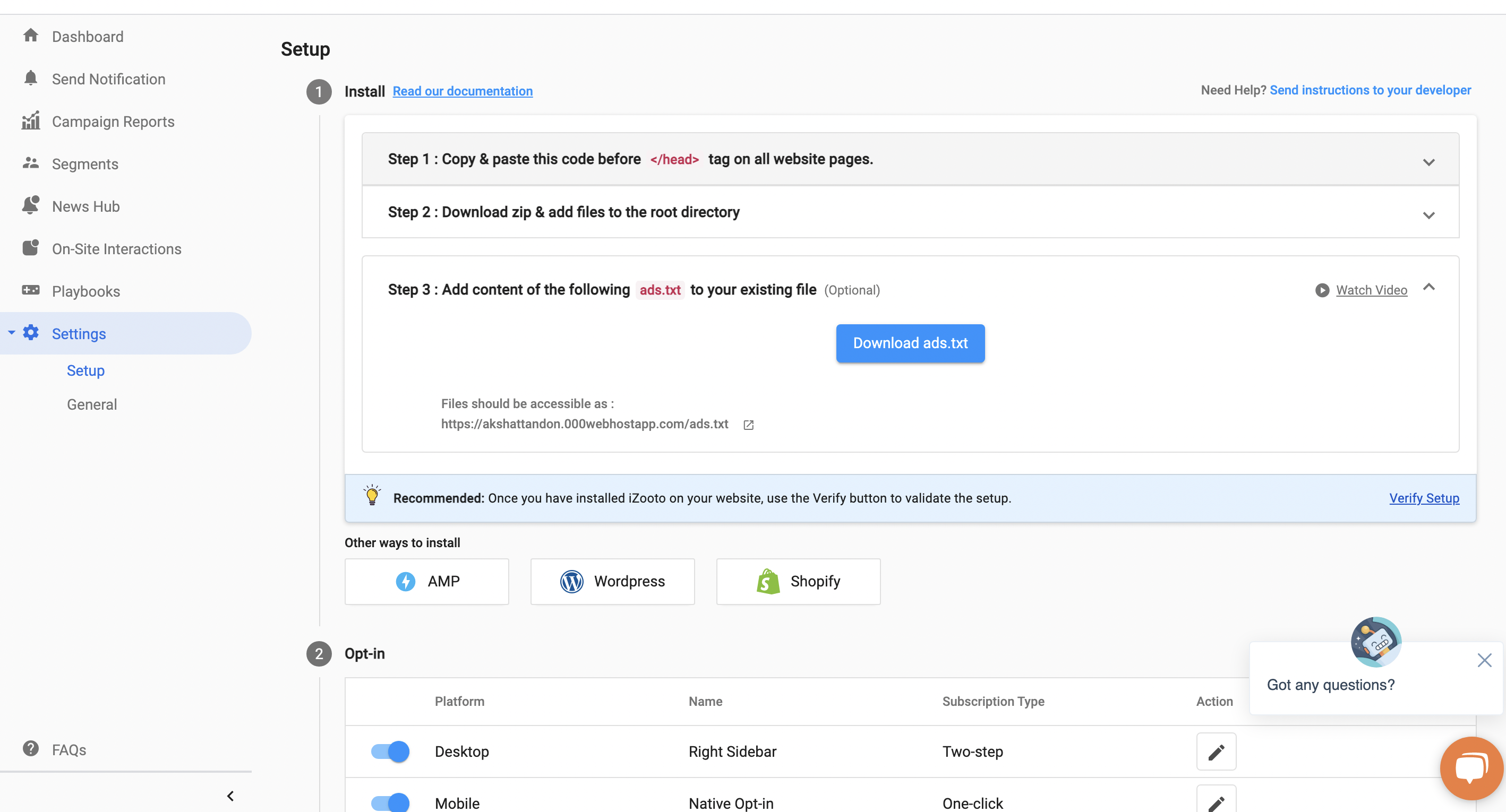
- From Step3 download the ads.txt file
- Copy the content of the file and paste it on your website's ads.txt file
Once the file is updated, you can simply reach out to the iZooto team to start running ads.
Updated over 2 years ago
