Specific Use Cases
How to show Messenger Opt-in only on iPhones (all browsers)?
Steps to follow:
1. Complete the Messenger setup process.
2. The following piece of code needs to be placed before the </head> tag of all website pages to achieve the desired outcome.
<script>
function isIOS() {
var iOS = /iPhone/.test(navigator.userAgent) && !/iPad/.test(navigator.userAgent) && !window.MSStream;
return iOS;
}
if (isIOS()) {
window._izq = window._izq || []; window._izq.push(["init"]);
} else {
window._izq = window._izq || []; window._izq.push(["init", {"messengerAutoPrompt": false}]);
}
</script>
<script src="https://cdn.izooto.com/scripts/******.js">
</script>
<meta name="viewport" content="width=device-width, initial-scale=1.0">
In line #12, replace the stars with hash js corresponding to your iZooto ID.
You can find the Hash.js on the iZooto Panel under settings.
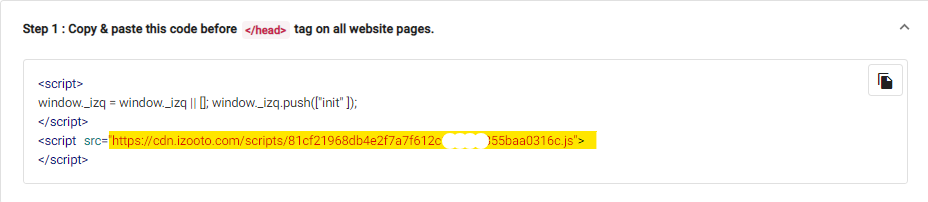
Important
The iZooto JS needs to be placed only once.
Updated about 2 months ago
