Creating Audience
After you've passed custom Event/User Properties to iZooto via Segmentation Codes, the next step would be to make use of that data and create Audiences to which the notifications could be sent to.
Click on Create Audience tab on the iZooto Panel to view the already created audiences.
Custom Audience
In order to create custom audiences based on the Segmentation Codes that you have passed, click on +Create located in the top right corner under the Segments tab.
Based on the User Properties Passed you would be able to see their respective data under *Segments > Create > User Properties.
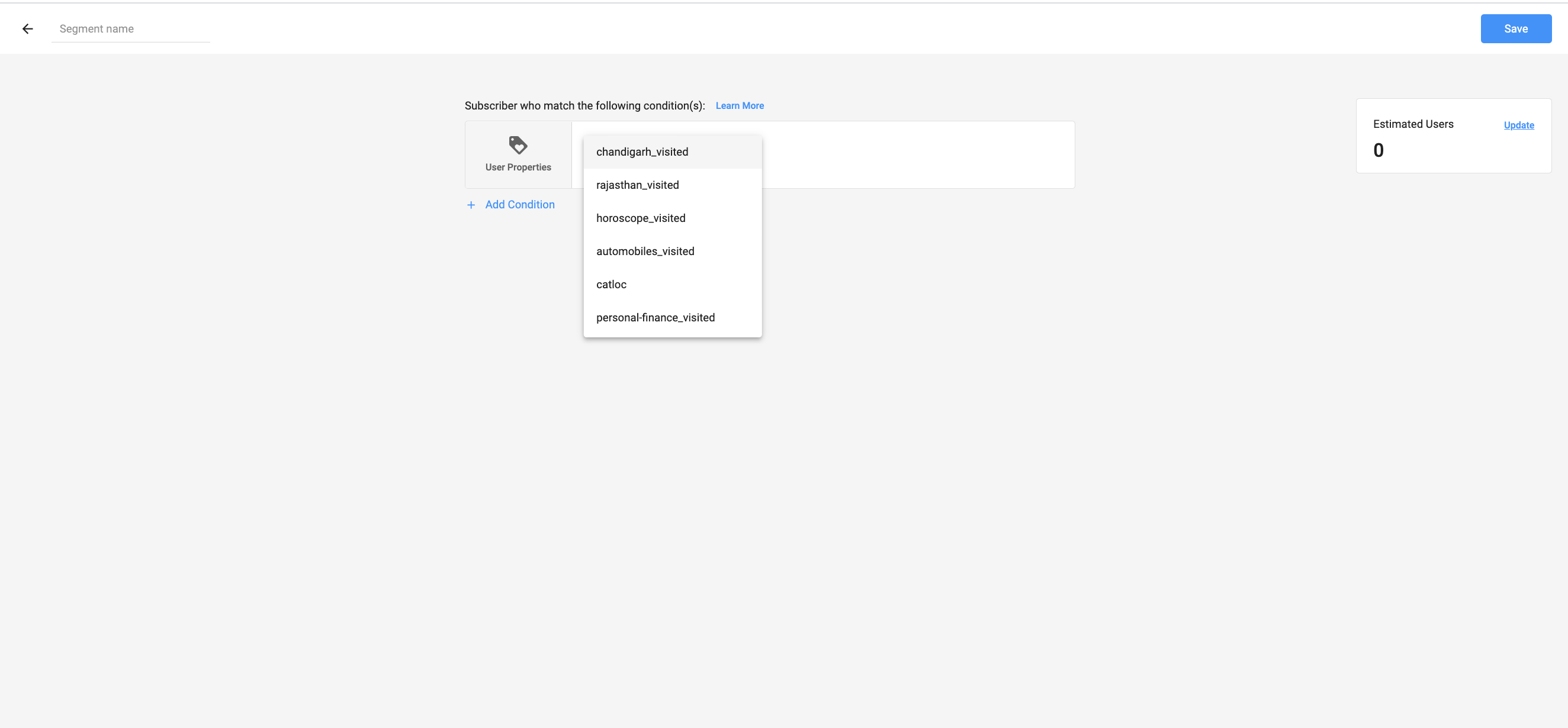
Don't know what User Properties are? Check out this documentation for detailed information.
When expanded the User Properties section under Audience Creator, 4 data columns would be populated.
We would be focusing on the "User Properties" row while the others are pre-populated properties.
There are 3 pre-populated user properties. Read more about it here.
For Illustration Purposes Only, let's consider the following example
Let's create an audience for mobile subscribers who recently viewed the News Category and subscribed on the 18th of July.
Step 1: From the dropdown, select "User Properties" and choose the relevant property passed for Page View and select the category "News".
Step 2: Click on "Add More". From the Dropdown, select "Device". In the equals section choose "Mobile"
Step 3: Click on "Add More". From the dropdown, select "Subscription Date", choose the filter "On" and input the date as 18th July.
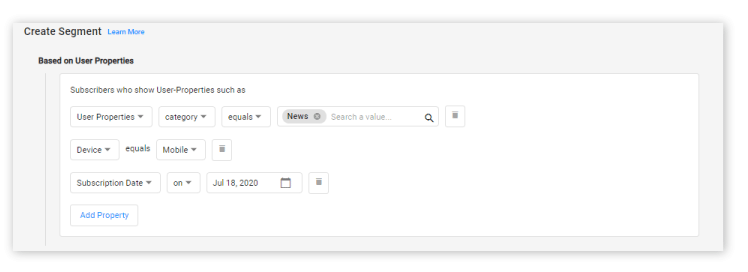
You can also use a combination of Events and User Properties to create audiences
You would also be able to see the current subscriber count under each of these audiences by clicking on the "Show Estimated Reach" button.
Pre-Populated Audiences
Based on the pre-defined properties, there are 5 Audiences that are pre-populated for every customer. These are
1. Desktop-subscribers
2. Mobile-subscribers
3. Subscribers in the last 15 days.
4. Subscribers in the last 7 days.
5. Subscribers yesterday.
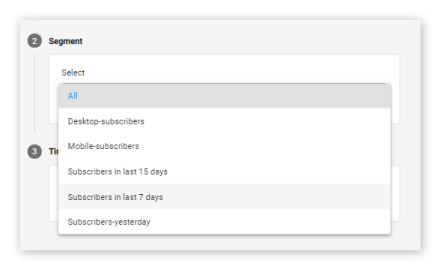
Using the above audiences, you can push campaigns to subscribers who are only on a particular device and/or have subscribed yesterday for instance.
The audience count refreshes dynamically based on the number of current subscribers that fall under the selected parameters/filters used.
Here's a video that you can refer to understand audience segmentation better.
Updated almost 3 years ago
