Send To Messenger Button
Add a one click subscribe button on your website to boost acquisitions 🚀
Introduction
The "Send to Messenger" button helps you grow your messenger audience with the help of a static button that can be placed anywhere on the website.
Need for the Send to Messenger button
In case your website shows multiple opt-in prompts such as web-push prompts, messenger prompts or News Hub icon, the end user might find so many prompts interfering with the overall website experience. Therefore, placing the button on your website such that the user is most likely to click on helps your increase messenger subscribers without hampering the user experience.
Requirements
To add the button on your website below are the requirements
1.) Your Facebook Page should be linked from the iZooto Panel
2.) The button codes should be added on your website
Button Configurations ⚙️
There are multiple configurations that you can have on your Messenger Button
Size
You can choose the size of the button from Small,Medium or Large
Button Text
There are lot of options for the button text. Adding a catchy button text help improve clicks on the button.
Button Text Options :
- GET_THIS_IN_MESSENGER
- RECEIVE_THIS_IN_MESSENGER
- SEND_THIS_TO_ME
- SEND_ME_MESSAGES
- ALERT_ME_IN_MESSENGER
- SEND_ME_UPDATES
- MESSAGE_ME
- LET_ME_KNOW
- KEEP_ME_UPDATED
- TELL_ME_MORE
- SUBSCRIBE_IN_MESSENGER
- SUBSCRIBE_TO_UPDATES
- GET_MESSAGES
- SUBSCRIBE
- GET_STARTED_IN_MESSENGER
- LEARN_MORE_IN_MESSENGER
- GET_STARTED
Color
Facebook provides 2 options in the button colour : Blue or White. You can choose the colour as per your preference
Button Previews
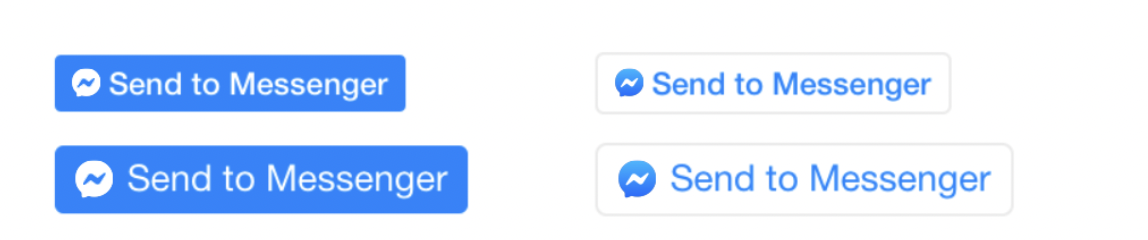
Advantages of using Send to Messenger
1.) Improved User experience
In case you use multiple notification channels, then for messenger you can simply place a static button on your website, thereby improving the end user experience.
2.) One click to subscribe
The subscription process is single click for users who are already logged into Facebook while on the browser.
How to setup Send to Messenger Button on my website ? 🤔
Prerequisites to setup Send to Messenger on a website
1.) iZooto's web push notification is setup on your website.
2.) Your Facebook Page is linked.
Once the above steps are complete all you need to do is place the below button code anywhere on your website.
<div id="izooto-messenger-subscription-button"></div>
Updated about 2 months ago
