Access Your Browser Key
The browser key is an alphanumeric unique registration key. This is generated by the browser whenever a visitor clicks on the 'Allow' button of an opt-in prompt and becomes a subscriber of a website.
The browser key contains all information related to a subscriber - preferences, website activity, subscription date, etc. iZooto follows each browser key on a website and helps marketers create audiences based on shared interests and activities to be able to engage and retarget better.
When would I need to share it?
There are two scenarios when iZooto will ask you to share your browser key:
1. Deeper Troubleshooting
For troubleshooting issues such as - delay in notification delivery for 1 or few people, unable to receive notifications out of the blue, unexpected behavior of a retargeting campaign for a select set of people, etc, the browser key is required to check the logs, find the root cause of the issue (if any) and resolve it wherever required.
2. Modifying/Deleting Data
As per GDPR compliance, you can request access to your data and even modify or delete it whenever you require it. In order to provide you with the relevant data, your browser key would be required.
How can it be accessed?
The browser key can be accessed via the browser console using the below steps:
For Desktop
- Open the website you are subscribed to and right-click on it.
- Select Inspect Element.
- Go to Console and type the below code and hit enter.
_izooto.getBrowserKeyFromToken(_izooto.getStorage('iztoken'));
You should see an alphanumeric code key as below
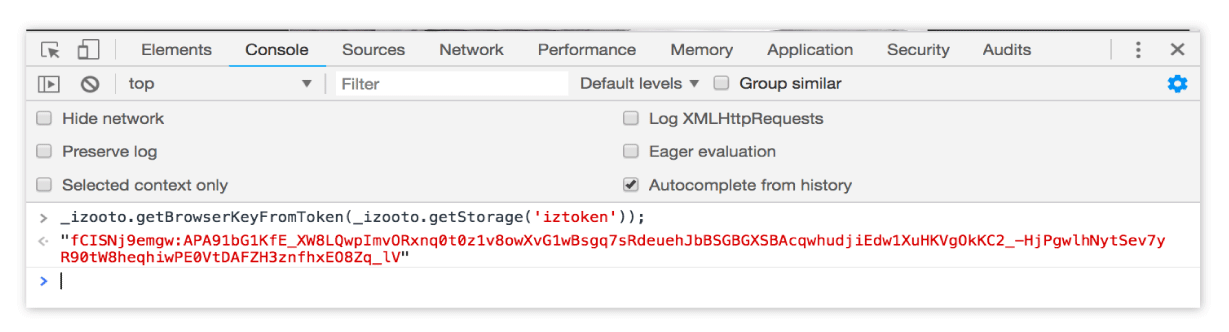
If you get the error - VM102:1 Uncaught ReferenceError: _izooto is not defined it means that the iZooto pixel has been removed from the website.
If you do not see the code, but simply see 2 quotes "", it means that your website cache was cleared and you are no longer subscribed to the website. Resubscribe on the website and you should see the browser key populating.
For Mobile:
There are 2 ways in which you can fetch the Browser Key from Mobile.
Process #1
- Open the domain for which you want to access the browser key on mobile.
- In the address bar of your browser, paste the following code and hit enter, once the website is completely loaded.
javascript:_izooto.getBrowserKeyFromToken(_izooto.getStorage('iztoken'));
Process #2
- Follow the steps here to access the Console of your Android device.
- Once the console is accessible type the code mentioned below and hit enter.
_izooto.getBrowserKeyFromToken(_izooto.getStorage('iztoken'));
- You will see an alphanumeric key same as above.
Updated over 5 years ago
