FAQs
Common questions about iZooto's Web Push Notifications
What Platforms support Web Push Notifications?
All major browsers support Web Push Notifications. Android devices may also receive Web Push notifications in addition to notifications from Apps as long as they can connect to the push servers. Below is a list of platforms and browsers that offer support for Web Push notifications.
Browser Support by Operating System
Incognito Mode, Private Browsing Mode, and Guest Browser Mode do not support Web Push Notifications.
| Browser | Windows PC | macOS | Android | iOS (iPads and iPhones) |
|---|---|---|---|---|
| Chrome | Yes | Yes | Yes | No |
| Firefox | Yes | Yes | Yes | No |
| Safari | No | Yes | No | Yes (16.4+) |
| Microsoft Edge1 | Yes | Yes | Yes | No |
| Opera1 | Yes | Yes | Yes | No |
| Samsung Internet Browser1 | No | No | Yes | No |
| Yandex1 | Yes | Yes | Yes | No |
| UC Browser1 | Yes | No | Yes | No |
| Internet Explorer2 | No | No | No | No |
Note1: Microsoft Edge (2019 update), Opera, Samsung Internet Browser, Yandex, and UC Browser are all Chromium-based browsers and will be marked as Chrome on the iZooto dashboard.
Note2: Internet Explorer is no longer receiving feature updates. Microsoft has switched browser development to the Edge platform.
Support by Browser Version
| Browser | Minimum Version |
|---|---|
| Google Chrome | Chrome 50+ Chrome v42 is when Web Push Notifications started to be supported, but it uses an older payload that is no longer supported by iZooto. More information on this is available here. |
| Mozilla Firefox | Firefox 47+ Firefox ESR versions do not support web push notifications. Firefox v44 is when Web Push Notifications started to be supported, but it uses an older payload that is no longer supported by iZooto. More information on this is available here. |
| Apple Safari | Safari 10+ on macOS Apple does not support Web Push Notifications on iOS at this time. |
How do I change my domain?
Browsers have set up web push in a way that ties subscribers to a specific origin (domain/site URL).
For security purposes and browser's same origin policy, browsers do not allow subscribers to be moved to other origins. This is not a limitation from iZooto; any provider that claims you can move subscribers from one site origin to another, you should verify it is your site origin they are subscribing users under.
Sites with different origins include:
- Changing from HTTP to HTTPS
https://www.yoursite.comandhttps://yoursite.comdomain1.comanddomain2.com
If you changed your site origin, the best solution is to set up a new iZooto property and have your users subscribe to the new site origin under this new iZooto property.
You will not be able to import subscribers from one origin to another origin.
You can continue sending push notifications to your subscribers on the old origin (old iZooto property), but your users will need to re-subscribe to the new origin to get pushes from the new domain.
The recommended steps for migration are as follows:
- Set up a new iZooto property for the new site domain.
- Continue to send push notifications from the old iZooto property with the old site domain. In the "Landing Page URL" of the notifications, use the new site domain.
- After 2 weeks to 2 months (depending on how many notifications you send per day and how many subscribers you get on the new origin), you can stop sending from the old iZooto property and only use the new iZooto property.
- For example, if you send 1+ notifications per day, then 2 weeks should be enough time to have your users subscribe to the new domain.
- If you send 2+ notifications per week, then 2 months should be enough time.
- If you send the same message from the old iZooto property and the new iZooto property, any subscribers under both will get duplicate messages. This is why these timeframes are recommended.
- You can send messages like We've moved, click here to visit our new website to subscribe again and stay updated. This will help alert people that they may not get a push from your website if they do not return to subscribe. Best to send this at the beginning of the move.
Unfortunately, all websites and user bases are different. Be prepared to lose subscribers in the short term.
Can I transfer subscribers from one website to another?
If you changed our website's origin, your users will need to subscribe to that new website origin. Please see How do I change my Domain for more details.
What if my website supports multiple languages?
If your website supports multiple languages through a sub-directory like: https://yoursite.com/en or https://yoursite.com/other-language, then you have the same origin (https://yoursite.com). You can set up multiple languages on prompts following our Override Subscription Message guide.
If your site supports multiple languages through a sub-domain like: https://en.yoursite.com, then this would be separate origins and would require separate iZooto properties to be added on the iZooto panel.
What if my site is in a sub-folder?
Web Push is configured at the origin level.
If your site is hosted in a sub-folder like https://yoursite.com/blog (where blog is the sub-folder), your web push domain will be https://yoursite.com. Continue the setup process with your main website origin. If you must add the service workers to the sub-folder, please see Customizing your Service Worker Integration guide.
Will iZooto integrate with another service worker on my website?
You can append the contents of iZooto's service worker to your existing file. You will have to provide the exact path and the name of the file to which you have appended the iZooto's service-worker file's contents so that we can make the necessary changes at our end. Reach out to [email protected] for any queries.
Can I upload the files - izooto.html and service-worker.js to my CDN?
izooto.html and service-worker.js to my CDN?No, both these files need to be placed in the root folder of your website.
Is it possible to host iZooto's SDK at my end?
Please drop a mail to [email protected] and we will get you started.
Can I test it on localhost before going live on my production website?
Testing on the localhost is not possible. We recommend that you add a staging website and test it there before pushing it to the production website.
Should I add a new website to my iZooto panel when I move from HTTP to HTTPS?
No, when you wish to move from HTTP to HTTPS, send an email to [email protected] for the next steps.
My website is on HTTPS. However, I still get the second prompt window.
Re-check if you have placed the service worker file in the root folder of your website. You can access https://yoursite.com/service-worker.js to cross-check.
The notification prompt says mywebsite.iz.do wants to show notifications - How can I remove that so that it says mywebsite.com wants to show notifications?
For HTTP websites
Notifications can be taken on an HTTPS subdomain only and hence, the subdomain iz.do would be shown.
For HTTPS websites
Re-check if you have placed the service worker file in the root folder of your website. You can access https://yoursite.com/service-worker.js to cross-check.
I have clicked on 'Allow' on the subscription prompt but do not see the count increasing on the iZooto dashboard.
For HTTPS websites
Re-check if you have placed the service worker file in the root folder of your website. You can access https://yoursite.com/service-worker.js to cross-check.
Note: If you have migrated from some other service provider, check if all files/pixels related to it has been removed
In case neither of the above holds true, send a mail to [email protected].
I am unable to see the subscription prompt after integrating. What do I need to do?
- Please check if the
izooto.htmlandservice-worker.jsfiles are in place. You need to copy & place the JS code before the</head>tag on all website pages. - Another reason you might not be able to see the subscription prompt could be the cache. Please clear your cache (Right-click > click on Inspect > Application > Clear storage > Clear site data > Reload the site).
- Try checking on a different system.
I do not see the subscription prompt on iPhone. Why is it so?
Apple's release of iOS and iPadOS 16.4+ includes mobile web push notifications from websites added as apps to a user's home screen. Support for web push on iOS and iPadOS is now available on Safari, Chrome, and Edge browsers. Here's the document for further details on how to setup web push notifications on iOS devices.
If I decide to move out of iZooto, what are the next steps?
- HTTP websites - If subscriptions are/were taken on iZooto's subdomain, you would have to rebuild your base from scratch.
- HTTPS websites - The subscribers with iZooto will be automatically migrated to the new service provider once you integrate the same. Else, if the new service provider supports manual migration of all subscribers at once, we will provide the necessary data to get you started. Send an email to [email protected] for the next steps.
Read more about migration here.
How do I migrate to iZooto from a different web push notification provider?
To migrate your subscribers you would need that your website is on HTTPS. iZooto uses VAPID to send notifications to your subscribers, so migration depends on the technology you are already using:
If you are already using VAPID on your website or are using a service provider that uses VAPID, you would have to share the public and private key for your domain along with the endpoints.
You can drop a mail at [email protected]
Read more about migrating to iZooto in this article.
What happens when I migrate to iZooto from another service provider?
Once you are done with the migration, we verify the integration and enable the migration. Now when your earlier subscribers re-visit your website, they automatically become a subscriber on iZooto and get churned from the previous provider list.
Tip
Push a few notifications from the earlier provider's panel so that the chances of your earlier subscribers visiting the website becomes higher. This, in turn, will expedite the migration.
How can I change the look and feel of the subscription prompt?
Refer to our Modifying Opt-in Prompt guide.
Can I use different sets of prompts for mobile and desktop?
Yes, you can select different sets of prompts for both mobile and desktop. Refer to our Modifying Opt-in Prompt guide.
I am unable to see the edited custom prompt after making the changes. Why does this happen?
After changing the subscription opt-in, allow 2-3 minutes for the dashboard to get updated. If you still cannot view it, clear your browser cache (CMD/CTRL + SHIFT + R) and check again.
I have integrated iZooto on my website, but I do not get a subscription prompt on Safari. What do I need to do?
Please check with us if the safari certification has been enabled, as we do this on a request only basis. If you still can not see the subscription prompt send us a mail on [email protected].
I subscribed to web push notification on my website, but the count has not increased on the dashboard. Why is it so?
It takes 10 minutes for the dashboard to get updated. Refresh the dashboard and then check after 10 minutes.
The total number of active subscribers do not add up to the geographic distribution stats.
The geographic distribution shows the stats for only the top 5 countries and cities and would, in most cases, it will be less than the total active subscribers.
How do I change of primary email ID?
Send a request to [email protected]
Where can I find information about my subscribers like email ID?
We do not track subscribers email id.
Can I push notifications using iZooto's APIs?
Yes, Request for your API key from Settings > Get API Key.
How can I delete a website from the iZooto panel?
Go to Settings > General > Advance Settings > Delete. This process is irreversible and once a website is deleted, it cannot be recovered.
Ensure that you choose the correct website from the blue drop-down menu on the top left of the panel.
How do I unsubscribe from notifications on Chrome for Android?
How do I unsubscribe from notifications on Chrome- Windows/MacOs?
How do I unsubscribe from notifications on Safari?
How do I unsubscribe from notifications on Firefox?
Why do I get "site has been updated in the background" in my notifications?
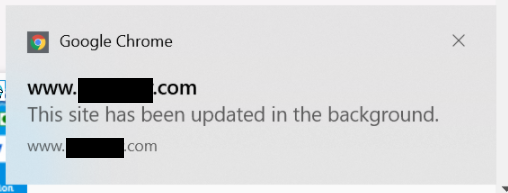
This issue occurs when service-worker.js is not accessible properly or there are multiple service-workers.
Updated 3 months ago
