Increase Video Watch-Time
“Watch Time” has become the new session duration for most of the media publishers today. But with over 87% of marketers using video content to engage their audience, watch time has taken a significant hit.
This Playbook acts as a perfect reminder and helps publishers maximize their watch time by recovering some of their abandoned video sessions. Publishers using the playbook has been able to increase their watch time by up to 6% using automated and personalized notifications.
The playbook enables publishers to retain their audience by engaging them at the right time with the videos they were already interested in. The notifications can be personalized with details like video title, thumbnail, CTA, and the video URL.

How does the Video Abandonment Playbook work?
Let’s say the user is watching one of the videos on a website and moves to a different tab. The user will receive a personalized notification after a specified time, talking about the video that the user was watching, and take the user back to the website if he/she clicks on it.
If there are multiple sessions recorded for a user, the playbook overrides all the previous sessions and gets triggered for the latest video session abandoned by the user. The user will be automatically removed from the playbook once the preset goal >> completely watched the video - is achieved.
Here’s a short video that will help you understand what exactly the user experience will look like once the playbook is enabled on your website.
Setting up the Playbook
Please follow the instructions in the screengrab below:
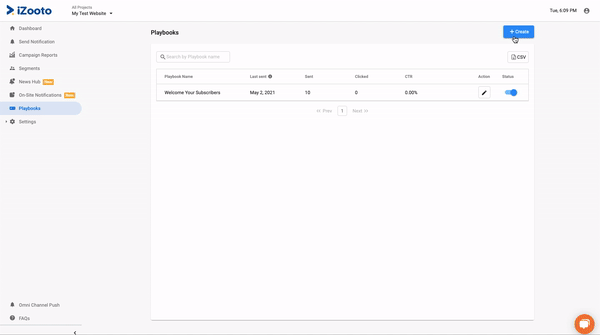
Engagement Metrics
With the help of UTM parameters, the engagement metrics like session time, website visits, etc can be easily tracked inside your Google Analytics account.
Note:
The playbook currently works only for Youtube and HTML5 based videos.
Updated almost 4 years ago
