Reconnect your Facebook Page
Refresh the Facebook Page connection 🔄
Introduction
Once you link your Facebook Page with iZooto, there are certain permissions which you grant the iZooto Messenger Application. In certain scenarios these permissions might go missing, and your Messenger campaigns will not get delivered. For example :
- Someone removes the permissions from your Facebook Page Admin section
- You have enabled two way authentication, so on logging in to the Facebook account the permissions are lost.
How will I know that the Facebook Page Permissions are missing?
In most such cases you will observe that the Sent Count of your campaigns will be 0 even after 24 hours of pushing out the campaign. You will also be prompted on the dashboard that the campaigns are not being delivered.
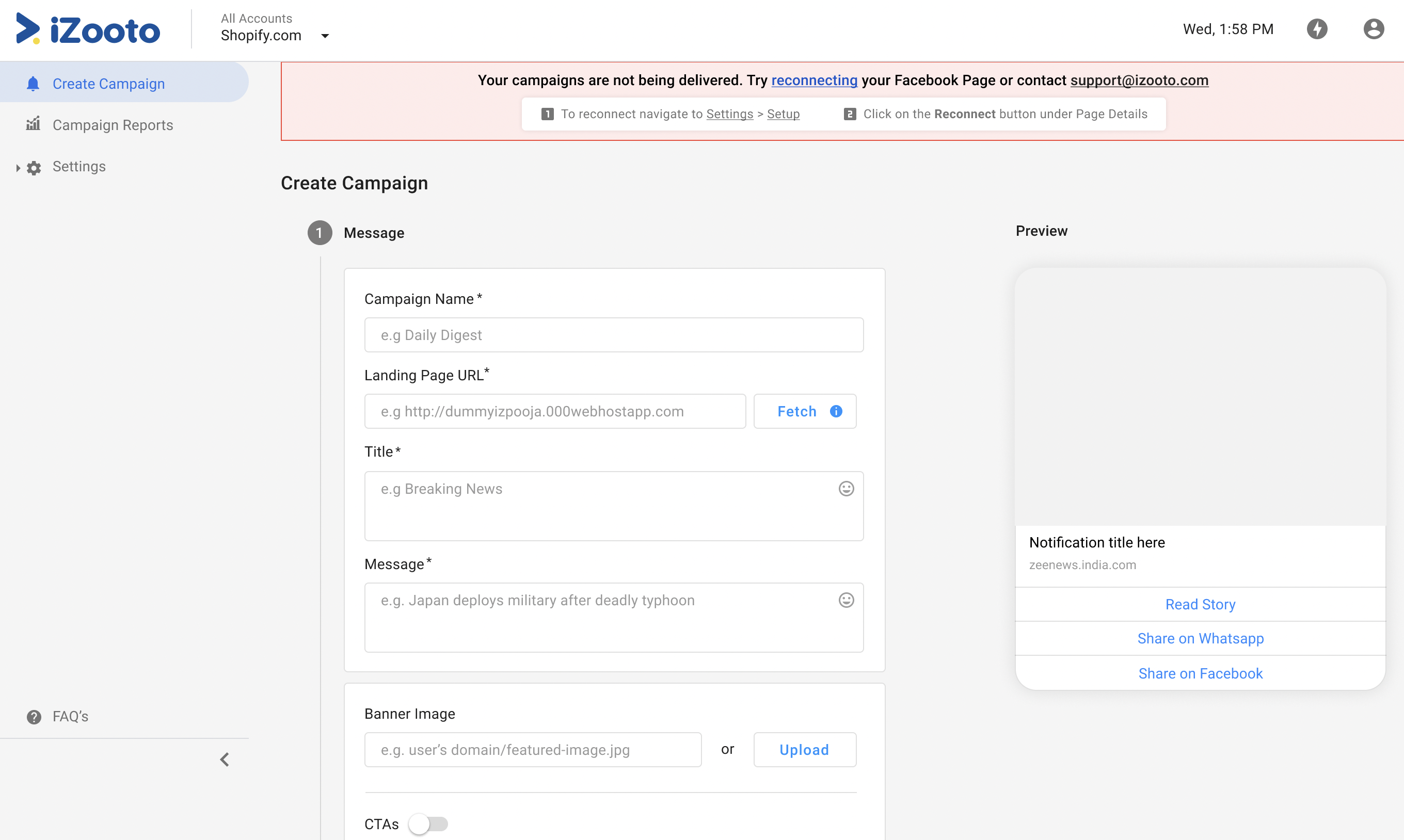
How to reconnect your Facebook Page?
In order to reconnect the Facebook Page follow the below steps:
Step 1. Navigate to Settings > Setup
Step 2. Click on the Reconnect button on the top right
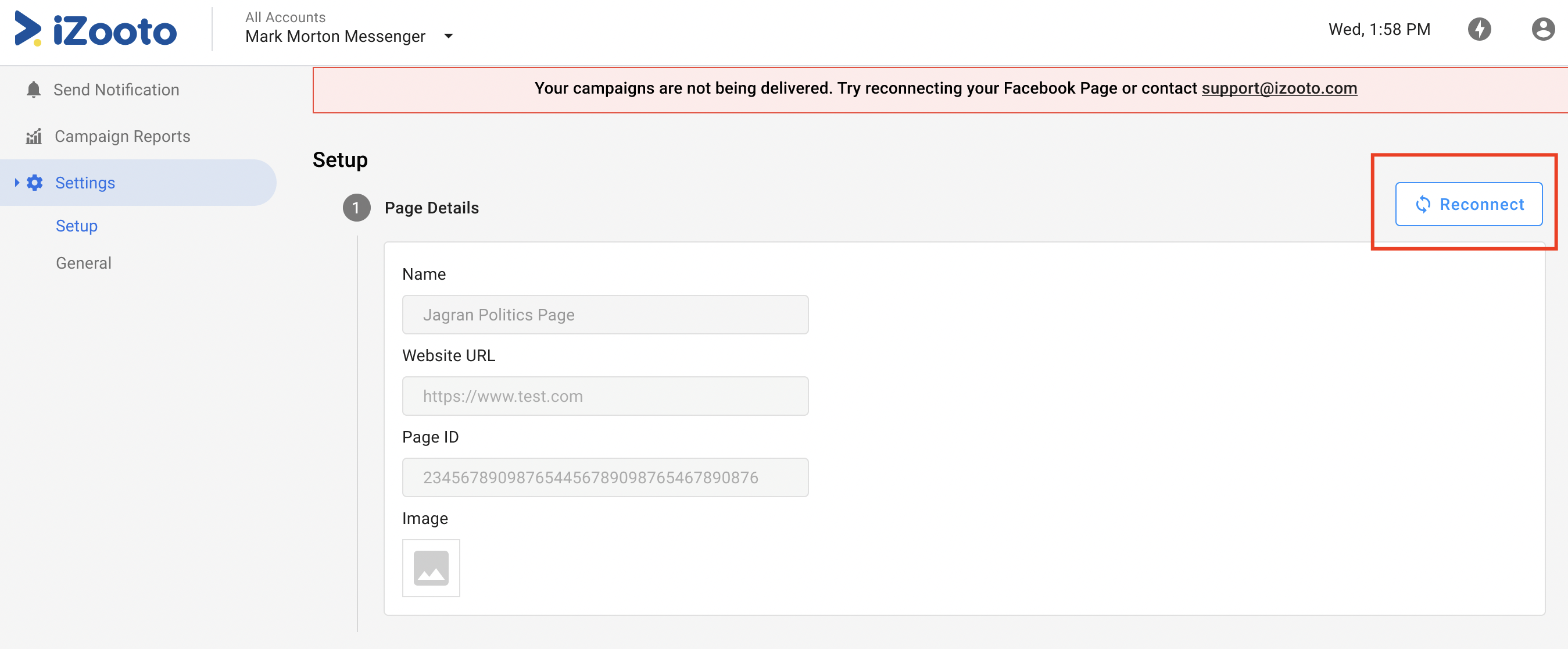
Step 3. Authenticate to Facebook, using Admin credentials. Click on Edit previous settings.
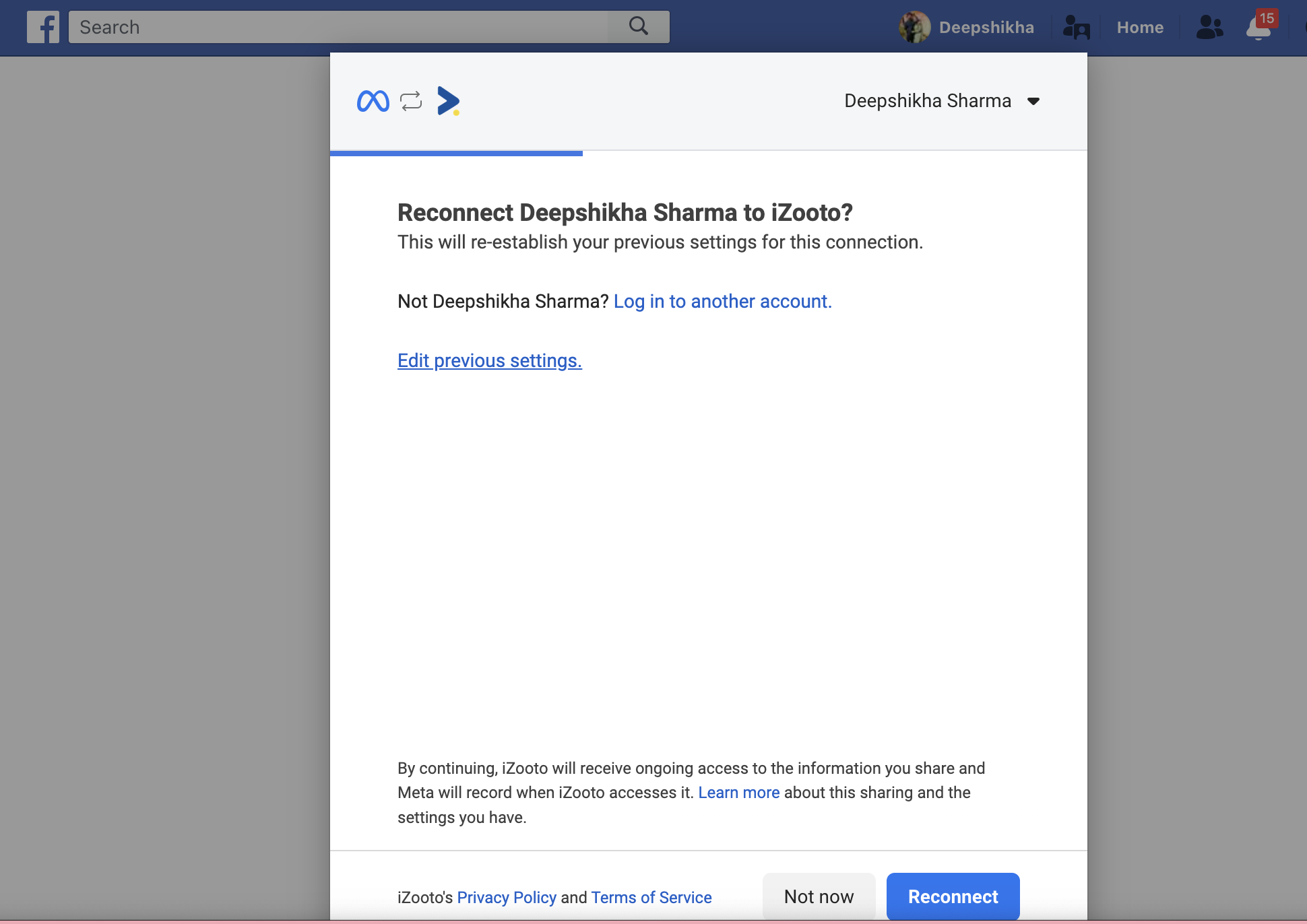
Step 4. Click on Opt in to current Pages only .Be sure to choose all the pages currently linked in the panel, in addition to the one you're presently connecting. This action is crucial to safeguard the existing permissions of the previous pages while establishing a connection with the new page.
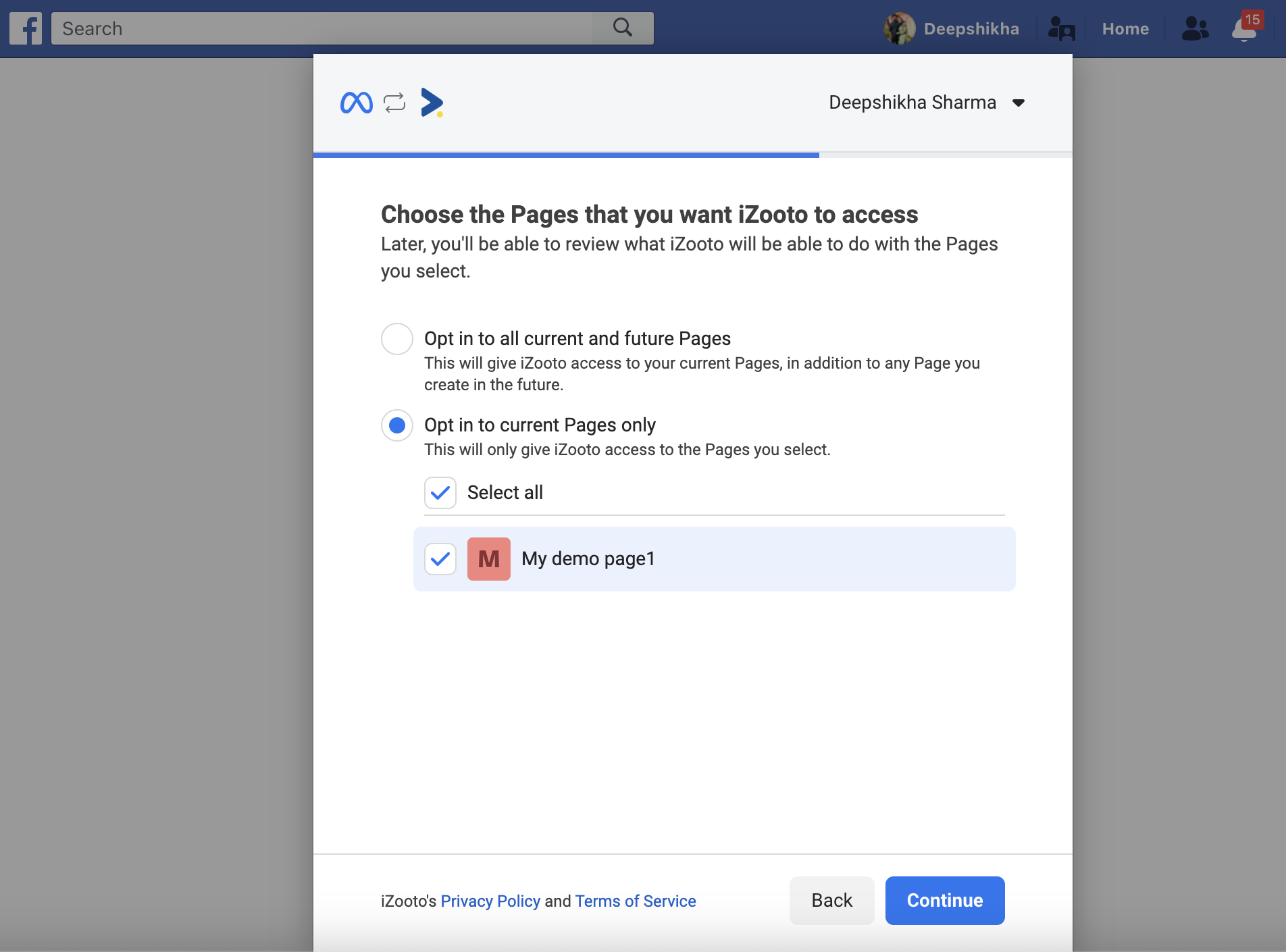
Step 5. Click on Save.
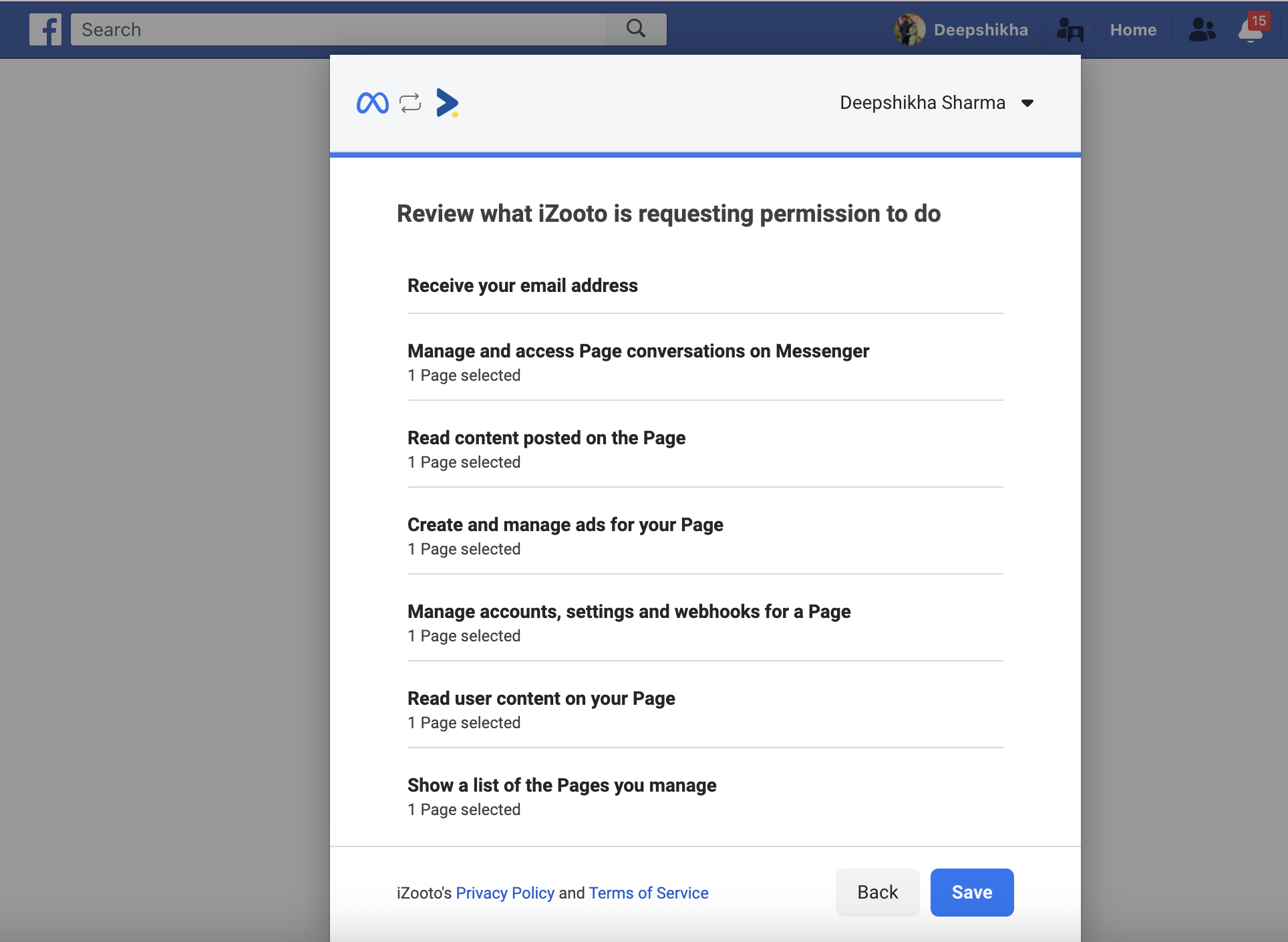
Step 6. Click on Got it
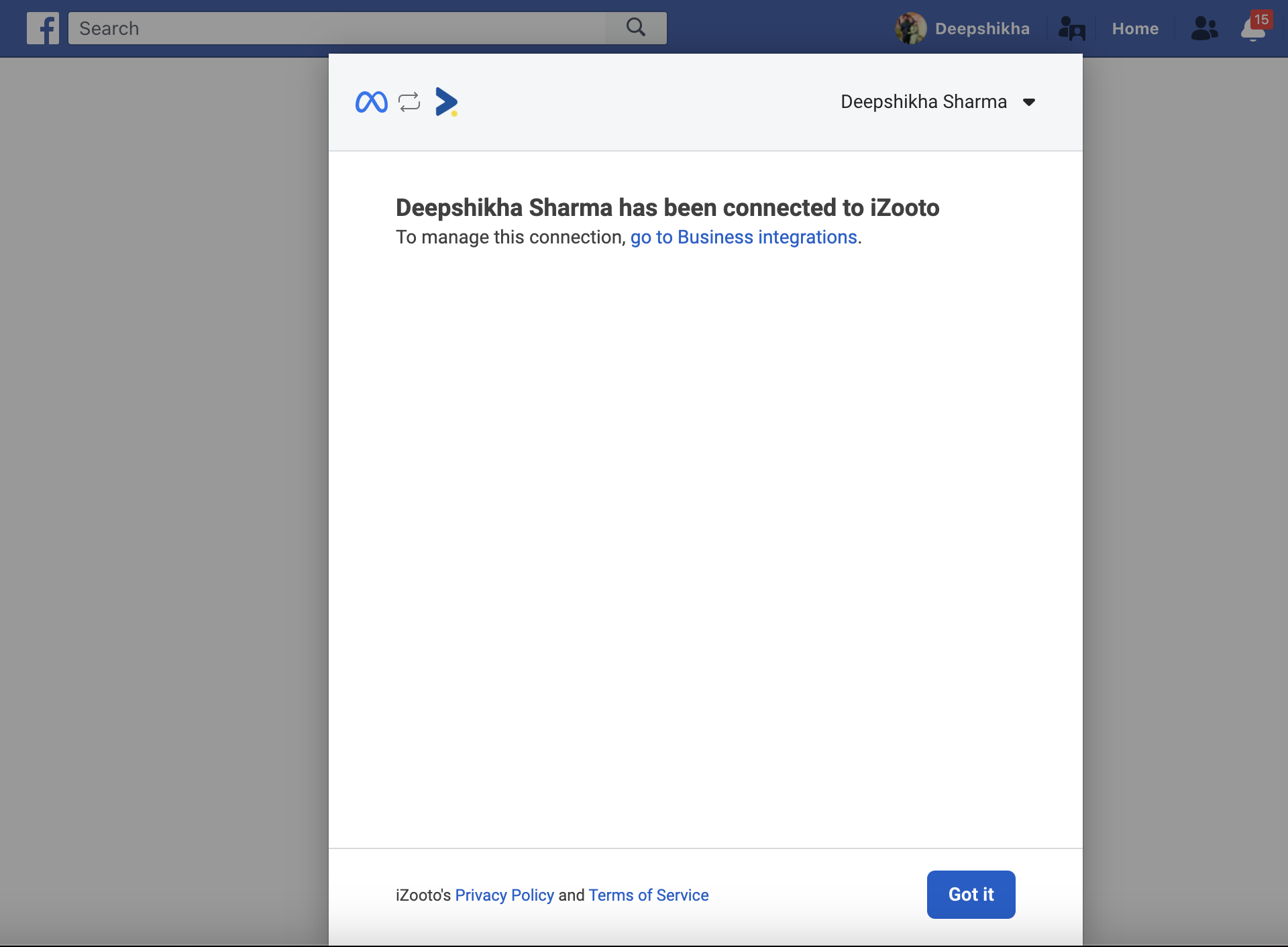
Caution
Reconnect the same Facebook Page that you had linked previously.
Step 7. Once your Facebook Page is reconnected, you'll be shown with a success message.
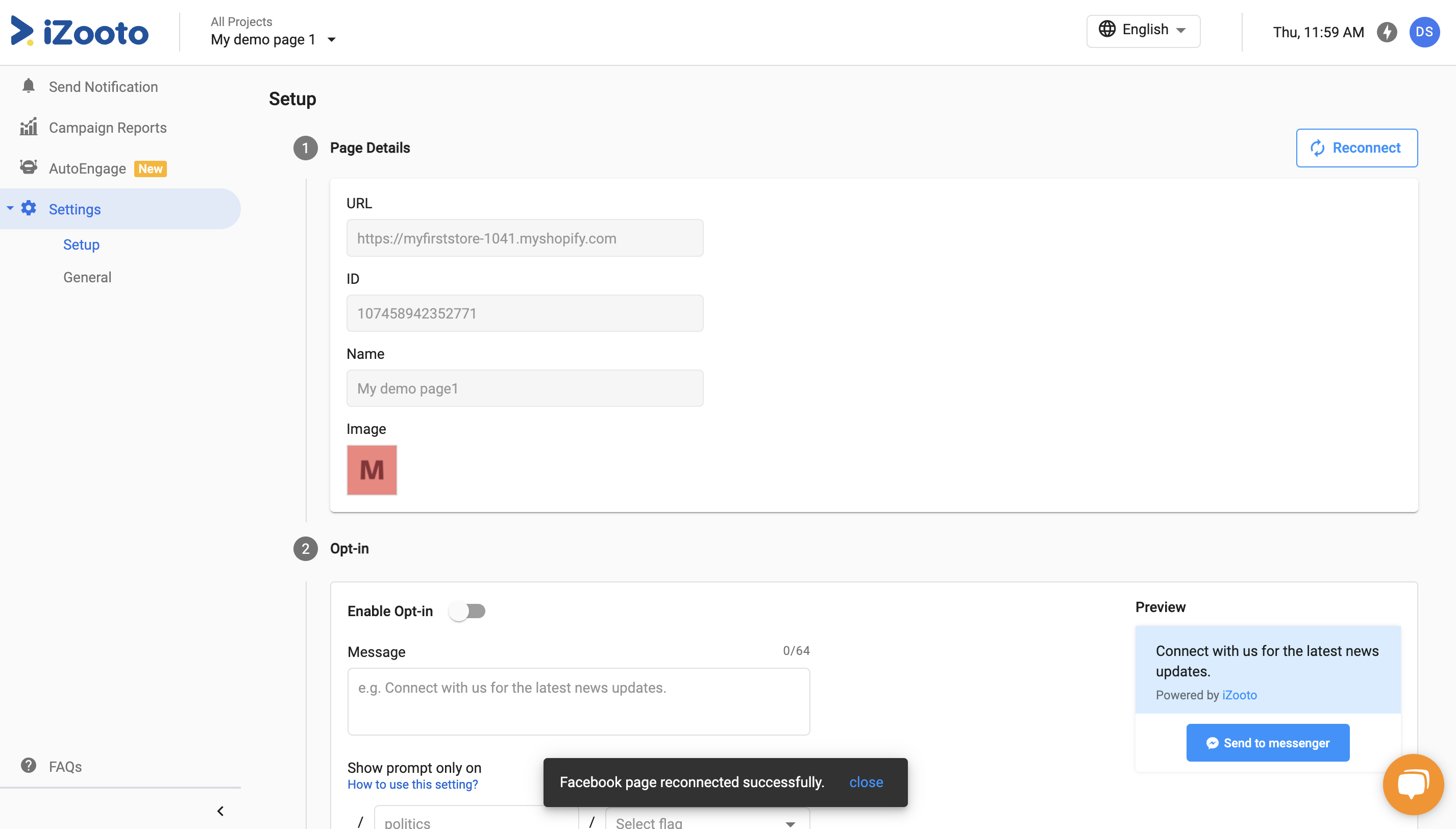
Note
In case the campaigns are not being delivered even after reconnecting the page please write to [email protected]
Updated about 2 months ago
