Ad Block Recovery
Prompt users to disable ad blocker on the browser (works on Desktop devices only).
Ad blockers are software applications that prevent ads from displaying on websites. They are becoming increasingly popular, with estimates suggesting that up to 30% of internet users now use them.
The use of ad blockers has a significant impact on the revenue of news & media websites, publishers, bloggers, etc. Ads are a major source of revenue for these websites, and when users block ads, the websites lose out on this revenue.
One study found that the use of ad blockers could cost news & media websites up to 60% of their advertising revenue. This is a major financial challenge for news media websites, which are already struggling to make money in the digital age.
To mitigate this impact of Ad Blockers, we have come up with a new template under On-Site Interactions called Ad Block Recovery.
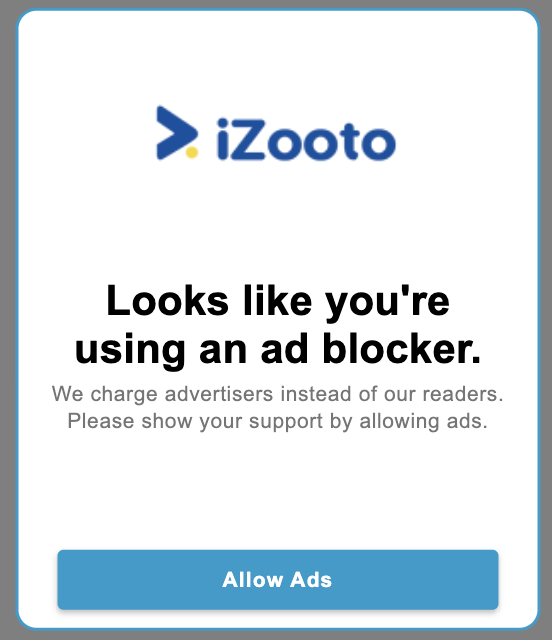
Ad Block Recovery
Once enabled, this template will automatically identify if a user is using any kind of Ad Blockers on his browser and show the above. The user will not be able to interact with the website till he disables the ad-blocking software on his browser and refreshes the page.
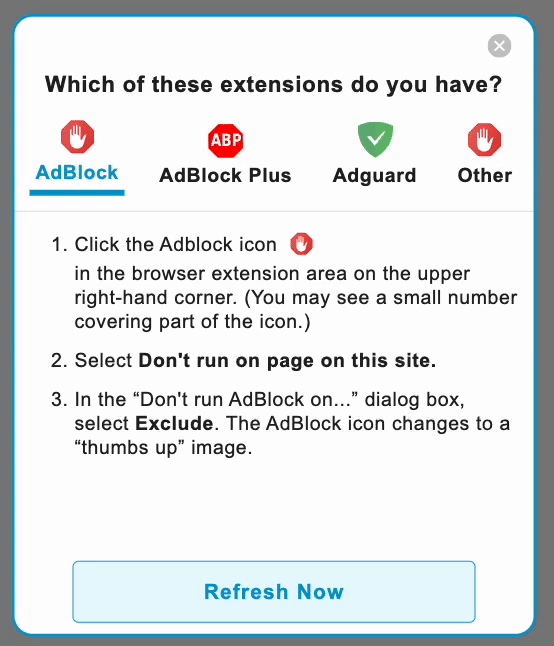
Disable Ad Blocker software
Once the user disables the ad blocker and refreshes the page, he will see a thank you message, that can be closed and the user can start interacting with the website again.
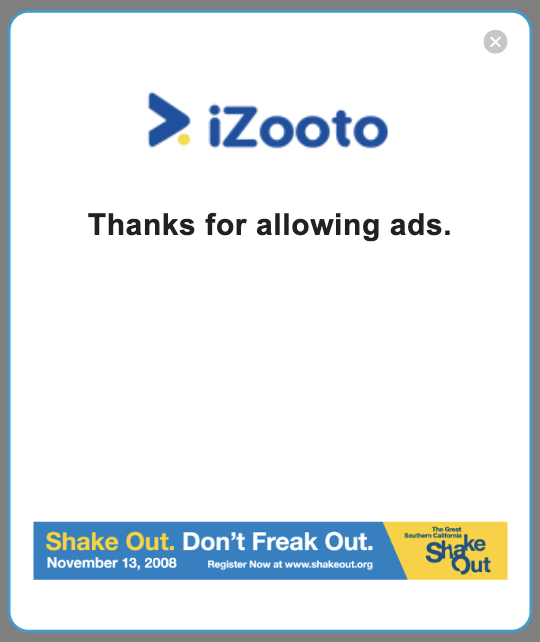
Success message after ad blocker is disabled
Points to Note:
- This only works for Desktop devices.
- If the Ad Blocker software blocks the iZooto script as well, then this will NOT work.
- The website URL will be shown by default in the prompt. You can share your website icon if you would like to show the same.
- The user will not be able to dismiss the above prompt without either disabling the Ad Blocker software or refreshing the website page three (3) times.
Excited to get started?
Reach out to your Account Manager or drop an email to [email protected] to enable this for your website.
Updated over 2 years ago
