Acquire subscribers via Comments
Boost subscriptions on Messenger! 🚀
Given, the huge traffic on Facebook News pages, comments can be a great entry point to engage your Messenger audience. Subscribers via comments provides you with the ability to reach out to people who comment on your Facebook Post and convert them into subscribers for Messenger Notifications.
Facebook users who comment on your Facebook Page post are sent an automated message, that consists of a CTA button. Users who click on the CTA are captured as messenger subscribers, so you can grow your messenger audience from your Facebook Page.
Did you know?😲
In a month a Facebook user likes 10 posts and comments on 4 posts on an average.
End-user flow
-> User comments on your Facebook Page post
-> A personalized message with a CTA button is sent to the user directly in their Messenger Inbox.
-> The user clicks on the CTA.
Default Message
Message - 👋 Hey @first_name! Thank you for adding your thoughts to the post 😄. We would like to send regular updates from @page_name via Messenger. Click on the button below 👇
Button - ✅ Get Started ✅
The subscription is captured and you can engage the user by pushing out Messenger Campaigns.
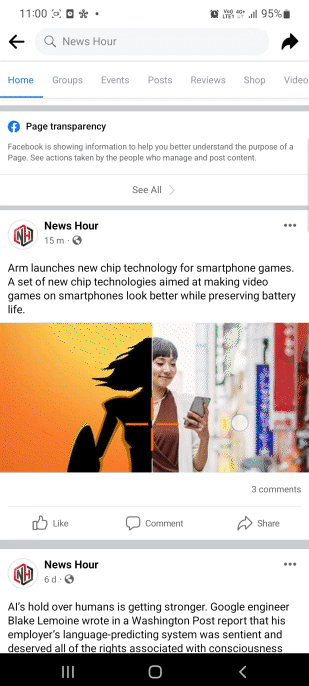
Set a frequency cap on the number of opt-in messages received. 🧢
A frequency can be defined & opt-in messages can be sent based on the number messages a user received. Eg. If you set a cap of 7 days then a user will receive the opt-in message only once in 7 days.
In order to set a cap you can connect with your Account Manager or drop a mail to [email protected]
Advantages of acquiring subscribers via comments
- User who comment or engage with your Facebook post are very likely to opt-in to notifications.
- The opt-in message is sent personally to people in the messenger inbox, so even if the user is not logged in
to messenger app, he can subscribe any time. - The subscription message and CTA is customisable, so you can create an ice-breaker question to improve
clicks.
Best practices to increase post comments
- Initiate debates on your post and ask people to share their thoughts in the comment section.

- Create quizzes on your Facebook Page post, so that people share their answers in the comment section

How to enable it on your page?
- After selecting your messenger project in the panel, go to Settings->Setup->Scroll down till Comment to Inbox.
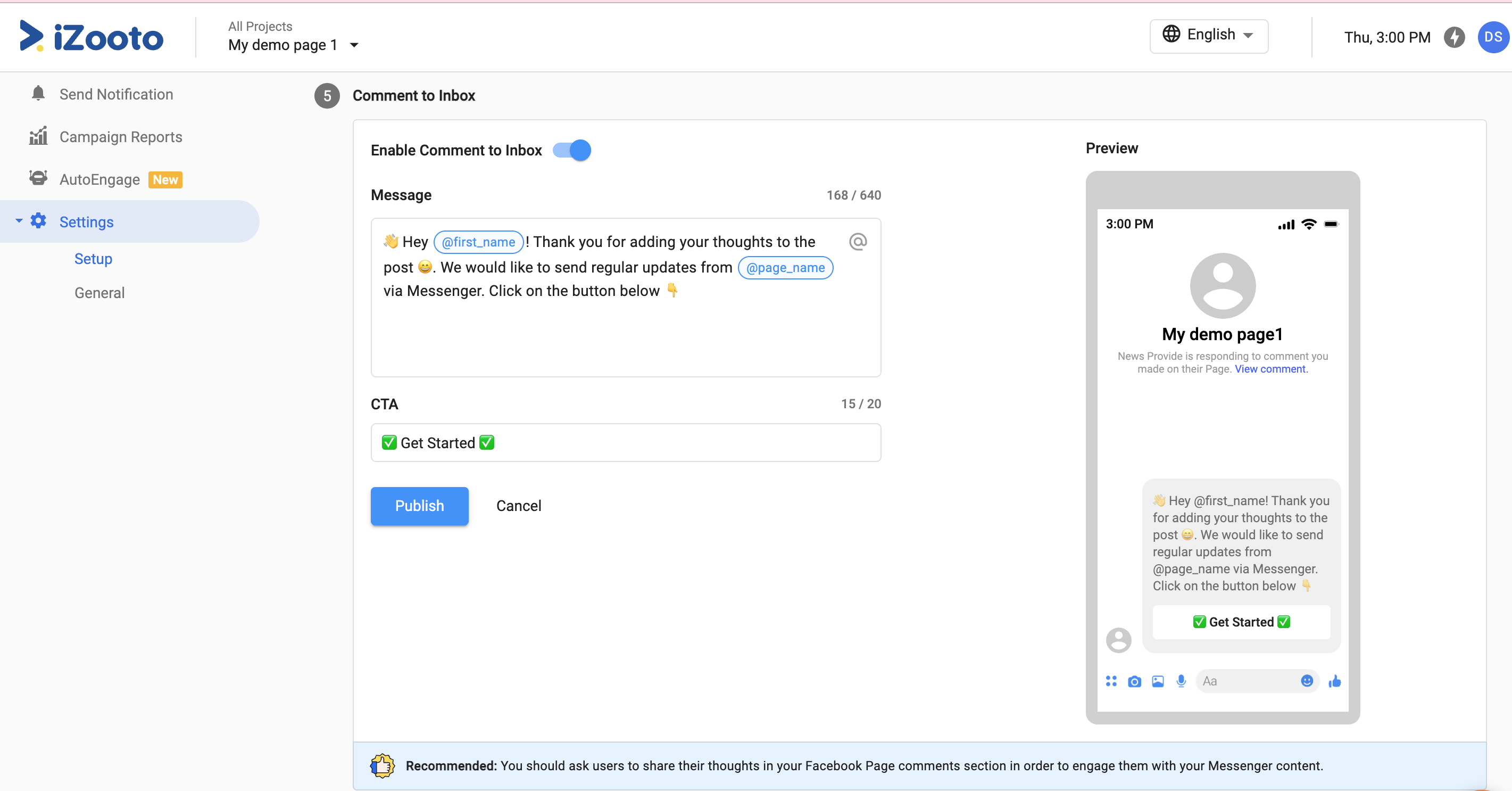
- Toggle on Enable Comment to Inbox.
- Decide on a message(Recommendation : Use emojis and keep the message as catchy as possible)
Please note that @first_name and @last_name represent user-specific variables, while @page_name is expected to be distinct for every page. These values will be automatically retrieved. - Decide on a CTA test(Recommendation : Ask questions such as "Interested in Sports?" to make it
engaging ) - Click on Publish
FAQs
When will I receive the automated message?
The message is sent immediately, as a user comments on the post. The user will be notified that he has received a message from the page.
What if I do not click on the message CTA ?
In case you do not click on the CTA, your subscription will not be captured. You can subscribe to messenger later by clicking on the CTA button.
Will I receive multiple messages, if I comment more than once ?
Yes, the users will be sent a message every time they comment on the post.
Will I still receive the message if I am already subscribed to the page from my Facebook Account ?
No, if you have already subscribed to the the page you shall not receive the opt-in message.
Can I set a frequency cap to the number of opt-in messages?
Yes, a frequency cap can be set to the number of campaigns. In case you wish to set a frequency cap you can discuss with your respective Account Manager or drop a mail to [email protected]
Updated about 1 month ago
