Connect Google Analytics with iZooto
Available for Google Analytics 4 (GA-4) Web Measurements.
Introduction
Google Analytics is a widely-used web analytics service that lets you analyze your website visitors and gain information about acquisition, behaviour and retention metrics.
You can connect your iZooto Account with Google Analytics and allow both tools to communicate bi-directionally. iZooto lets you tag your web push notification subscribers in Google Analytics. Subscribers are classified on behaviour - New Subscribers and Returning Subscribers, allowing you to gain a deeper understanding of your audience. This can be further used to create a segment of your push notification subscribers and compare the performance with overall traffic in Google Analytics.
Steps to connect Google Analytics with iZooto
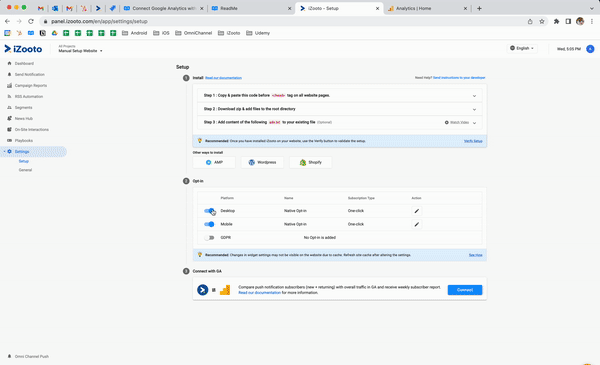
- Navigate to Settings > Setup from your iZooto Account.
- Scroll down to locate Connect with Google Analytics and Click on Connect.
- Enter your Google Analytics Measurement ID (Admin > Data Streams > Web > Stream Details) and Account ID (Admin > Account Settings > Account ID).
- Click on Accept & Continue.
- You will have to provide authorization to iZooto, in order to connect with Google Analytics. On successful authorization, your Google Analytics account will be connected with iZooto.
Check boxes for Edit Google Analytics management entities and Manage Google Analytics Account users by email address
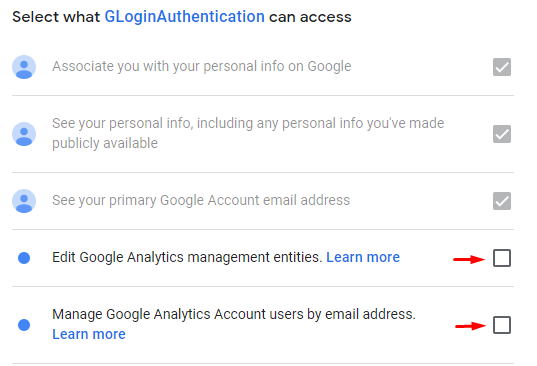
The intent of both of these is to enable iZooto to pull out reports from GA(Google Analytics). In order to get that information programmatically and automatically, we add a user with read-only access to your GA account.
Since the access is read-only our email would have no control over the actual reports and can only read the data.
Authorisation can only be done from a Google account that has Manage User permission. Learn More
Tag iZooto Users in Google Analytics
Subscribers can be classified based on the frequency at which they visit your website. Based on this, there are 2 types of subscribers:
- New Subscribers - These are users who have subscribed to push notifications from your website for the first time.
- Returning Subscribers - These are subscribers who have already subscribed to push notifications and are revisiting the website.
By enabling this functionality, the data for your subscribers will be passed in Google Analytics and can be used to create segments for Push Notification Subscribers in GA.
This segment can then be used to compare your push notification subscriber with overall users in Google Analytics and get a better understanding of how your subscribers are behaving over time.
Since a segment in Google Analytics is global, it would be visible on every screen/page inside Google Analytics.
Get Weekly Subscriber Reports
As marketers, it is important to track the performance of every channel frequently. This helps in understanding what's working, what can be improved, and the performance of the methods that have been implemented.
By enabling this functionality, you will receive a Weekly Report containing the contribution made by iZooto towards your website. The report will be delivered to you every Monday via email and will include the previous week's data.
It will provide you with Top Performance Metrics such as Total Sessions, Number of Page Views, and Average Session Duration generated by iZooto for your website.
The report would also include metrics based on Subscriber's Frequency such as New Subscribers and Returning Subscribers.
By default, the user who enables this functionality will start receiving this email.
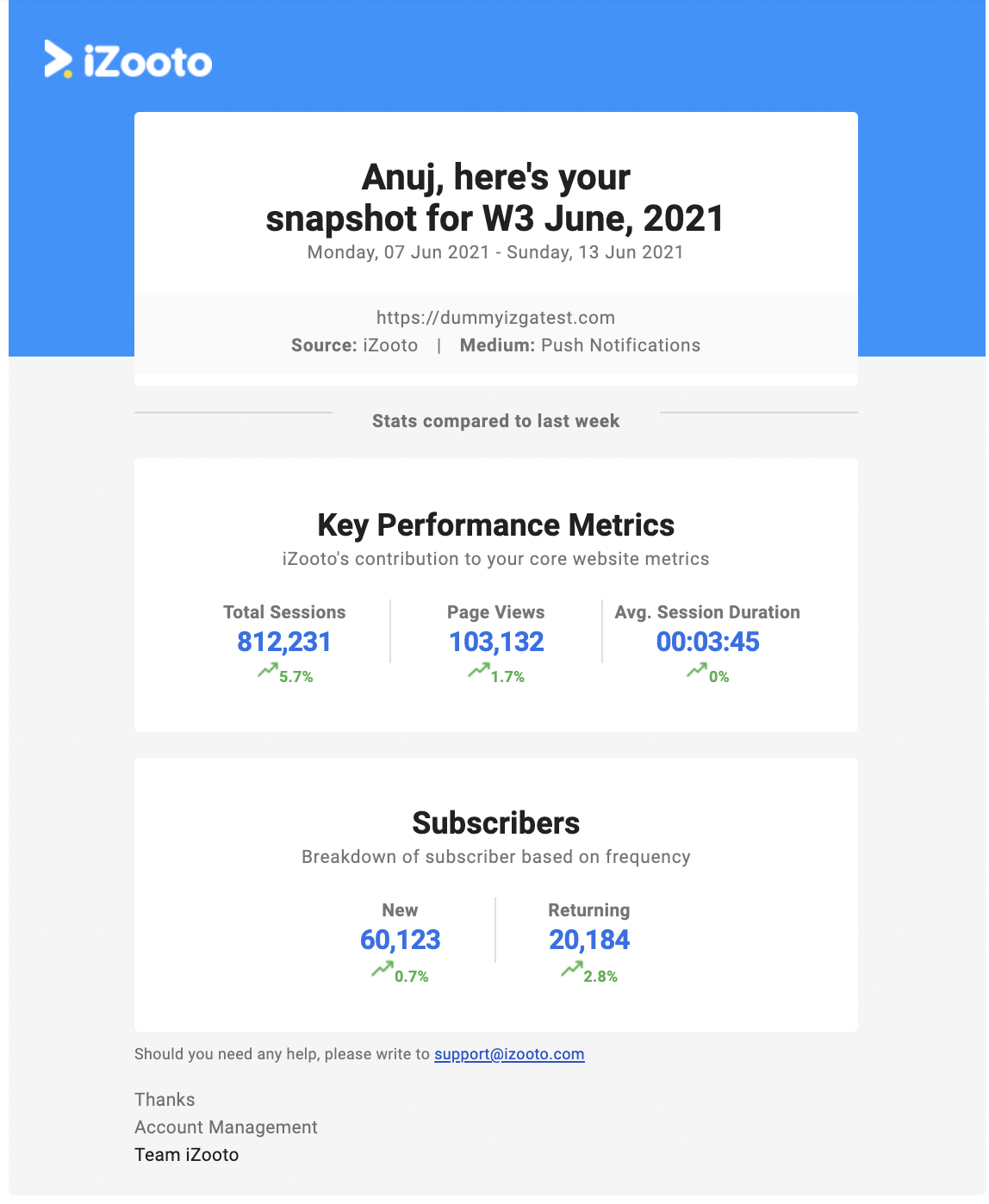
Updated 2 months ago
