Two Factor Authentication
2-factor authorization for your iZooto account.
What is Two Factor Authentication?
Two-Factor Authentication provides an additional authentication layer to ensure only you can access your iZooto account.
In addition to your email address and password, Two-Factor Authentication requires you to install an authenticator app such as Google Authenticator on your personal mobile device. When you log in to iZooto, you will be prompted for a verification code generated by the authenticator app to access your iZooto account
Supported Authenticator Apps
We recommend using Google Authenticator, but any authenticator app that supports a Time-based One-time Password (TOTP) mechanism, including Microsoft authenticator, Authy, etc. can be used to set up Two-Factor Authentication on iZooto.
How to setup Two-Factor Authentication on iZooto
Step 1 - Download Authenticator App
Download Google Authenticator and install it on your personal mobile phone.
Step 2 - Login into iZooto and Navigate
- Navigate to the Profile Section of your iZooto account and click on My Profile.
- Scroll to the bottom of this page and you'll see an option to enable Two-Factor Authentication.
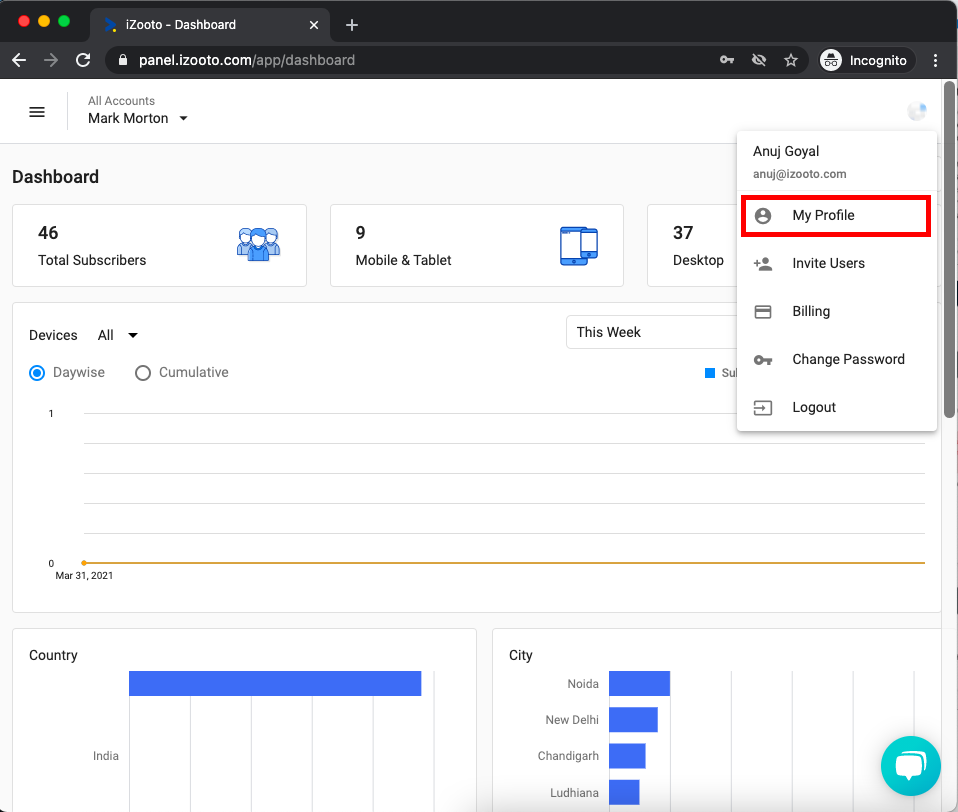
Navigation from My Profile section.
Step 3 - Setup Authenticator App
- Enable the toggle for Two-Factor Authentication in your iZooto Account.
- From the authenticator app on your mobile phone, scan the QR code or enter the Secret Key displayed on the iZooto setup screen
- Enter the six-digit verification code from the authenticator app on the iZooto setup screen
Step 4 - Generate Recovery Codes
Upon successful set up of an authenticator app, you will have the ability to generate a set of 10 recovery codes. These codes can be used to login into your iZooto account if you don't have access to the authenticator app.
Note: For security purposes, iZooto will display the recovery code only once. Please download or copy these in a safe place. In case you lose the recovery codes, you can generate a new set, invalidating the old recovery codes, from your Profile page.
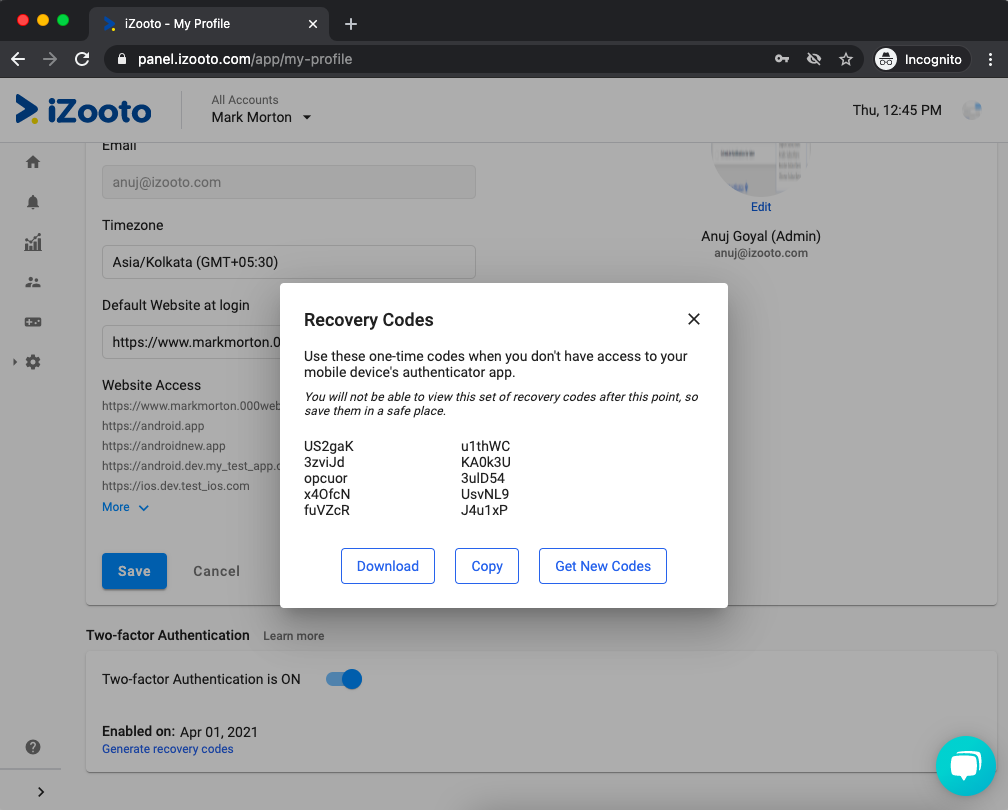
Recovery Codes
New Login Flow after Two-Step Authentication is Enabled
- Enter the email address and password AND
- Enter the authentication code from the app OR Enter one of the recovery codes

Email and Password
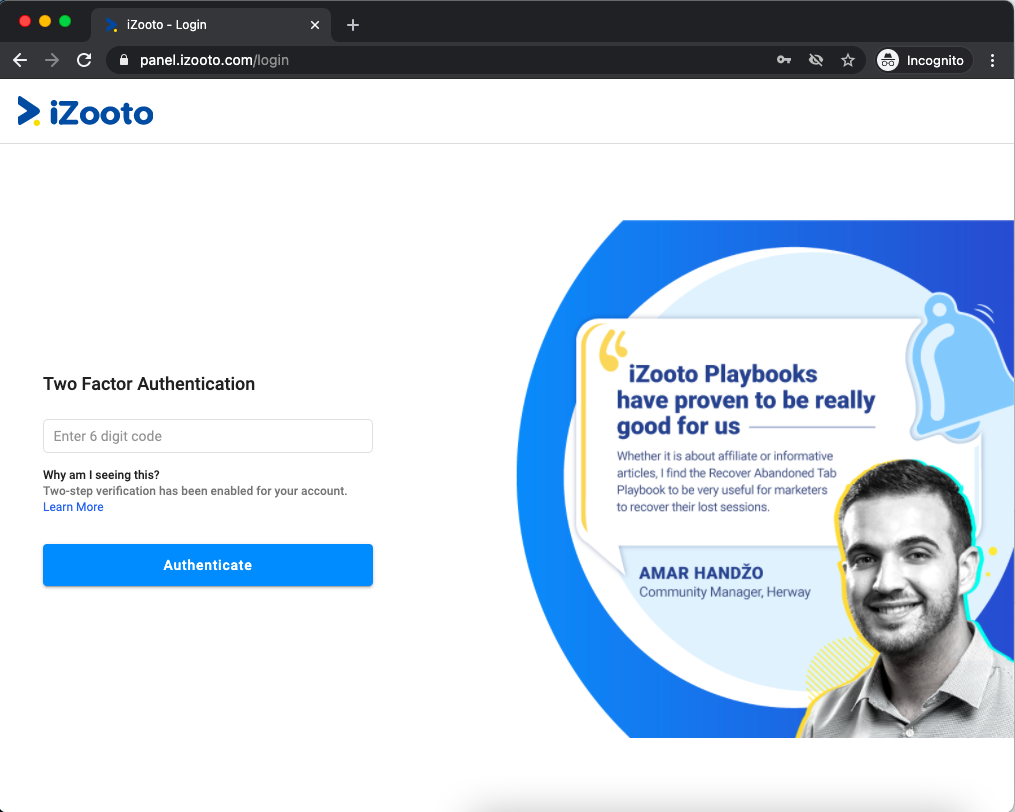
2FA code.
Updated almost 2 years ago
