Send notification using RSS Feed
iZooto's Zapier integration allows you to connect your RSS feed with iZooto. The integration enables you to send automated notifications to your subscribers whenever there is a new update to the RSS feed.
Bloggers, news sites can use this integration to send out a notification whenever a new article is published.
Integration Steps
- Go to iZooto Integrations, select RSS + iZooto zap.
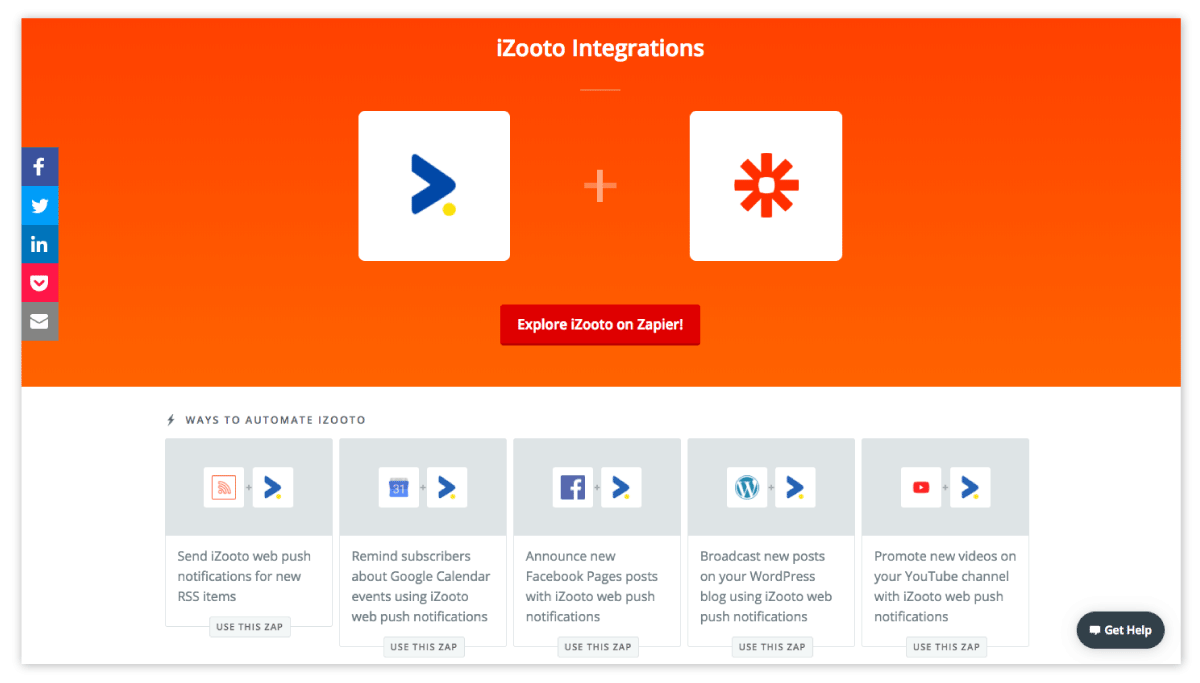
Alternatively, you can configure it from your iZooto account. Go to Settings > General > Integration > Automate notifications with Zapier and click on 'Use this Zap'.
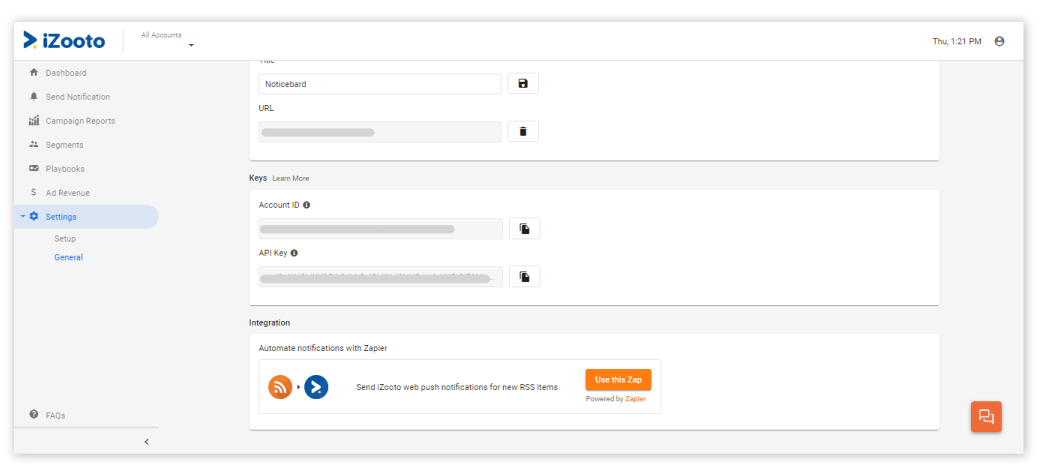
- Click on 'Create this Zap'
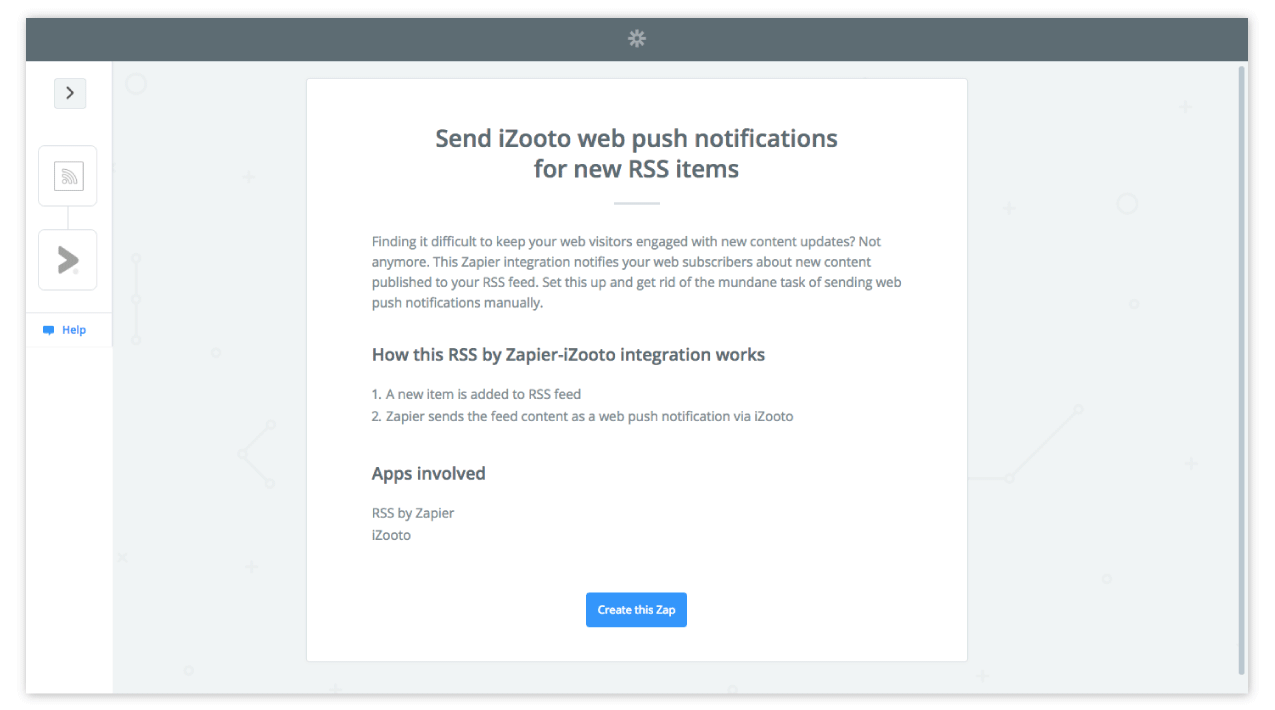
- Click on 'Continue'
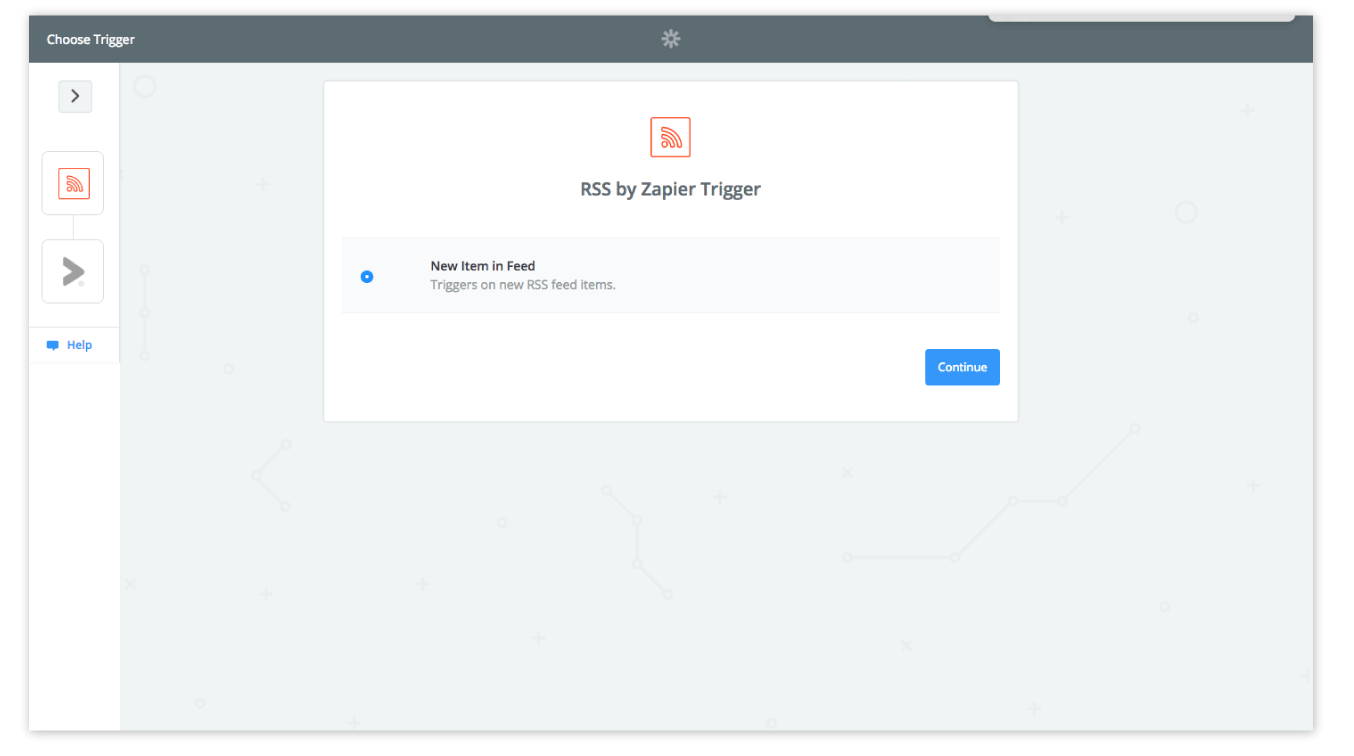
- Input your RSS URL.
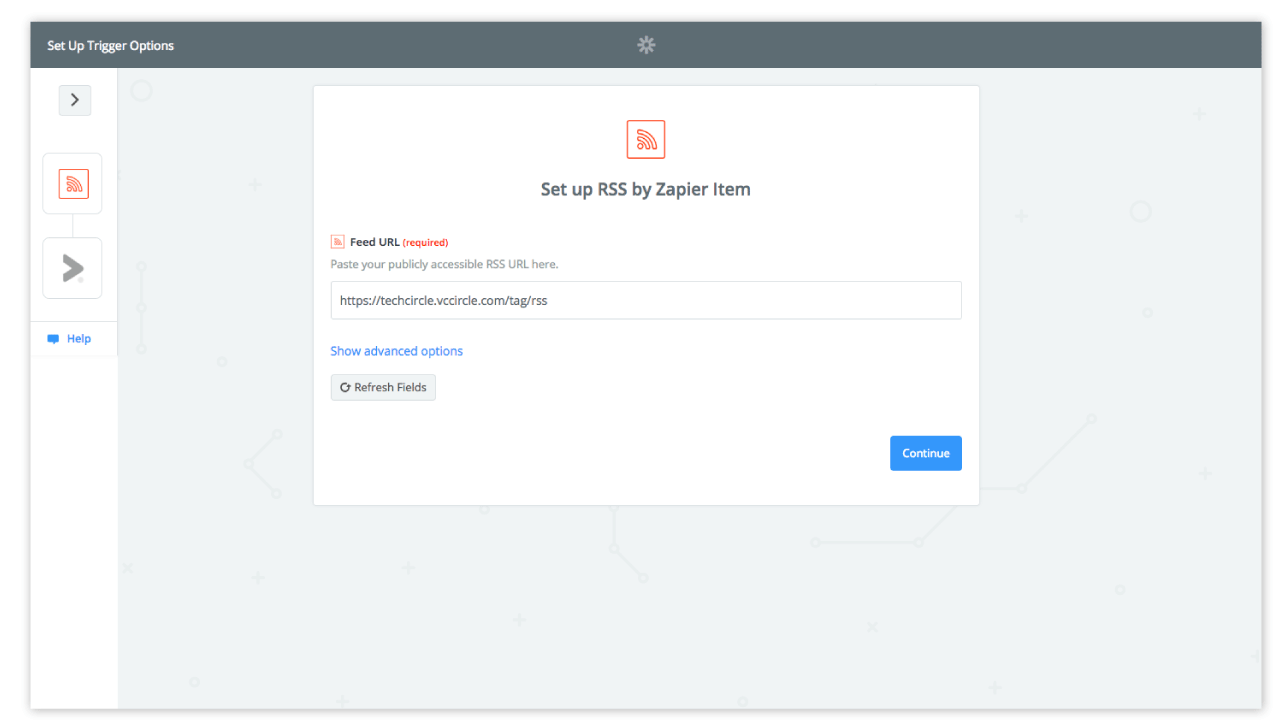
- Test your feed and continue.
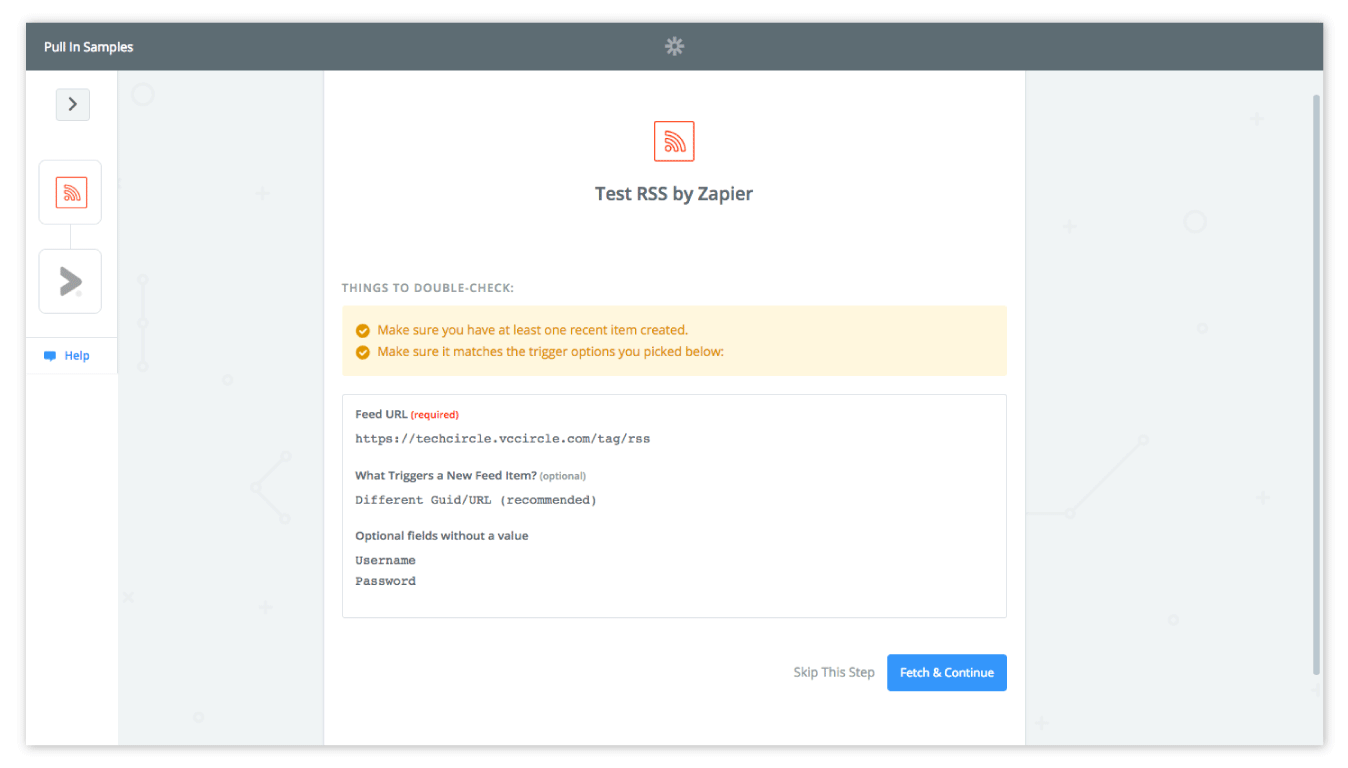
- Choose iZooto action - 'Send Push Notification'
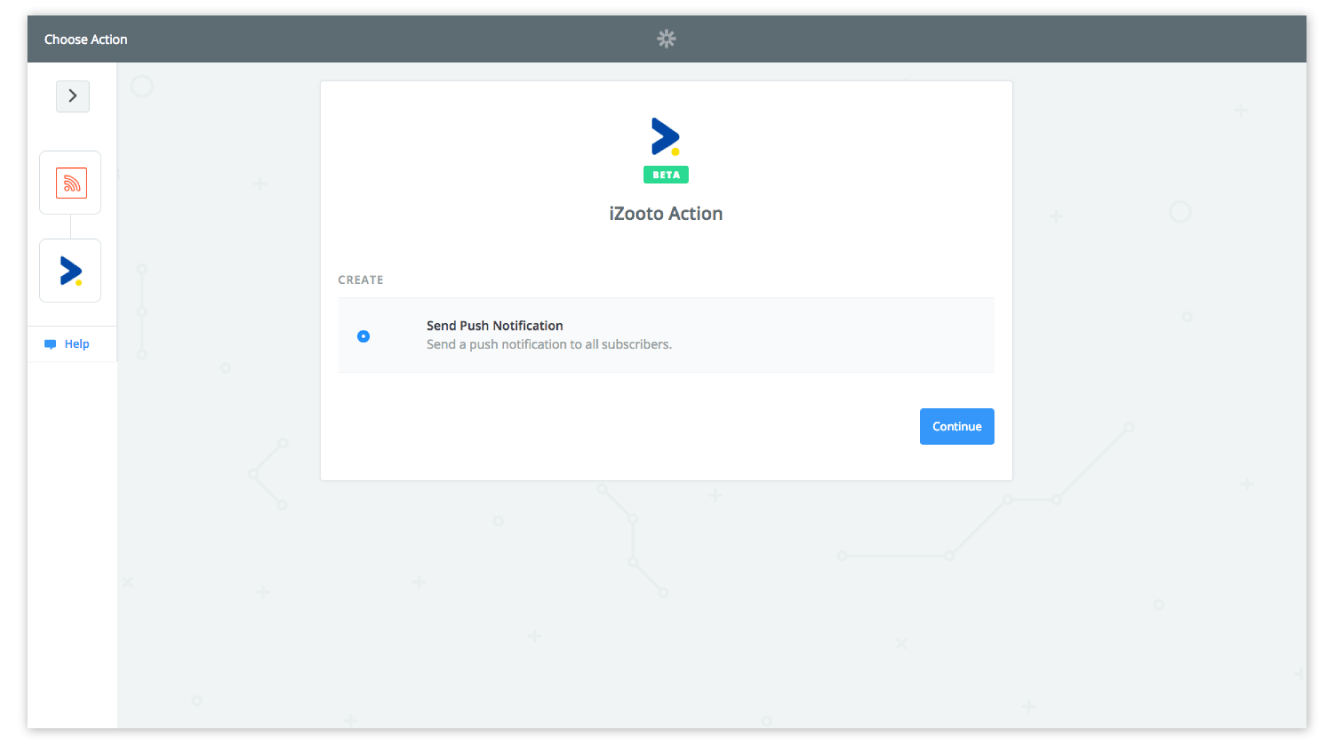
- Input iZooto ID from your iZooto account. Go to 'Settings' from the left navigation menu, choose 'General ', select and copy 'iZooto ID' mentioned.
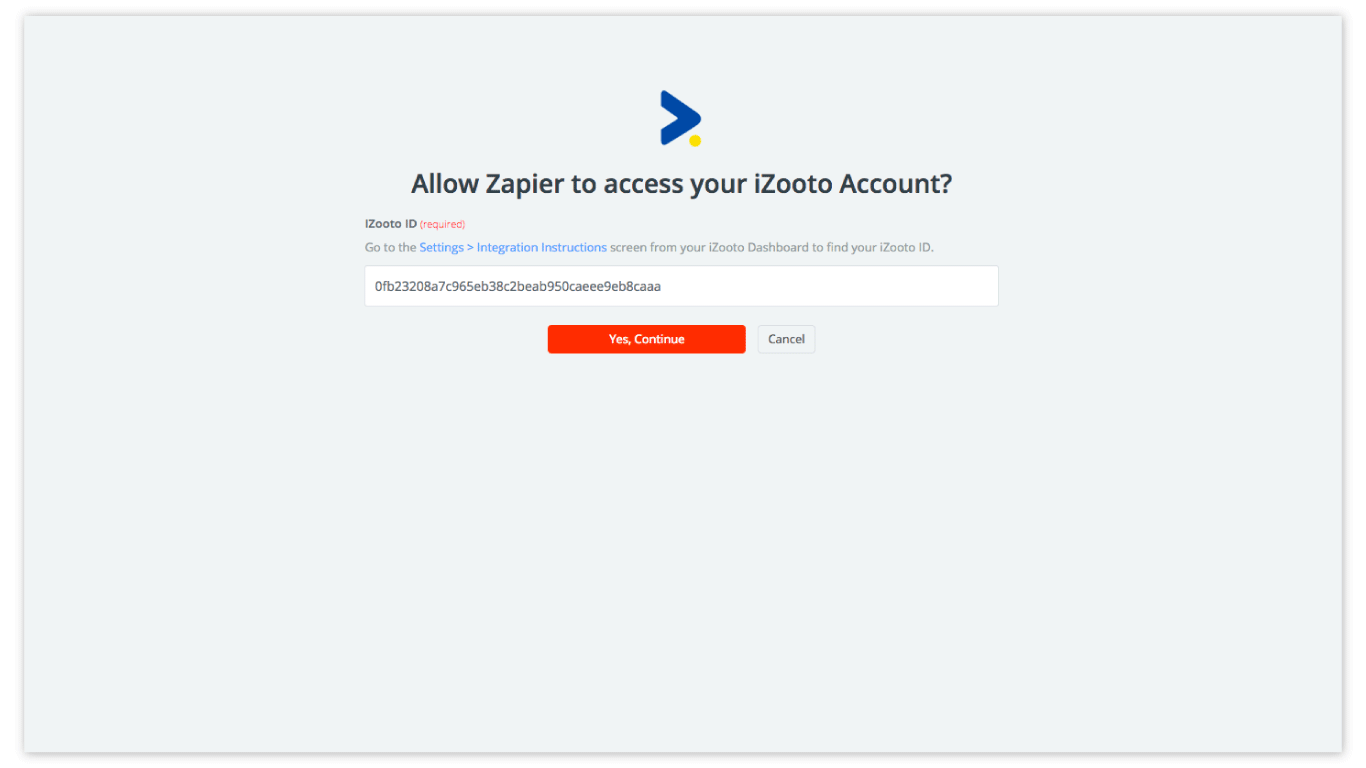
- Save and Continue.
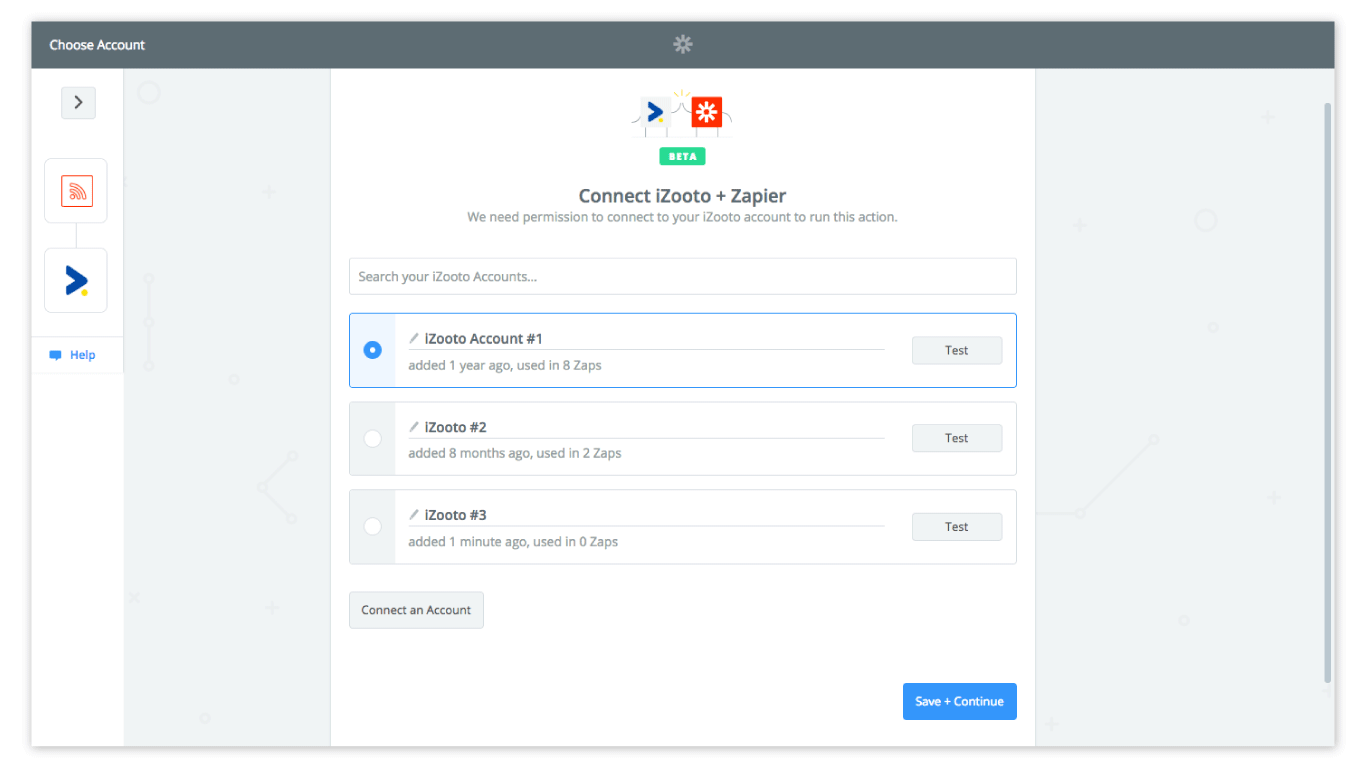
- Match the respective fields from RSS to notifications for Notification Title, Message and Landing URL.
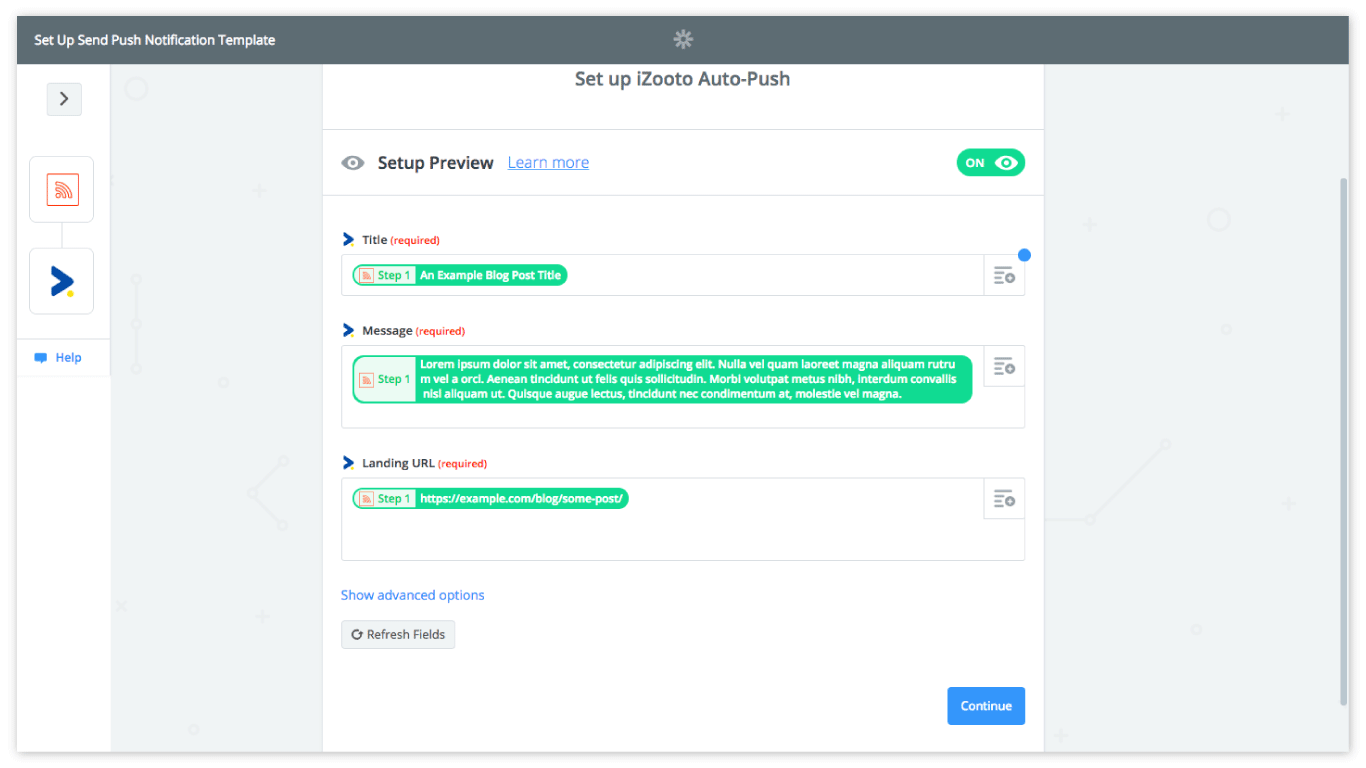
- Test and verify the integration.
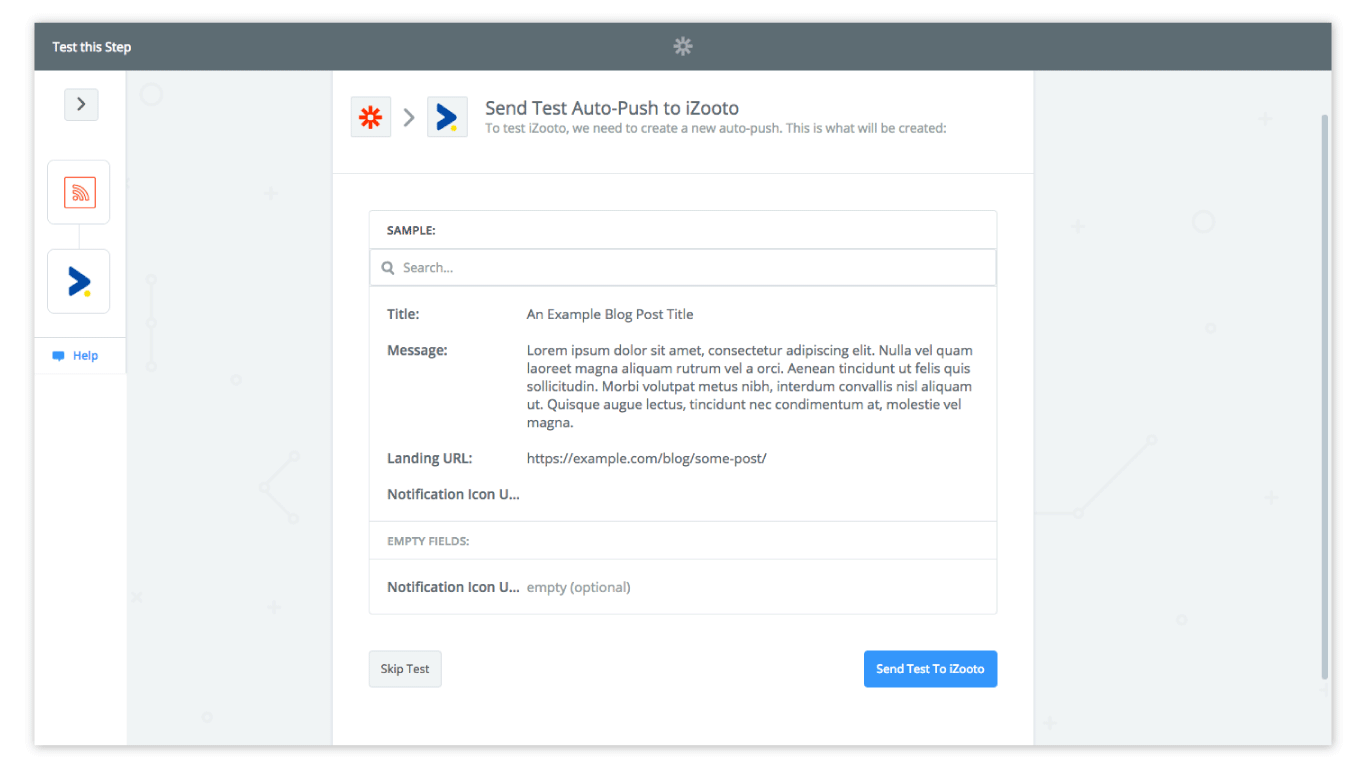
- Finish the setup.
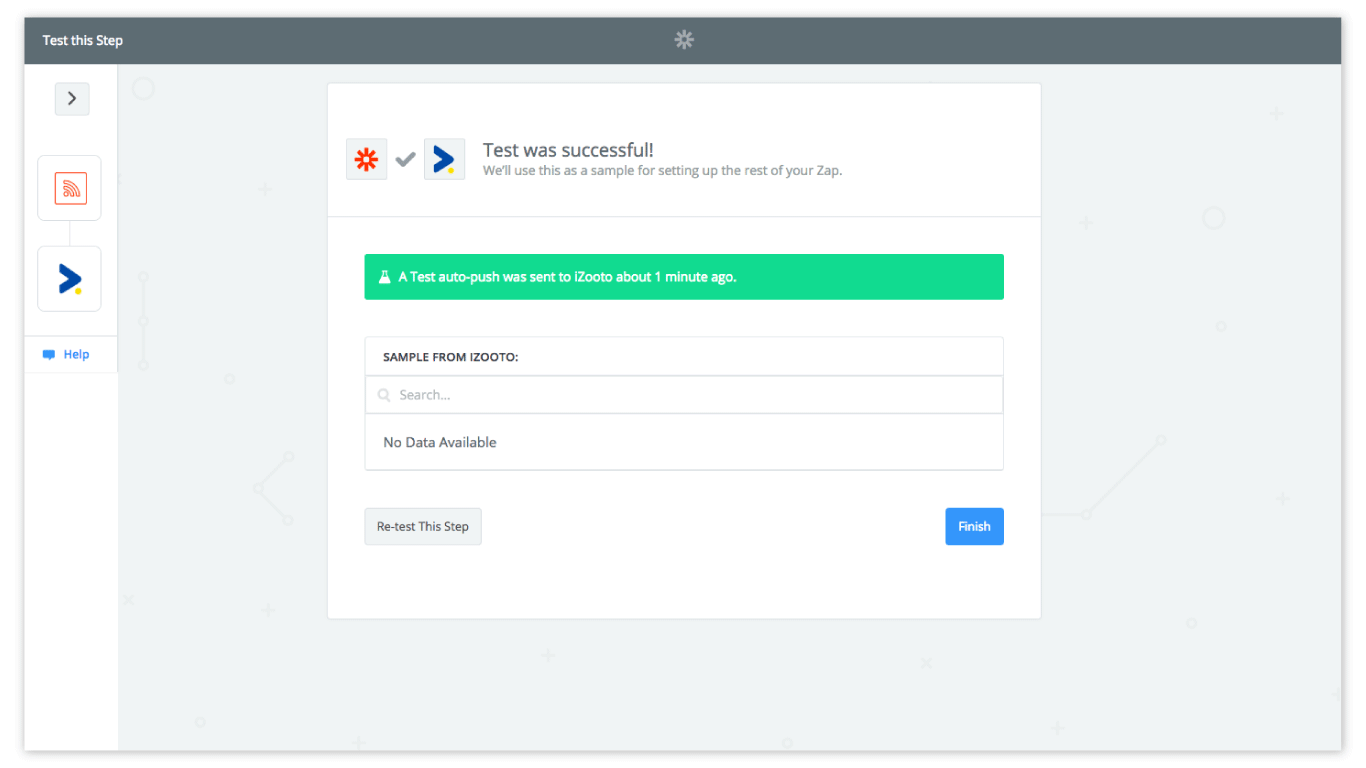
Updated over 5 years ago
What’s Next
