Multi-Domain Implementation
Learn more about how you can track subscribers across domains and how you can create a better subscription experience
We often come across cases, where a business with more than 1 website, needs to set up a subscription experience such that users across two websites are asked to subscribe only once on either of the domains.
Implementation
Consider these two domains - https://english.jagran.com and https://jagran.com.
Now, if a user is subscribed to https://english.jagran.com, the same user would not be asked to subscribe to the second domain https://jagran.com with the multi-domain implementation.
Also, the domain on which the user subscribes for notification is tagged against them to ensure that you can create an audience and target subscribers of a specific domain.
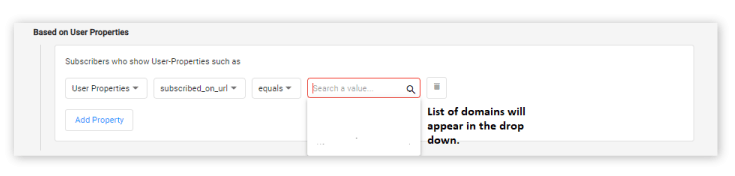
You can segment users who subscribed to a specific domain using User Properties
How do I manage my subscriber acquisition?
- We start with putting together the list of all the websites (domains) for which we want to merge subscribers.
- One specific domain is identified as the master domain and rest all the domains are considered as child domains.
- Subscribers across all websites (master domain + child domains) are merged under the master domain on the iZooto panel.
- You can segment your audience and track which subscriber belongs to which domain.
- You can also track website activity across all the domains via user properties.
Maximum domains that can be merged
There are always practical limits to specific custom implementations. It is advised that is kept to less than 15. For more questions, drop a line on [email protected]
Please get in touch with your iZooto Account Manager or contact our Solutions team for getting this implemented.
Updated about 4 years ago
