Introduction to Web Push Notifications
Web push notifications are meant to facilitate a timely flow of information. To subscribe or opt-in, users are not expected to download and install an application. Users can simply subscribe to these notifications by clicking on allow on the permission prompt.
Before using iZooto's Web Push Notifications, let's understand the basics of push notifications.
Definition
Web push notifications are clickable rich content messages sent to your device by a website or a web app. Push notifications are delivered to your mobile device or desktop, even when your browser is closed. As these notifications are pushed to the user’s device, they don’t have to be present on the specific website to receive these notifications.
For users to receive these notifications, they first have to opt-in (Provide Consent) for the service by clicking on the 'Allow' button which they can do through the Subscription Prompt.
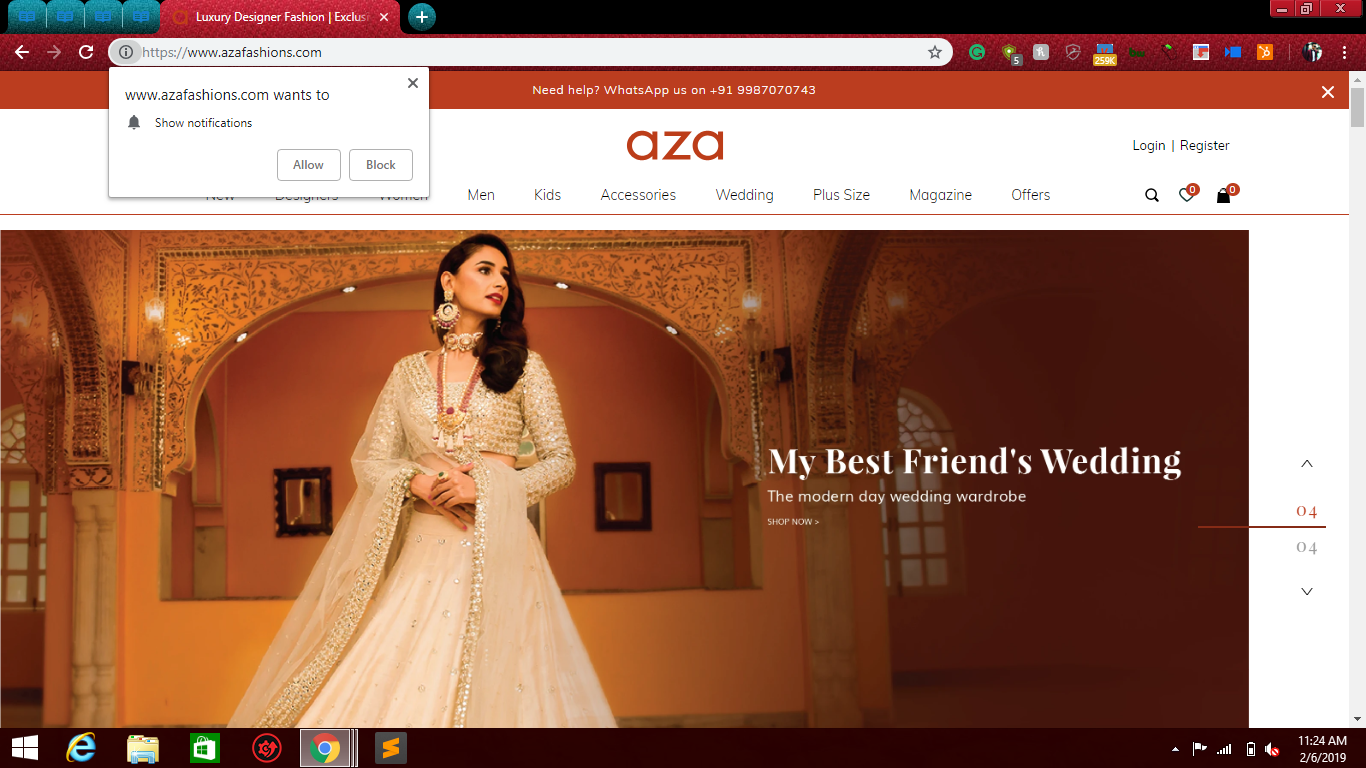
Now that the users have subscribed to your website, you can start sending them notifications.
To know further about web push notifications, check this out.
Push-Notification on different devices:
- On Mac, these notifications are displayed in the top right corner and/or delivered directly to the Mac OS Notification Center.

Notification on Mac OS
- On Windows 7, 8 and 8.1, these notifications are displayed above the taskbar.
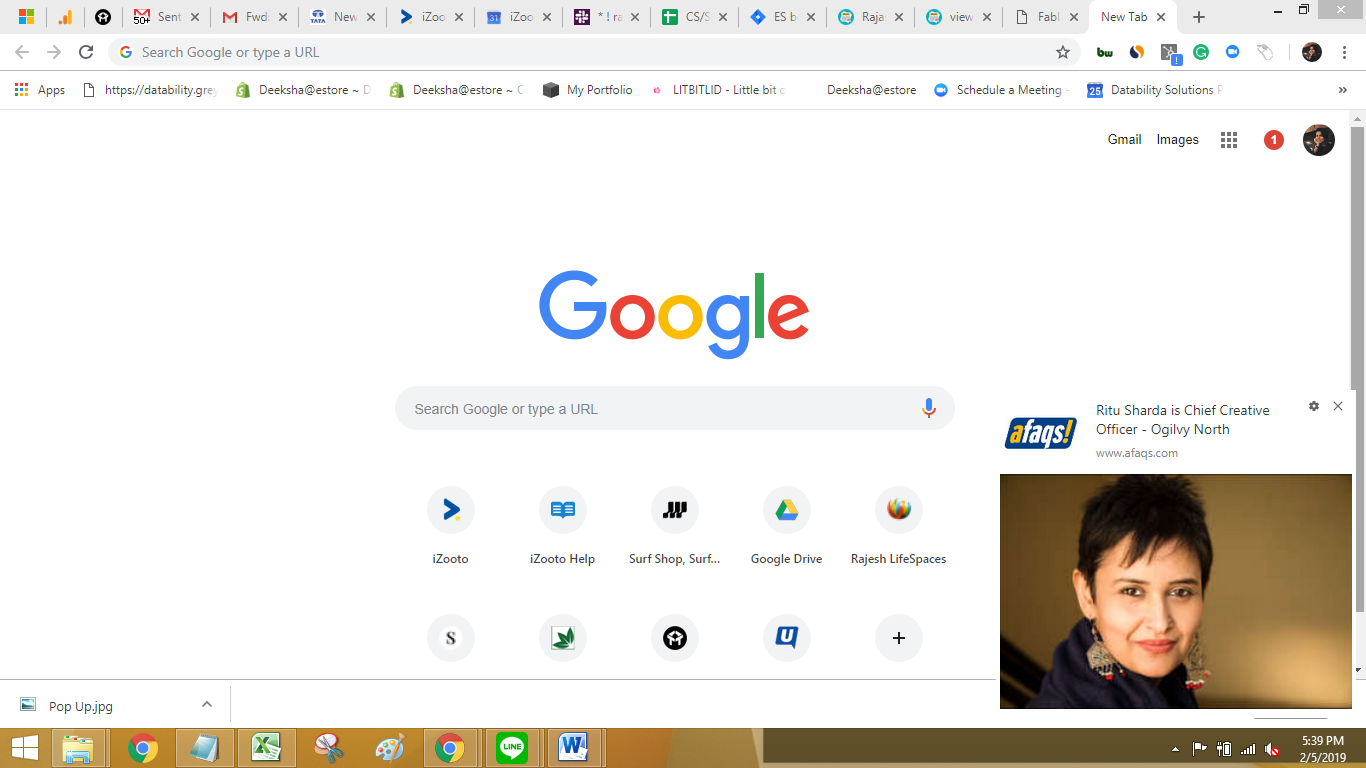
Notification on Windows.
- On Windows 10, the notifications look different and go directly to the Notification Center after being displayed for a few seconds.
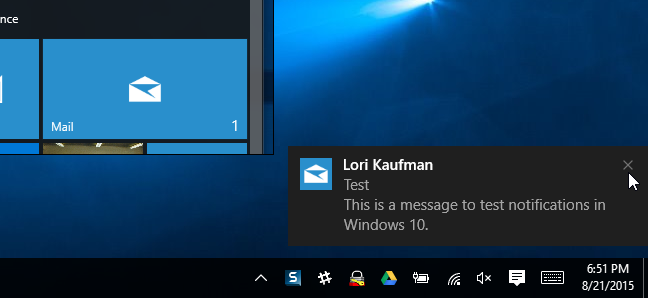
Notification on Windows 10.
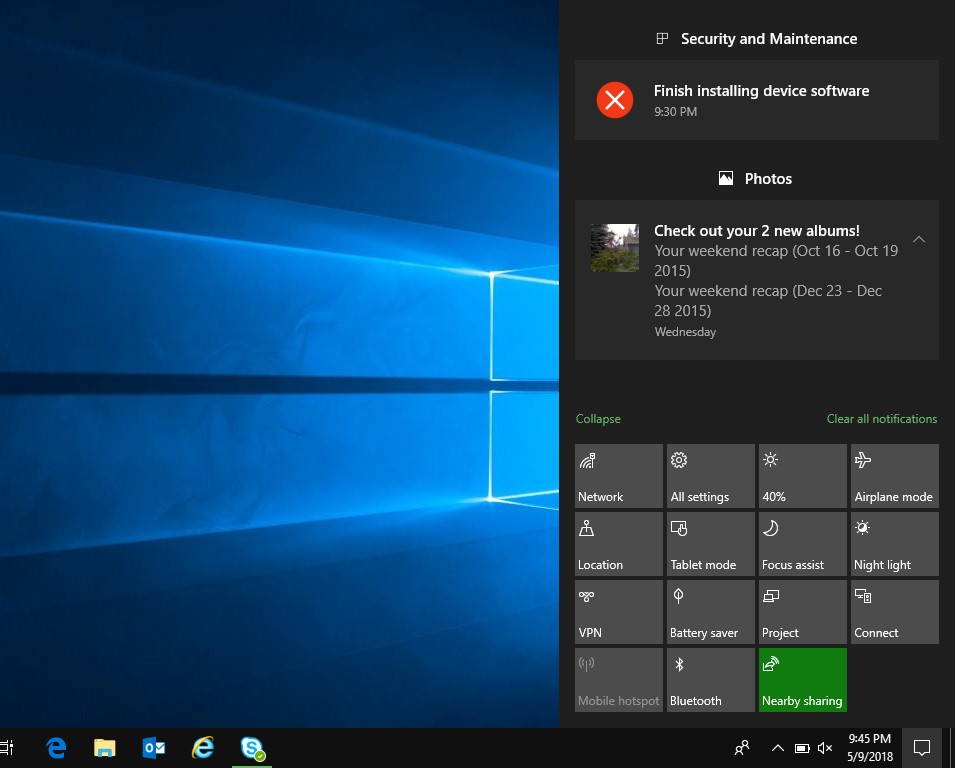
Notification going to the Action Center
- On Linux, these notifications are displayed in the top right section of the browser.
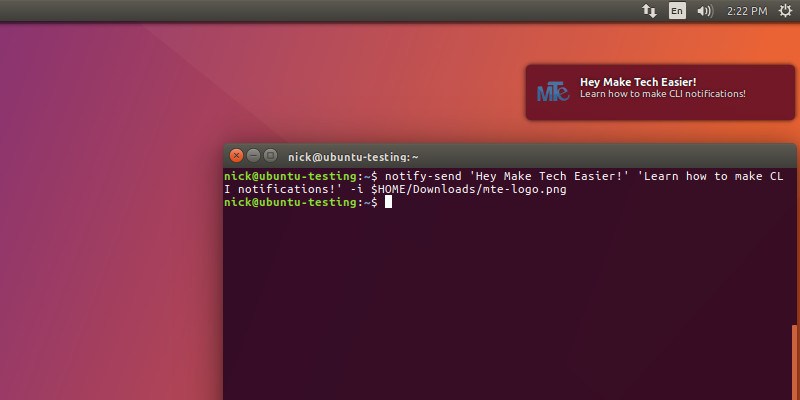
Notification on Linux.
- On Android, these notifications are displayed in the notification tray.
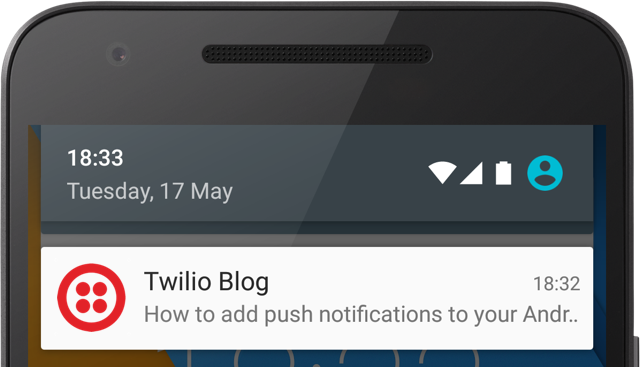
Notification on Android.
Push notifications on iOS
Apple is yet to support web push notifications on iOS.
This means that it won't work on iPhones and iPads.
Push in the Incognito mode of browsers
Web push notifications aren't supported in the Incognito mode of browsers.
Reasons to try out Web Push Notifications
No Mobile App
If you don't have a mobile app for your website and want to connect with your audience, you can use web push notifications to engage with them by sending them promotional notifications, updates, deals etc.
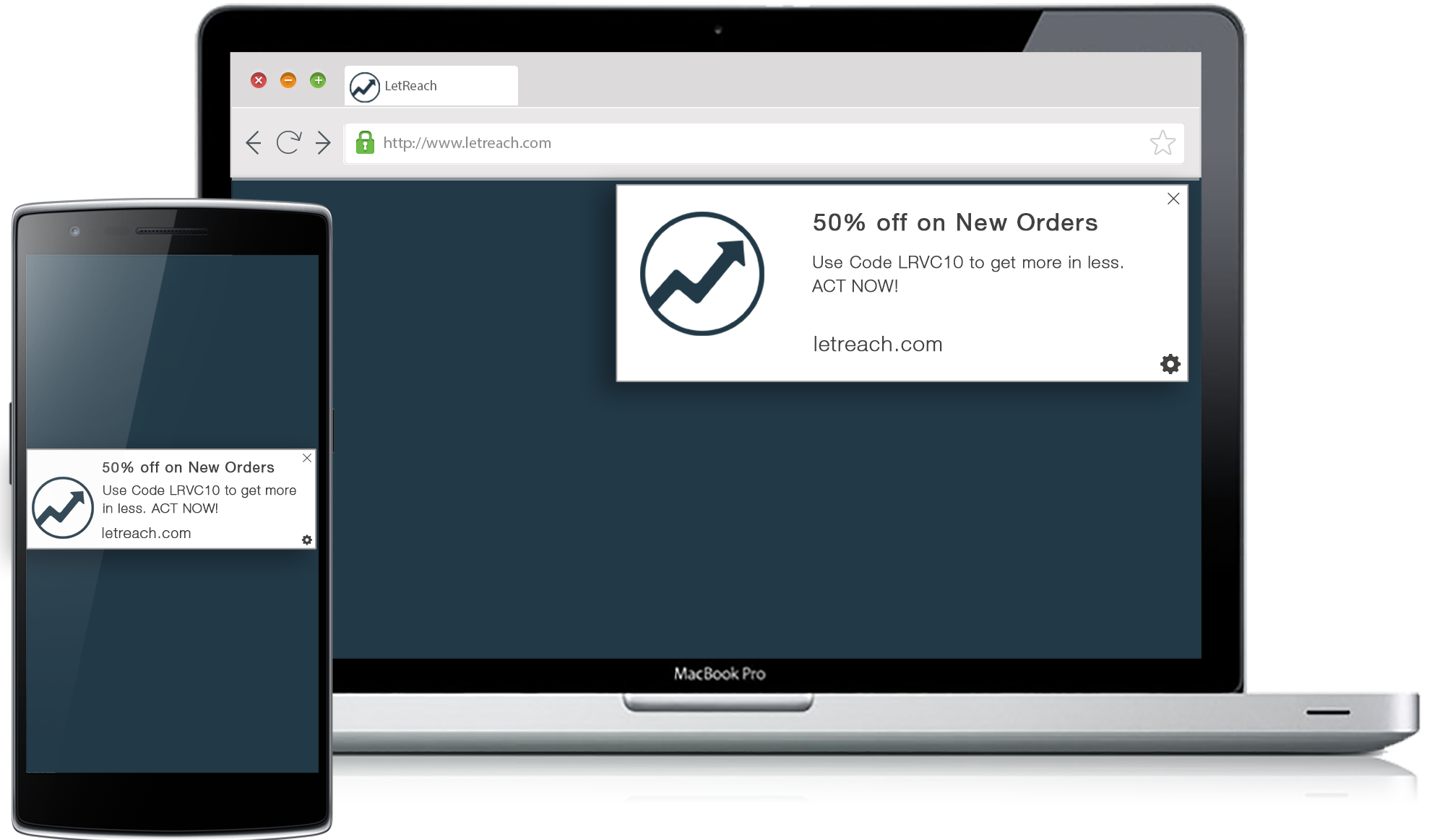
Notification for deals on mobile and web browser.
Automate Notifications
You can schedule your notifications for a certain date/time or based on the time-zone of your user.
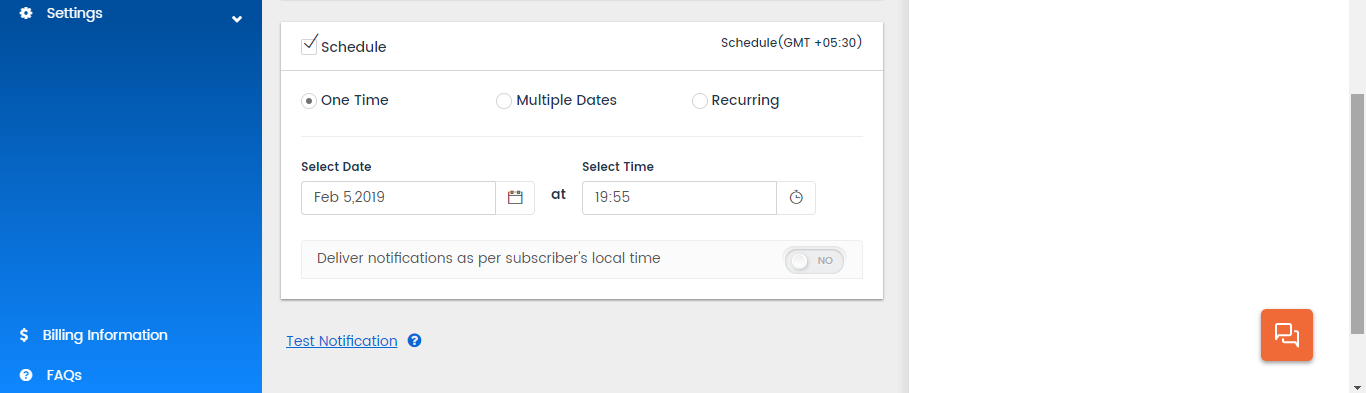
Create your Audience
Segment and send notifications to users based on their device (mobile, desktop, etc), location, user properties, etc
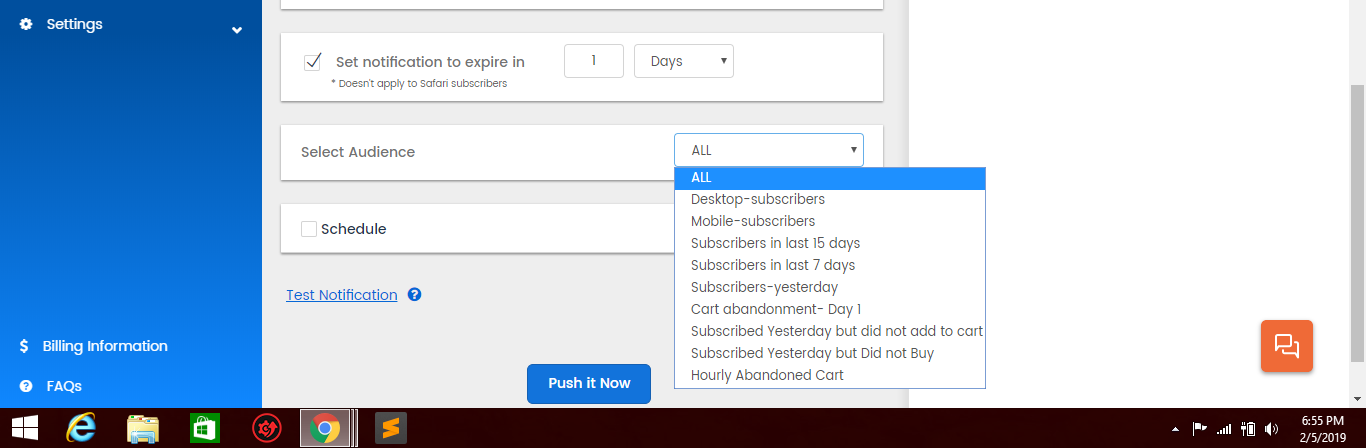
Set Welcome Notification
Giving a warm welcome becomes essential to provide your user a first impression of your brand. It also will show how supportive and fulfilling your brand will be to them. It also feeds the user back that they have successfully subscribed to your website.
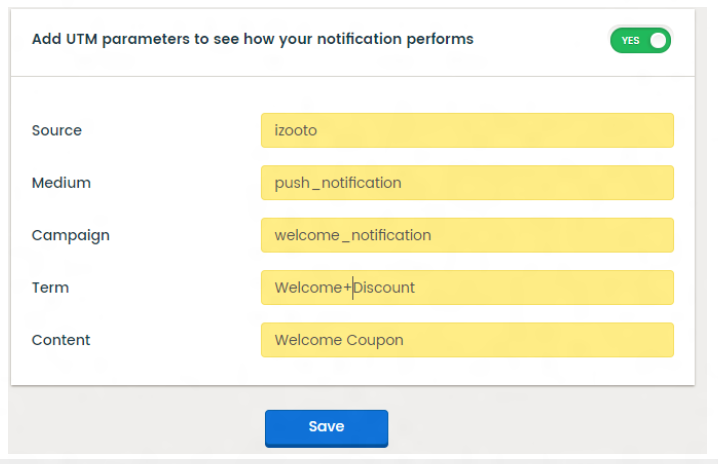

Browser Compatibility
| Device | OS | Browser |
|---|---|---|
| Mobile | Android | Chrome 50+, Firefox 44+, and Opera 46+ |
| Mobile | iOS | No supported |
| Desktop | Windows | Chrome 48+, Firefox 44+, Safari 7+, Opera 42+ and Edge 17+ |
| Desktop | Ubuntu (Linux) | Chrome 48+, Firefox 44+, Safari 7+, and Opera 42+ |
| Desktop | Mac OS | Chrome 48+, Firefox 44+, Safari 7+, and Opera 42+ |
| Tablet | Android | Chrome 50+, Firefox 44+ and Opera 46+ |
| Tablet | iOS | No supported |
For a detailed guide, click here.
Updated over 6 years ago
