Events and Event Properties
An event is an action that a user performs on the website or within the app. It could range from opening a certain page to clicking on a call to action (CTA) button like add to cart, filling a certain form, or subscribing to paid newsletter.
You can capture such actions using events on iZooto and create the required segment out of it. The key difference between data captured using events and properties is that the events provide two additional filters:
- Recency: This filter lets you select subscribers who've performed the event in recent x days.
- Frequency: This filter lets you select subscribers who've performed the event x number of times.
Here's a sample JS code. The event name is here is 'added_to_cart'
<script>
window._izq.push(["event","added_to_cart",{
}]);
</script>
HashMap<String, Object> data = new HashMap<>();
data.put("Product_Name","Earphones");
iZooto.addEvent("added_to_cart",data);
let data = ["Product_Name": "Earphones"] as [String : Any]
iZooto.addEvent(eventName: "added_to_cart",data: data)
There could be many events that can occur on your website. However, it is crucial to identify the important ones and track only those. This will ensure that your focus remains on the actions essential for your business.
Additionally, you can use Event properties to capture additional data against an event. These properties provide more insights on the events. Here is an example:
Example 1
The event captures activity of subscribing to newsletters.
Event Name: Subscribed to Newsletter
Event Properties
Category of article : sports
Using the above example you can create a segment to target users subscribed to your newsletter from a specific category.
Example 2
Event Name: Added to Cart
Event Properties
- Product Title: Bose Earphones X123JK
- Product Category: Accessories
- Product Price: 2500
- Product ID: BEA1290
- COD Available: Yes
Using the above example you can create a segment users who've purchased a specific product or product above a certain price.
Available Data Types
iZooto supports four data types for Event Properties. Let's understand the syntax and operational filters for each one of them.
1. String Data type:
This is the most commonly used data type and comprises a set of characters that can also contain spaces and numbers.
<script>
window._izq.push(["event","button_clicked",{
"product_title":"Bose Earphones"
}]);
</script>
HashMap<String, Object> data = new HashMap<>();
data.put("product_title","Bose Earphones");
iZooto.addEvent("button_clicked",data);
let data = ["product_title": "Bose Earphones"] as [String : Any]
iZooto.addEvent(eventName: "button_clicked",data: data)
The filters available corresponding to String Data Type are:
- Is any of
- Is none of
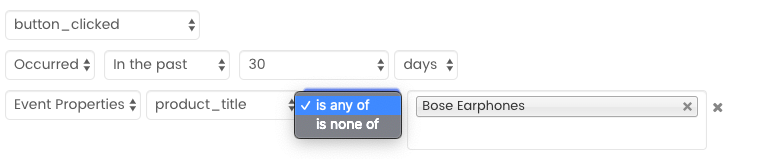
2. Numeric Data type:
This data type can be made use of if you wish to capture any numeric data against the user activity.
<script>
window._izq.push(["event","added_to_cart",{
"button_clicked":250000
}]);
</script>
HashMap<String, Object> data = new HashMap<>();
data.put("product_price",250000);
iZooto.addEvent("button_clicked",data);
let data = ["product_price": 250000] as [String : Any]
iZooto.addEvent(eventName: "button_clicked",data: data)
The filters available corresponding to Numeric Data Type are:
- Greater than
- Less than
- Equals
- Not equals
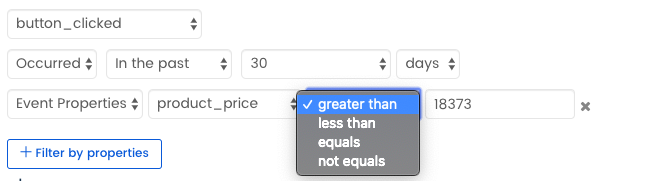
3. Date Data Type:
<script>
window._izq.push(["event","button_clicked",{
"delivery_date":"2018-04-19 00:00:00"
}]);
</script>
HashMap<String, Object> data = new HashMap<>();
data.put("delivery_date","2018-04-19 00:00:00");
iZooto.addEvent("button_clicked",data);
let data = ["delivery_date": "2018-04-19 00:00:00"] as [String : Any]
iZooto.addEvent(eventName: "button_clicked",data: data)
The filters available corresponding to Date Data Type are:
a. Absolute Filters
- Before
- After
- On
b. Relative Filters
- Between
- In past ‘x’ days
- Was exactly ‘x’ days ago
- Today
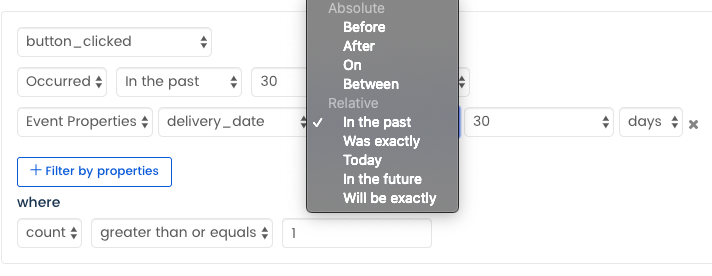
4. Boolean Data Type
<script>
window._izq.push(["event","button_clicked",{
"cash_on_delivery":"true"
}]);
</script>
HashMap<String, Object> data = new HashMap<>();
data.put("cash_on_delivery",true);
iZooto.addEvent("button_clicked",data);
let data = ["cash_on_delivery": true] as [String : Any]
iZooto.addEvent(eventName: "button_clicked",data: data)
The Operational filters available corresponding to Boolean Data Type are:
- Is any of
- Is none of
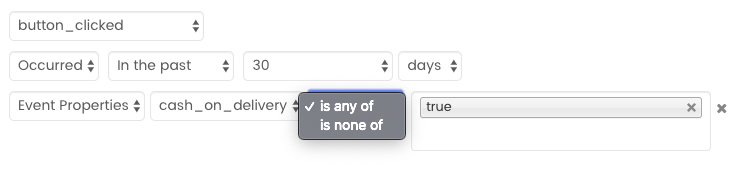
Events Restrictions
-
We store the event property data for 30 days only
-
You can create a maximum of 8 events per website / app.
Updated about 5 years ago
